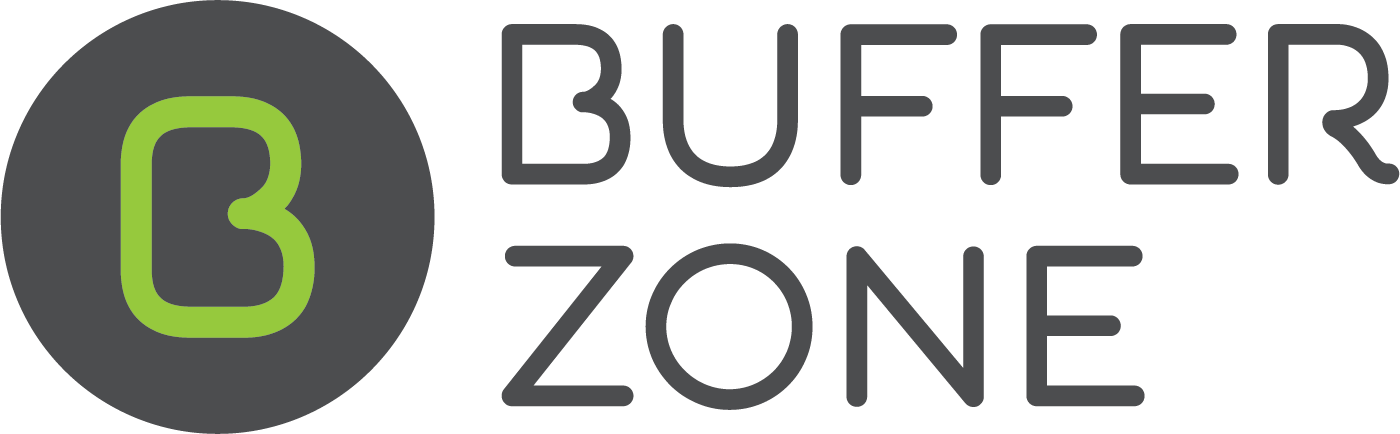Adding a Supporter to a Job
If you need a second worker to be present for a job, you can add them from the Job Tile on the Dashboard.
Click the pencil icon to open the Job Popup/Modal window
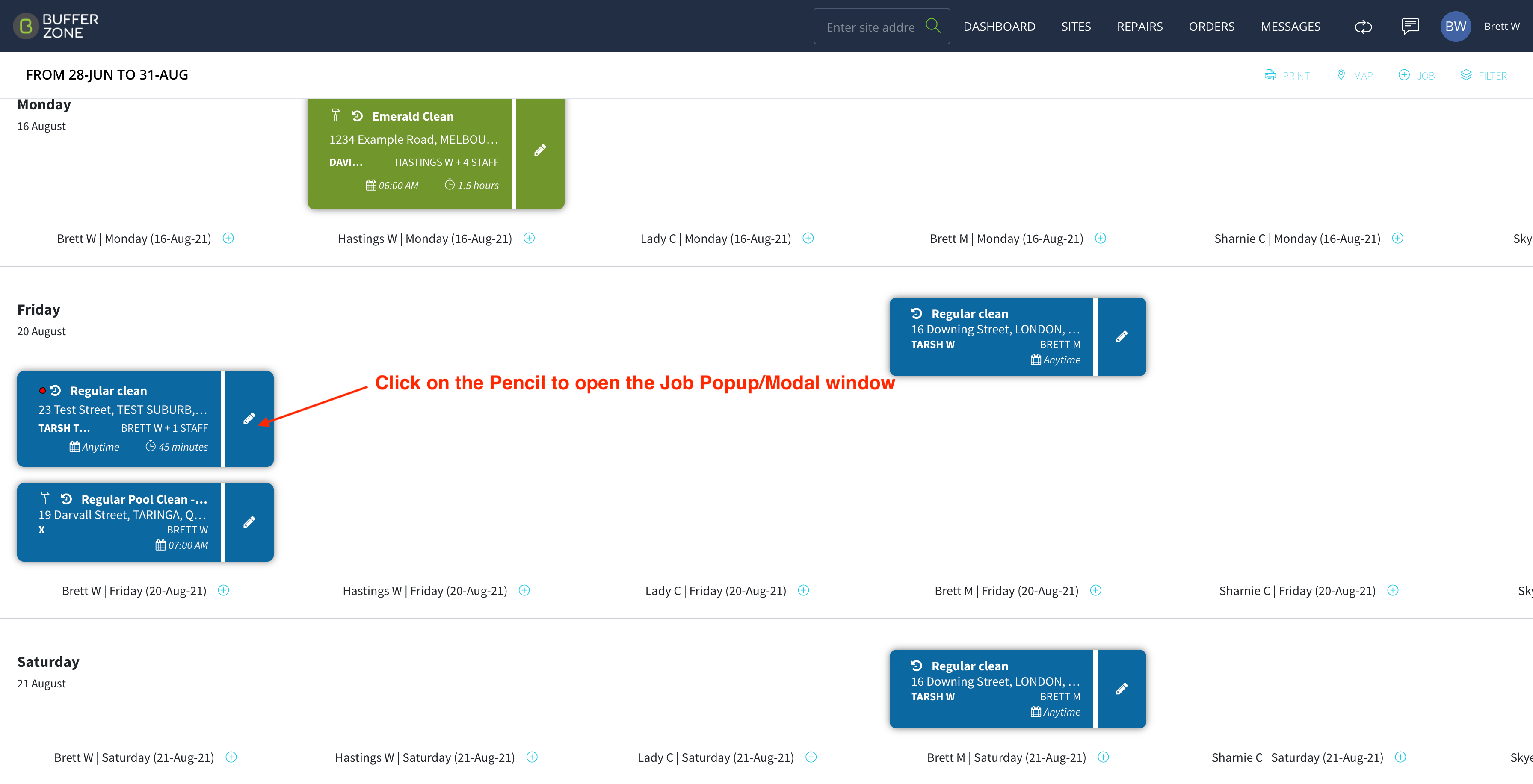
Click on Supporters and select all extra staff from the dropdown checklist
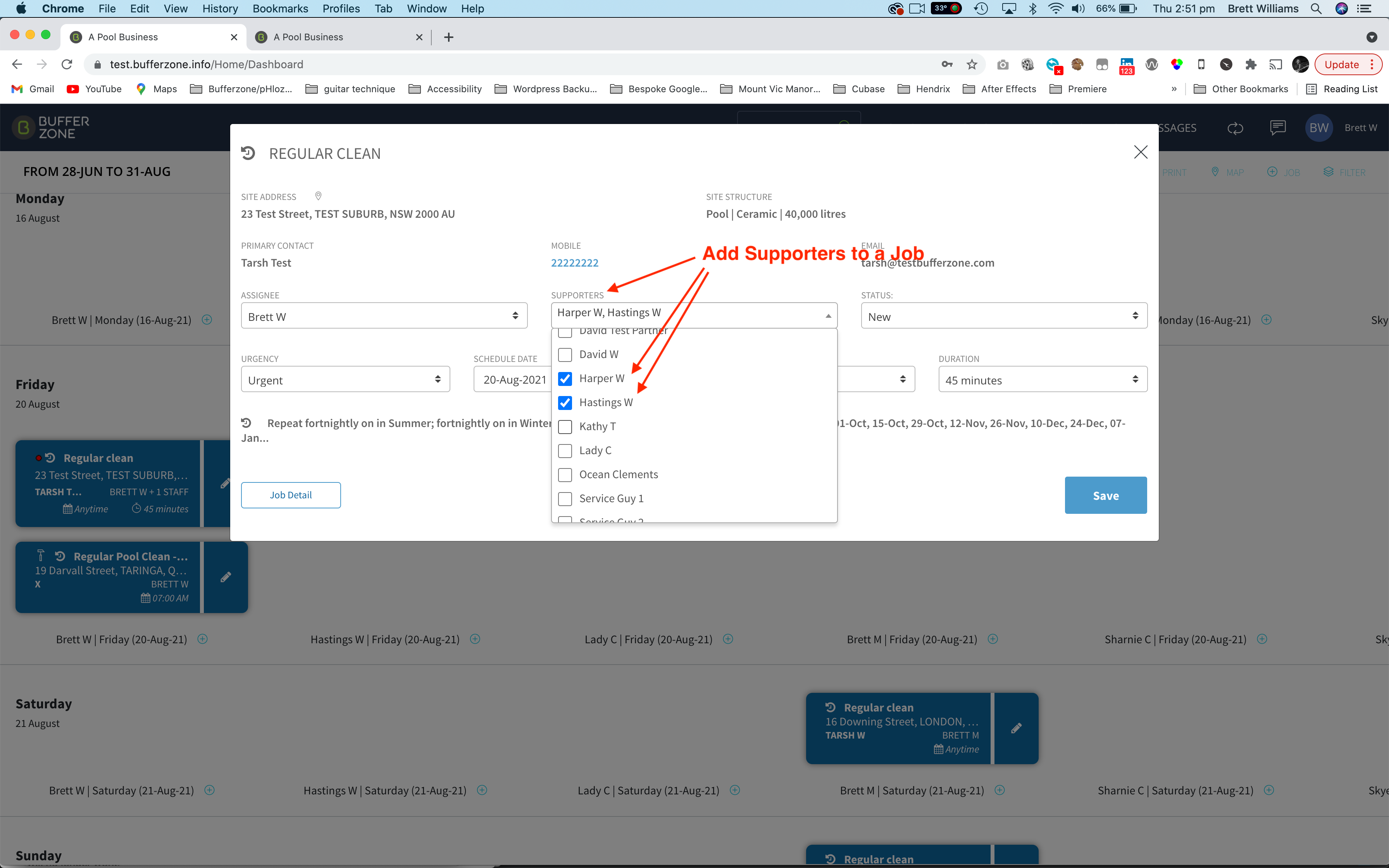
Hit Save
The job will appear in the selected Supporters' columns on the Dashboard and be labelled SUPPORT
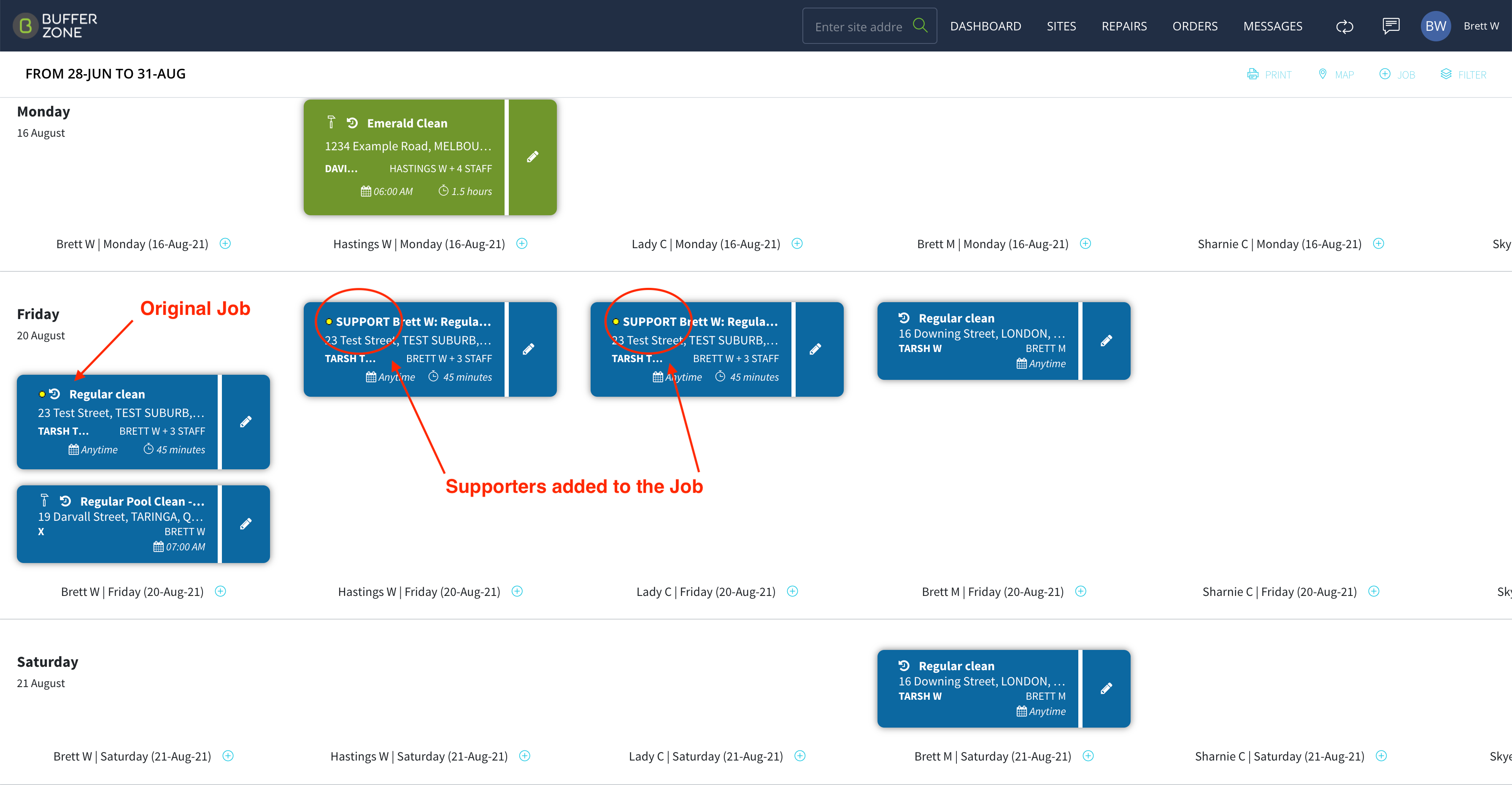
A Supporter can also now be added or removed on the Job Details page: