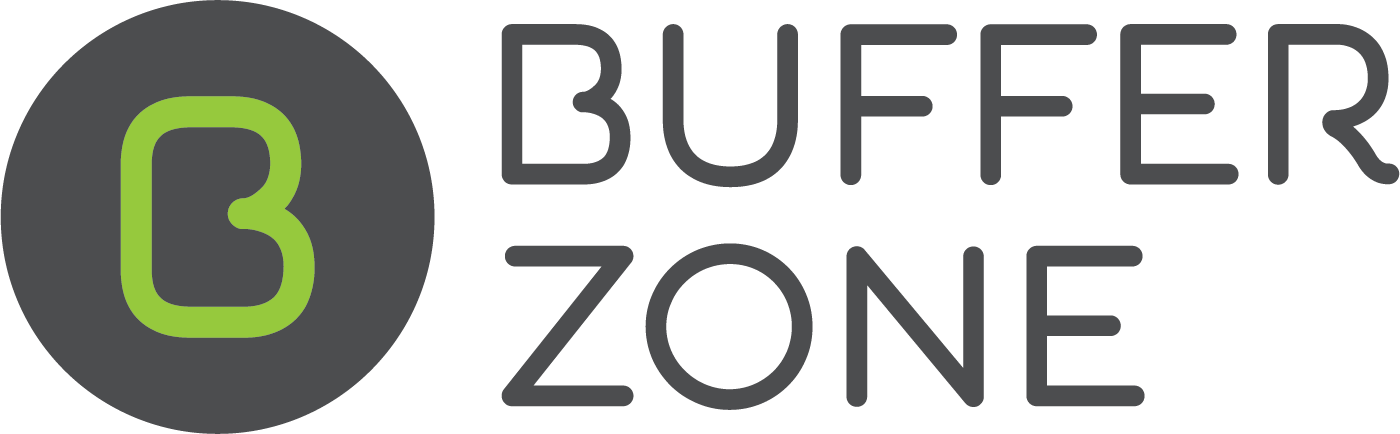Extra Information
General
Xero-Bufferzone is a one-way integration so a change in Bufferzone will be overwritten by a change in Xero and if the contact’s address is changed, the contact will be moved to a new site.
Contacts
Bufferzone will never change existing contacts in Xero. The changes made in Bufferzone will only stay in Bufferzone. The Bufferzone contact information will be updated by Xero data when Xero sends a webhook (notification of changes) to Bufferzone.
If contacts are only deleted in Bufferzone, changes will sometimes be overwritten by details that are in Xero when a sync /webhook occurs. You should archive or update in Xero instead.
If the Bufferzone-Xero connection doesn’t break, Bufferzone will not trigger a resync and the issue of incorrect and duplicate contacts will not SHOW UP. But the problem is still sitting there, waiting until something triggers the resync or Xero sends a web hook.
Job Types
If you create a job type in buffer zone and then use it in an invoice without creating it in Xero, it won’t show the the item code in the xero invoice
If you create a job and job card, add the job type to the job card and send and complete, the product isn’t created automatically in Xero.
You have to create the job type in Xero and match it exactly to Bufferzone, then, when Xero syncs to Bufferzone (which usually only takes a few minutes, it creates that job type as a product in Bufferzone.
Then, the next time you add the job type to a job card, it will add the Xero Item Code to the job card and it will show up in the invoice in Xero.
Issue with multiple invoices being created in Xero for the same job
When a Job Card is Sent:
Bufferzone creates an invoice in Xero.
Bufferzone retrieves invoice updates from Xero (e.g., Draft, Approved, Paid, Deleted, Void, etc.) and stores them in Bufferzone.
Issue:
For this particular shop, Bufferzone was unable to receive invoice updates from Xero, while other shops continued to function normally.
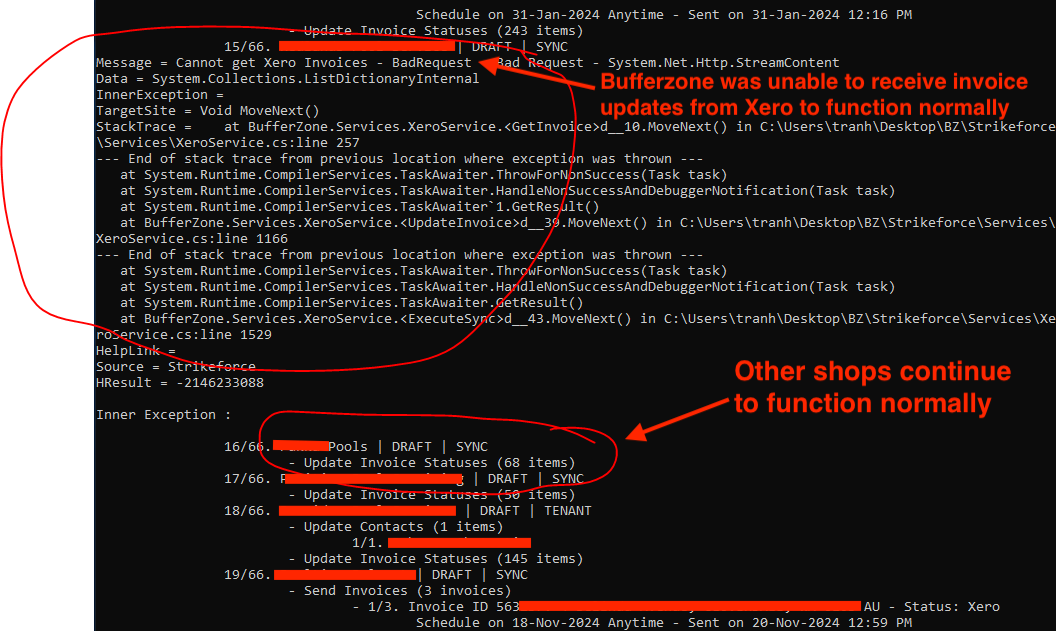
Implications:
Bufferzone cannot update the status of invoices.
Bufferzone might re-send the invoice, potentially marking it as unsent or failed.
Possible Cause:
The permissions for the user account used to set up the Bufferzone-Xero integration might have changed. This user may no longer have the required role to access invoice information.
Solution:
Please reconnect to Xero with Xero Admin permissions
Note: Do not sign out during this process.
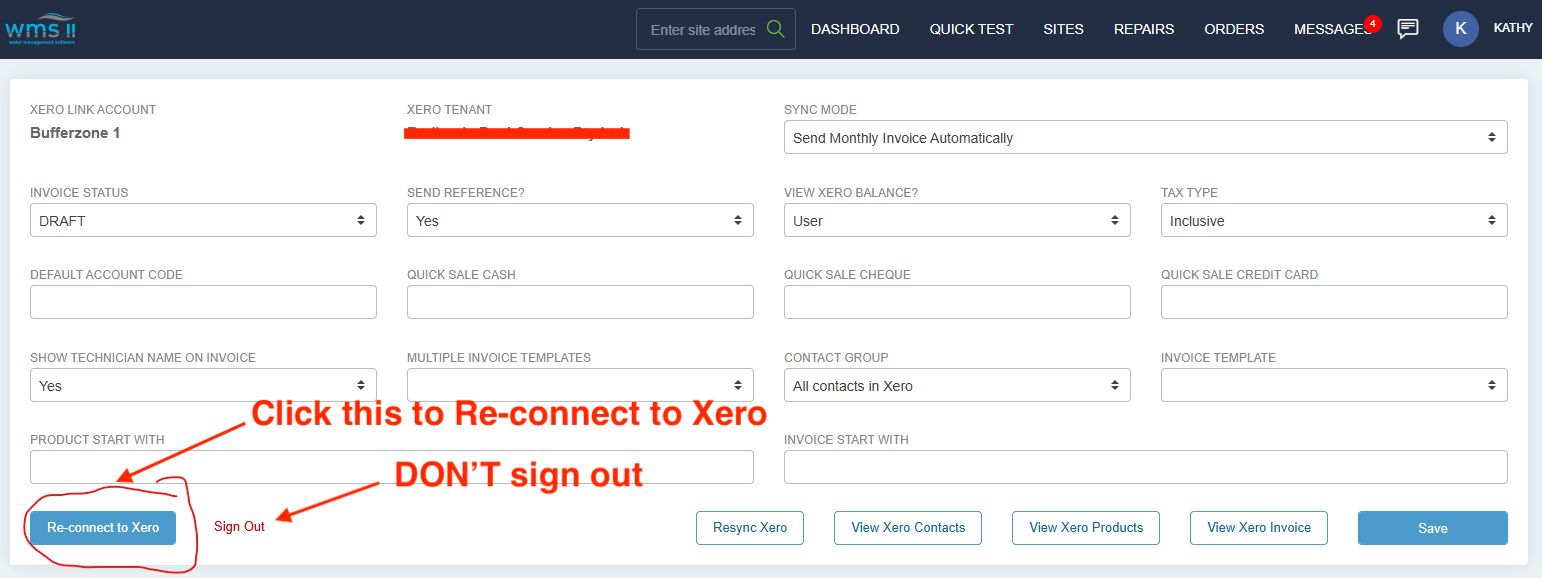
SUPPLIERS
You can remove companies like petrol stations, banks, supermarkets etc from Bufferzone by deleting the site and the contact in Bufferzone.
Xero will not push them back into Bufferzone unless there is a change made to the contact in Xero
A Supplier in Xero doesn’t automatically come across to Bufferzone as a Supplier.
If you just create a Supplier in Xero, Bufferzone is unable to recognise that it is a Supplier. (This is a failing in Xero’s API and is not a shortcoming of Bufferzone)
If you create a Supplier Bill for the Supplier in Xero BEFORE it has been synced to Bufferzone, a Supplier will be created in Bufferzone and no Site will be created for it. It will however be listed as a contact in Bufferzone as well.
If a Supplier has already been created in Xero without a Supplier Bill and it syncs to Bufferzone (thus creating it as a contact and a site but not a supplier), creating a Supplier Bill in Xero will not change the contact to a Supplier in Bufferzone