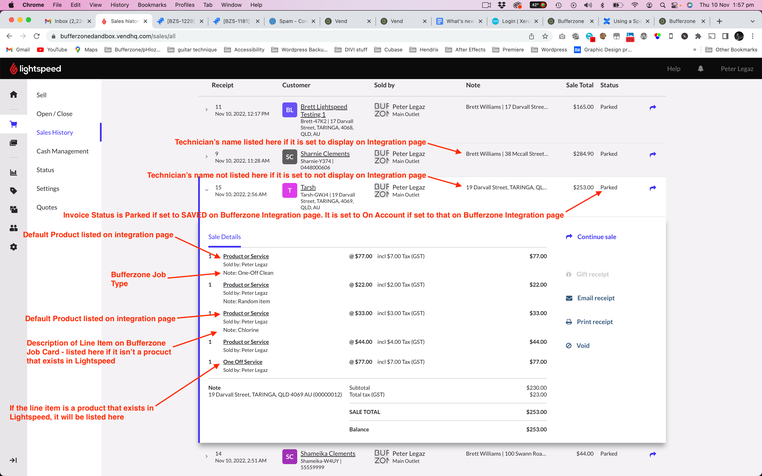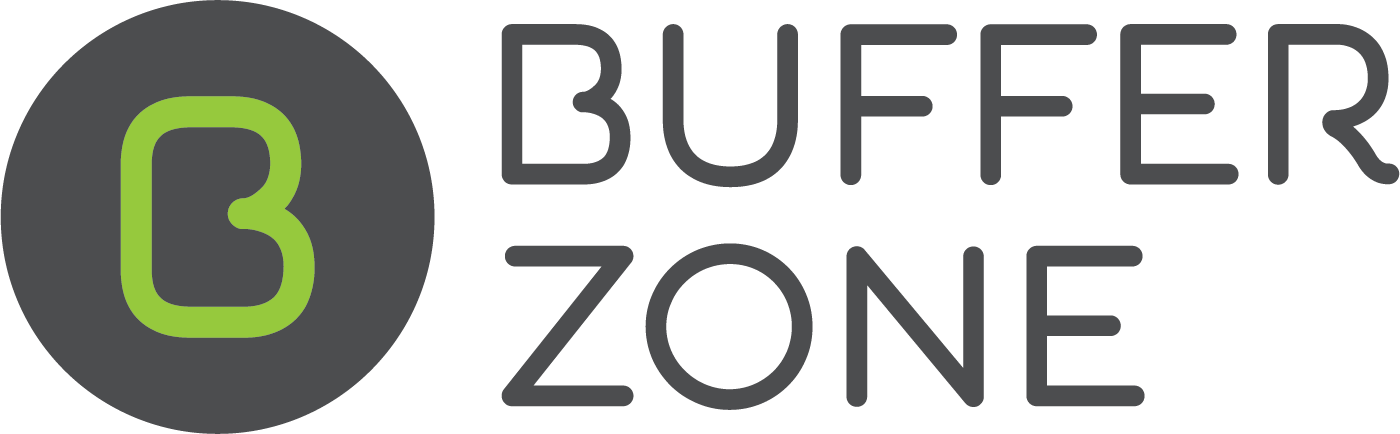Lightspeed Integration
Bufferzone can now integrate with the Point of Sale software - Lightspeed.
Initial integration
Firstly select Lightspeed from the Accounting App dropdown on the Shop Information page and Save.
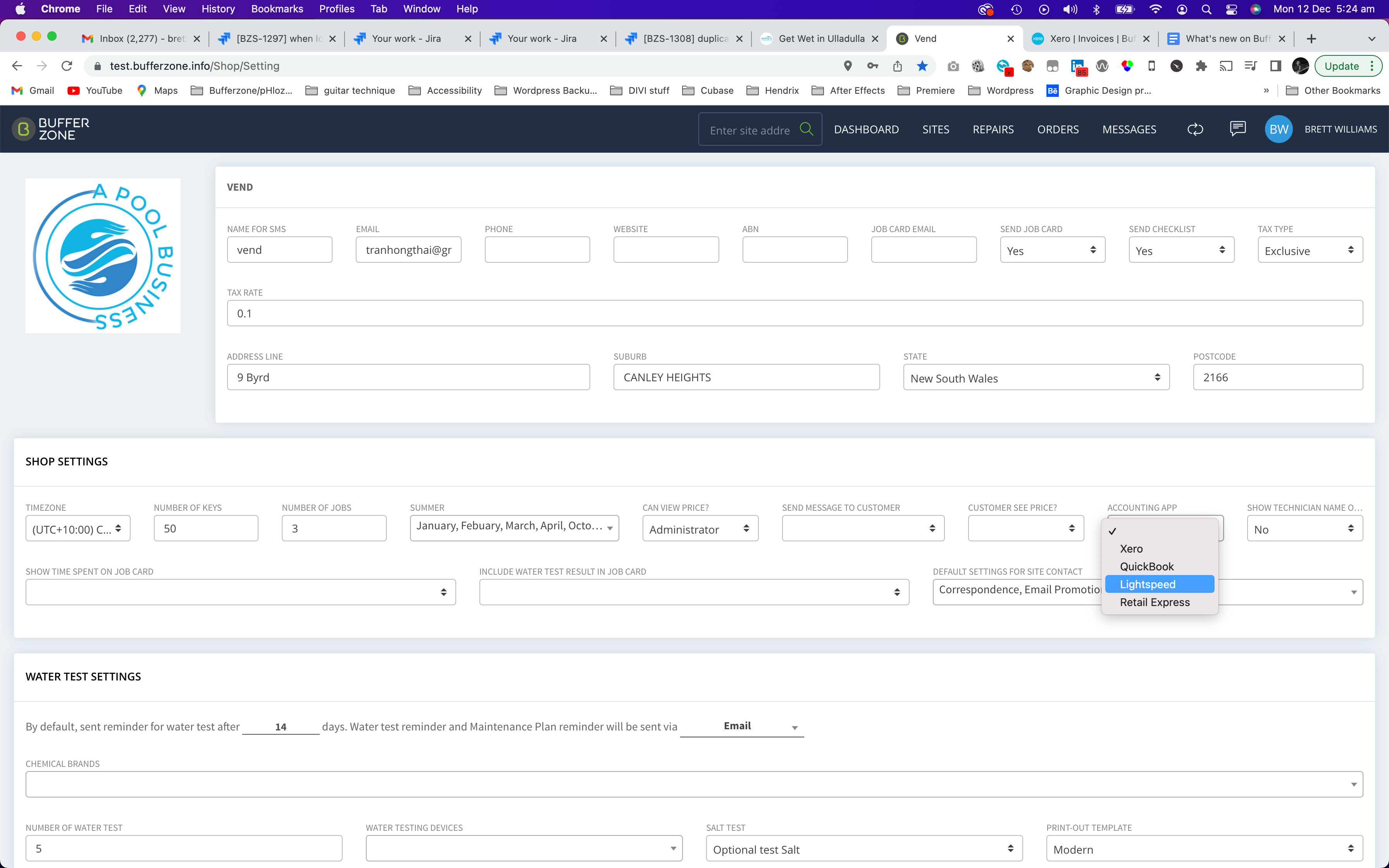
Then go to the Lightspeed Integration page and select options.
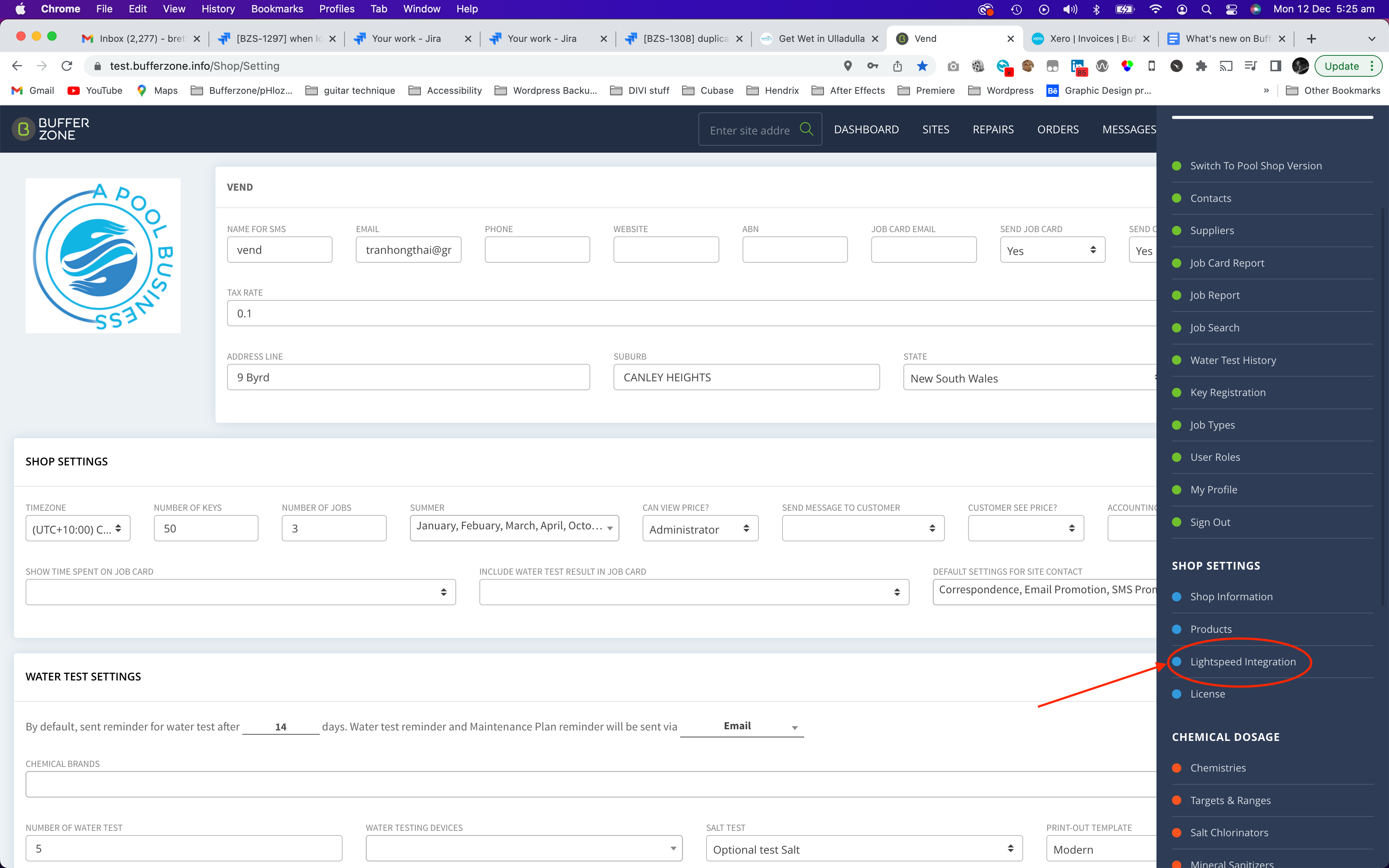
Invoice Status: ONACCOUNT or SAVED - ONACCOUNT maps to On Account in Lightspeed, SAVED maps to Parked.
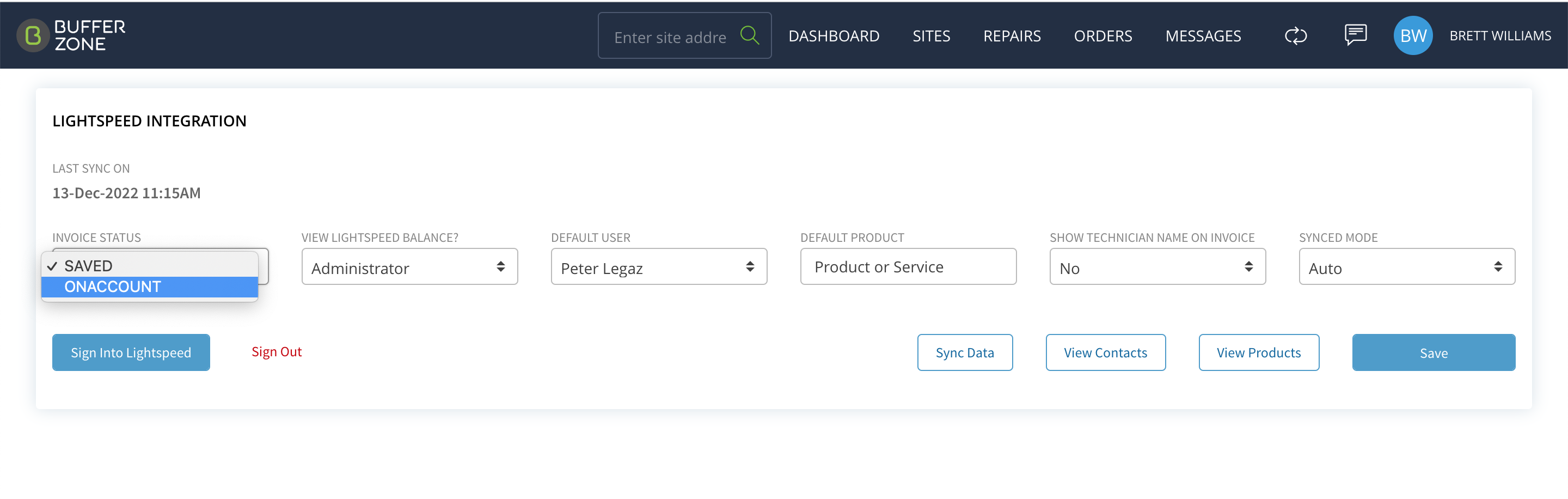
What level of user access can View Lightspeed Balances in Bufferzone.
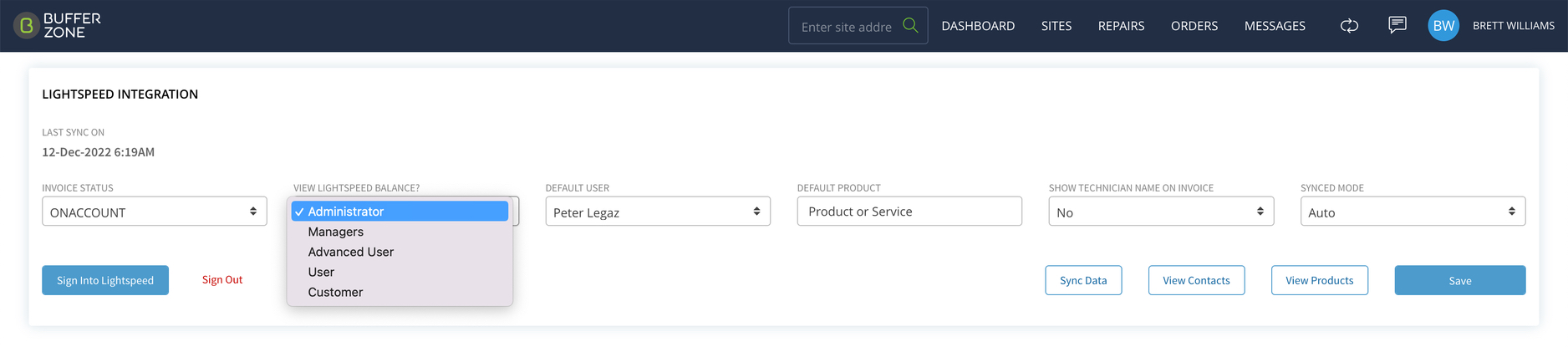
Default User from Lightspeed.
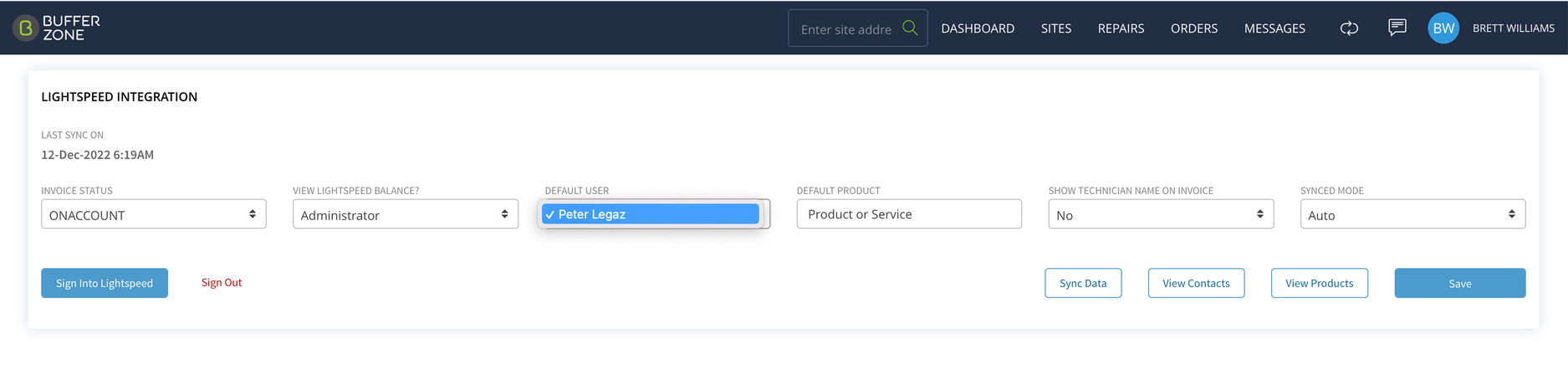
Default Product - A product that exists in Lightspeed MUST be entered here for syncing to work.
The following paragraph is how the system used to work but it has been updated:
On the Bufferzone Job Card, the user can free hand a product that is not on the product list. This product is called a "One-Off" Product. ‘Default Product’ is the product that sends a One-Off Product to Lightspeed. When sending a Job Card to Lightspeed, all the One-Off products will be matched to the Default Product with a note/description which is the name of the One-Off product. (See second image)
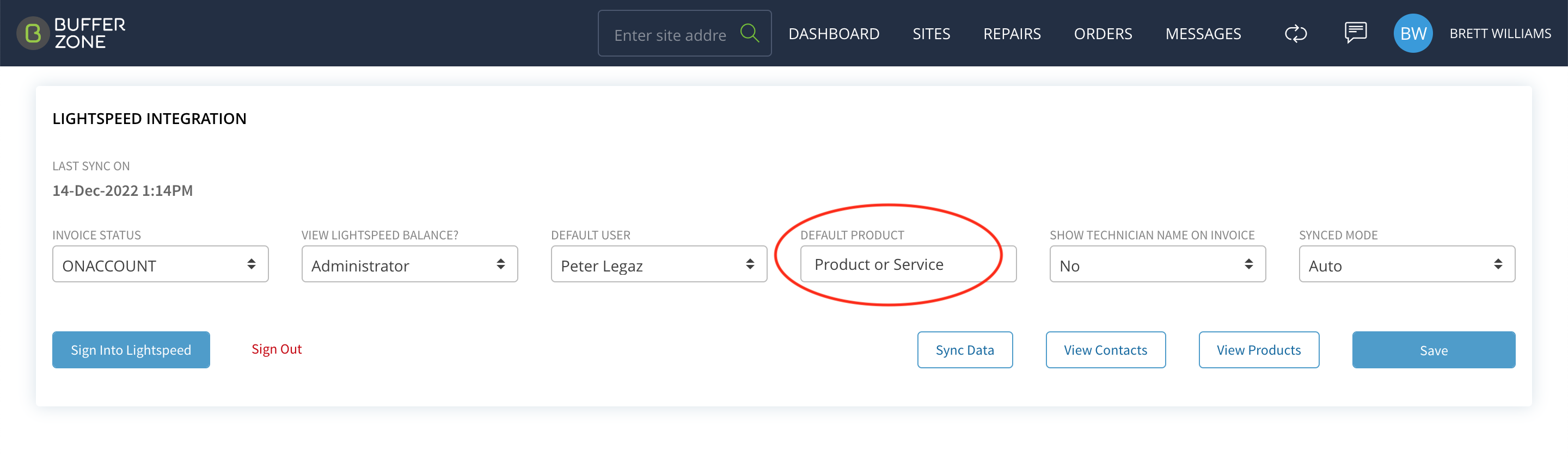
The following diagram is how the system used to work.
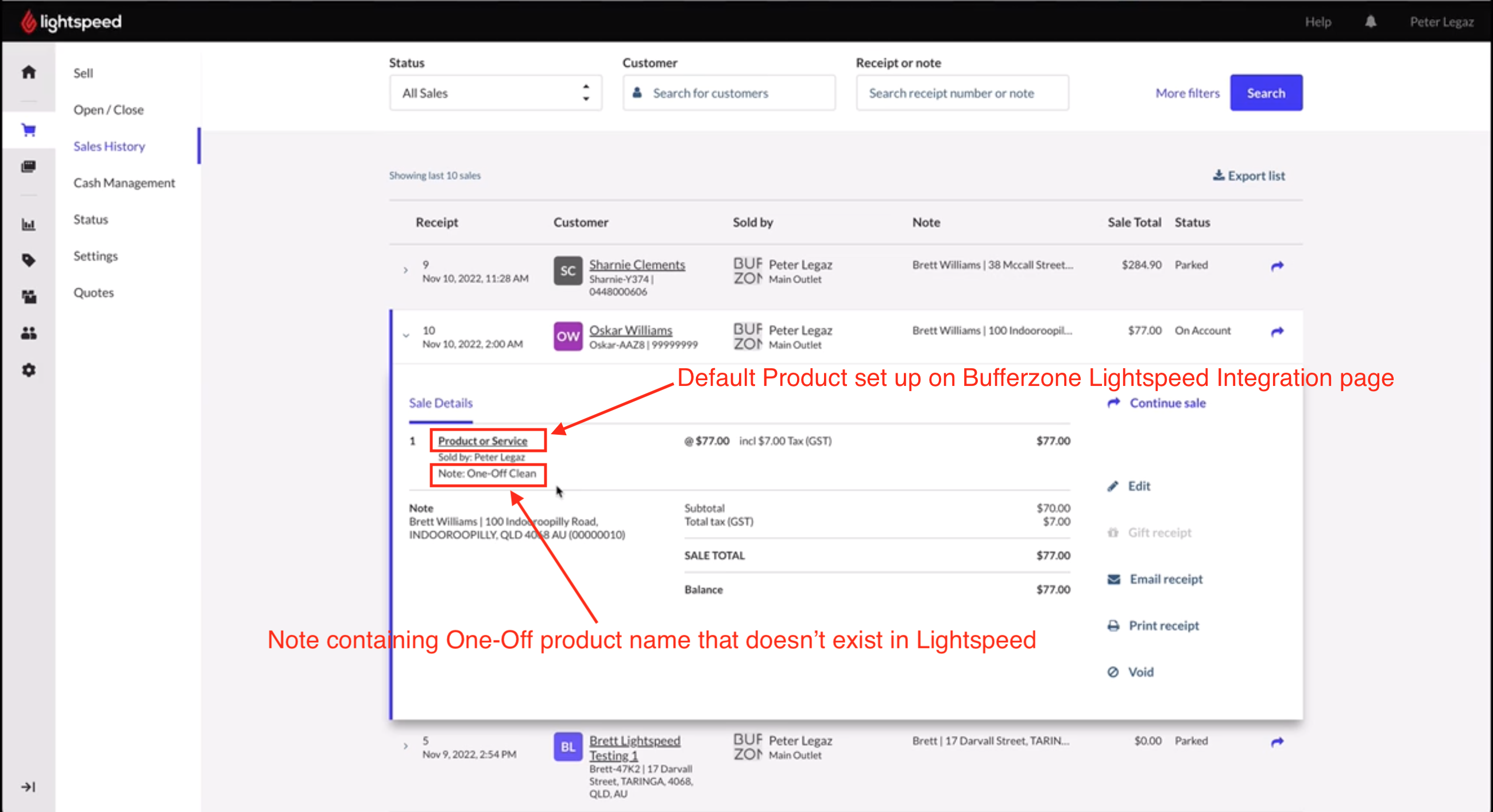
The system of product syncing between Bufferzone and Lightspeed now works as follows:
Products and services created in Bufferzone will now be added to the Lightspeed inventory so that there are no issues when the invoices are pushed to Xero. Prior to this, if a Bufferzone product didn’t already exist in Lightspeed, the default product name (entered on the Bufferzone Lightspeed Integration page - “Product or Service” in the image above) would be used in Lightspeed, with a note underneath which would be the product or service name in Bufferzone (as displayed in the image above and the paragraph in red). Xero ignores this line of the invoice so the invoices weren’t giving enough information. This has been remedied by this change.
Whether or not to Show the Technician’s Name on Invoices generated in Lightspeed.
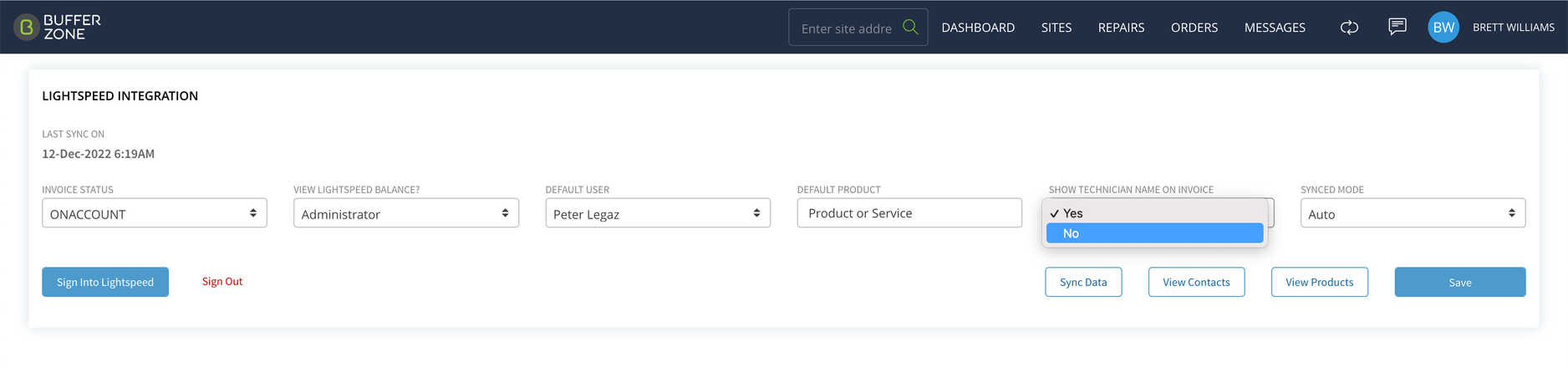

Synced mode - either Auto or Manual
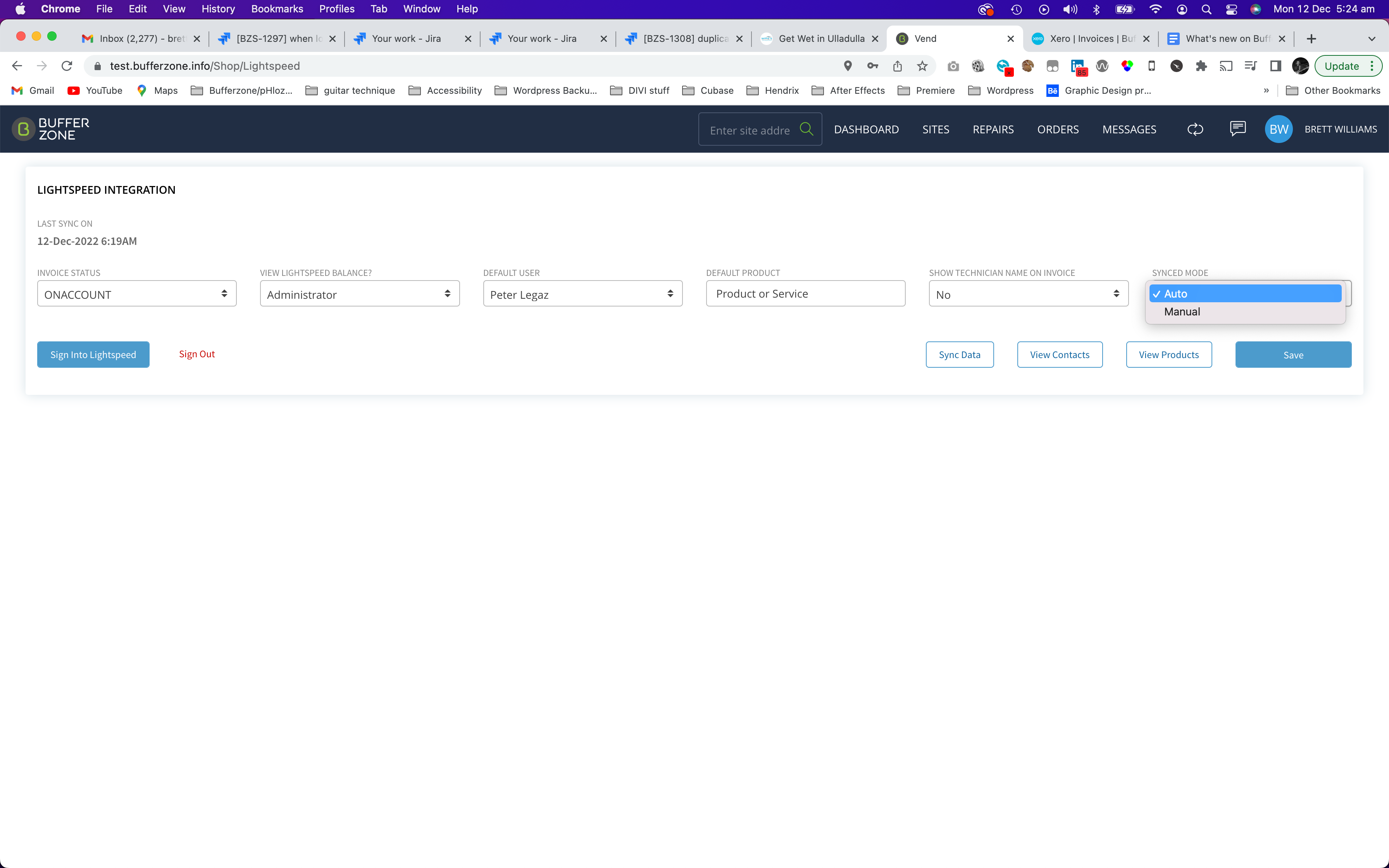
Here is a summary of the main points (note that the Product or Service listed below will be replaced with the specific Bufferzone product name which is added to Lightspeed after it is created and used in a Job Card in Bufferzone)