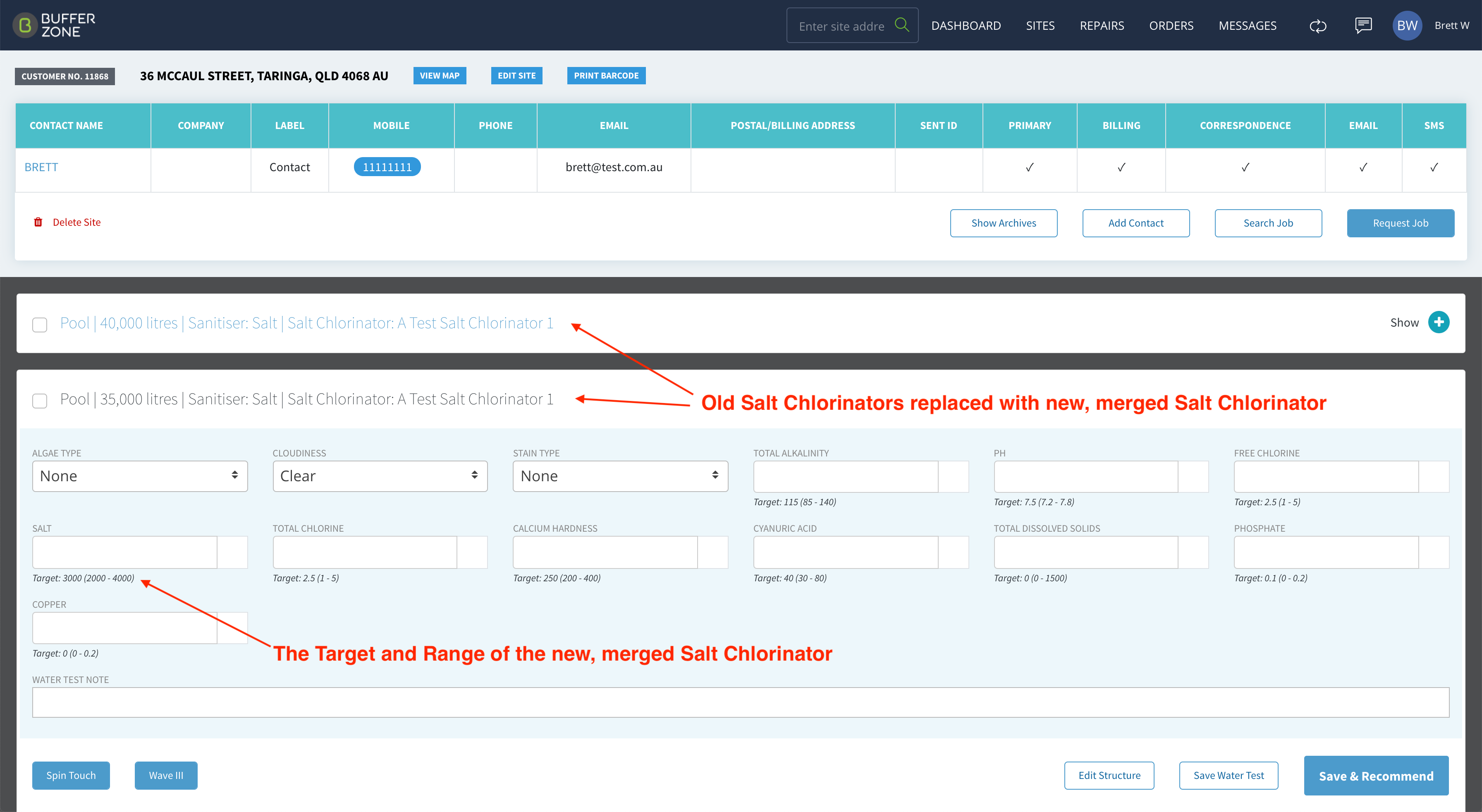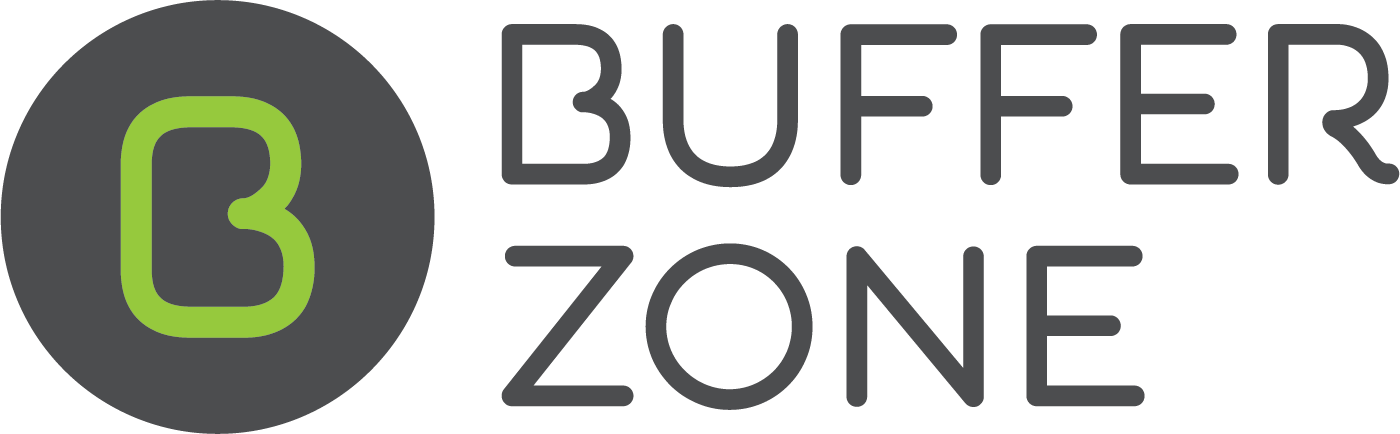Merging Salt Chlorinators
There is an easy way to change a large number of customers to a different Salt Chlorinator or if you have the same settings for several different Salt Chlorinators and you would like to merge them into 1 existing Salt Chlorinator.
In this test case, we have 2 Structures that have different Salt Chlorinators that we want to replace with a new one.
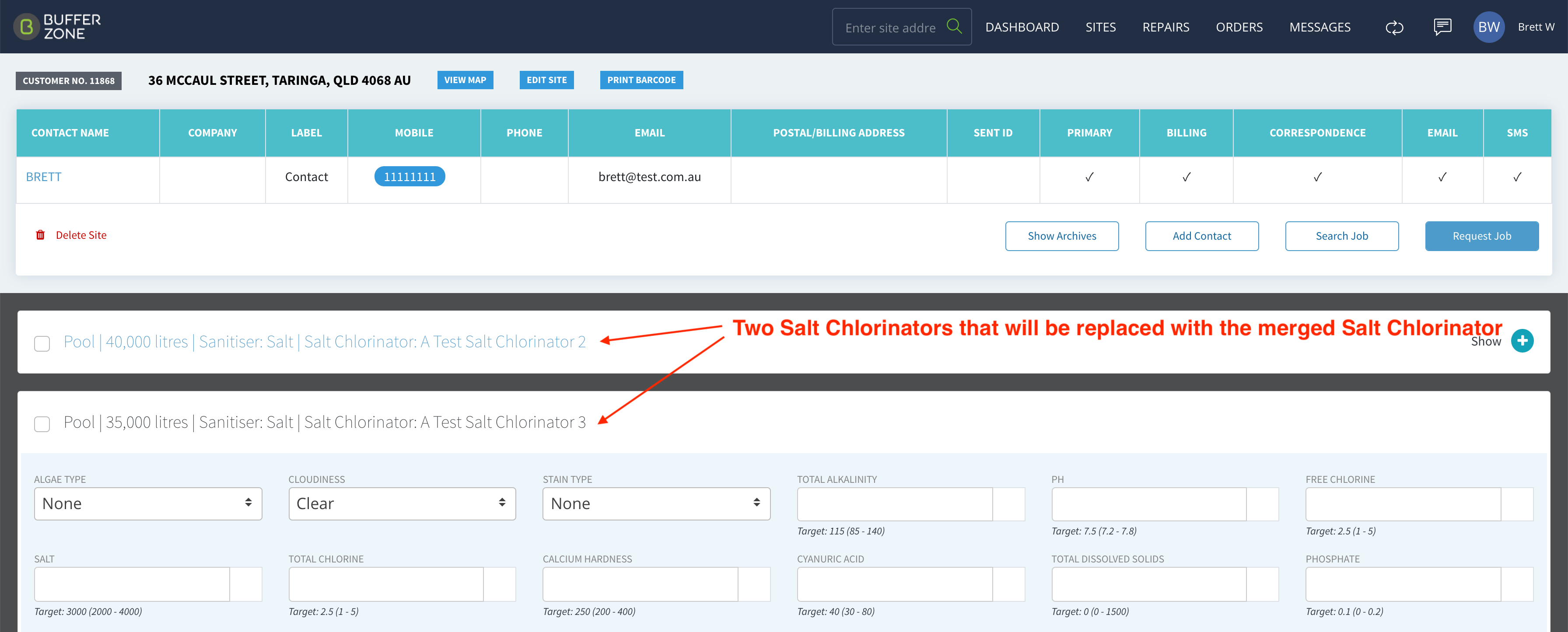
To do this:
Go to the Salt Chlorinators page

Select the Salt Chlorinators you want to Merge, making sure you select the Salt Chlorinator you want to keep first. (This may be a newly created Chlorinator to replace the old ones or it may be one of many Chlorinators with the same settings that you want to merge in order to tidy up your Shop). Then click Merge.
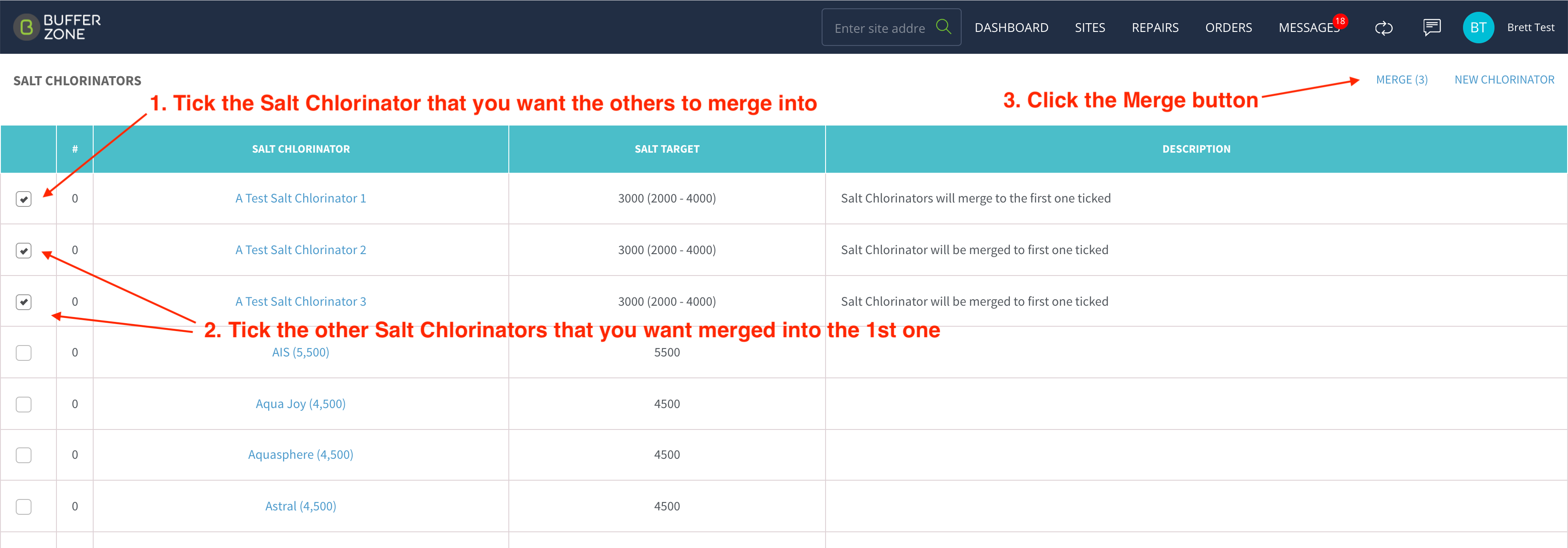
Click Yes to Merge the selected Salt Chlorinators
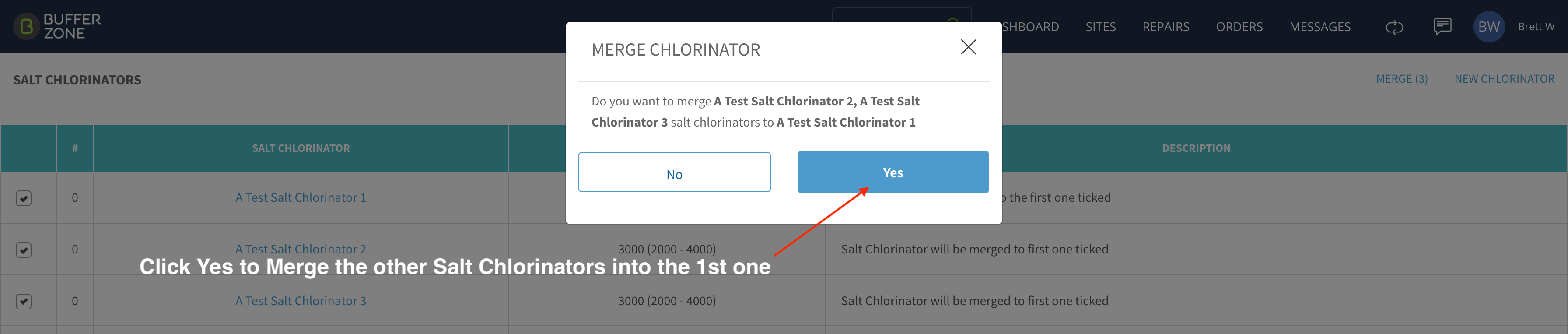
You will now be left with one merged Salt Chlorinator which will replace the others
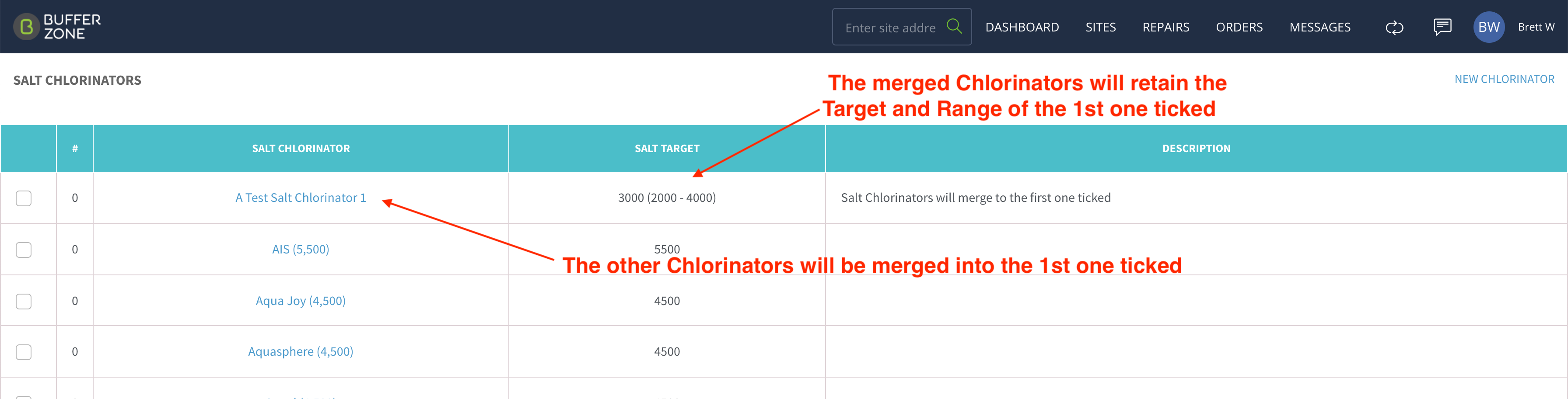
If you go back to the original Site (or Sites) and look at the 2 Structures we used as an example at the start, the old Salt Chlorinators have been replaced by the new, merged Salt Chlorinator and its Target and Range.