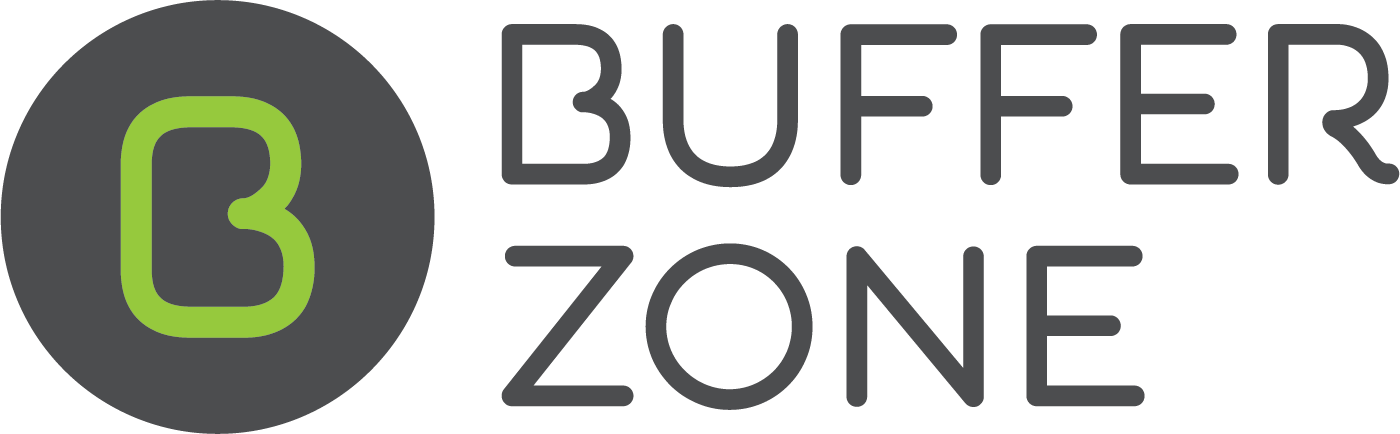Quickbooks Integration
The Quickbooks Integration feature allows you to import all your Quickbooks Customers into BufferZone.
BufferZone will attempt to match up existing BufferZone Customers by using Address details.
The user can log into Quickbooks from the Shop Information Page. The application will store the token so it can use it to create Quickbooks invoices for this shop.
Log into your Quickbooks account


In Bufferzone go to the Shop Information page

Set the Accounting App to Quickbooks and hit SAVE

Go to the Quickbooks Integration page

Enter any details that you have and hit the Sign Into Quickbooks button

Syncing will take up to 20 minutes and when done, a Message will appear to tell you at what time the Integration was completed

Clicking the View Contacts button will load a list of Contacts from your Quickbooks Account into space below