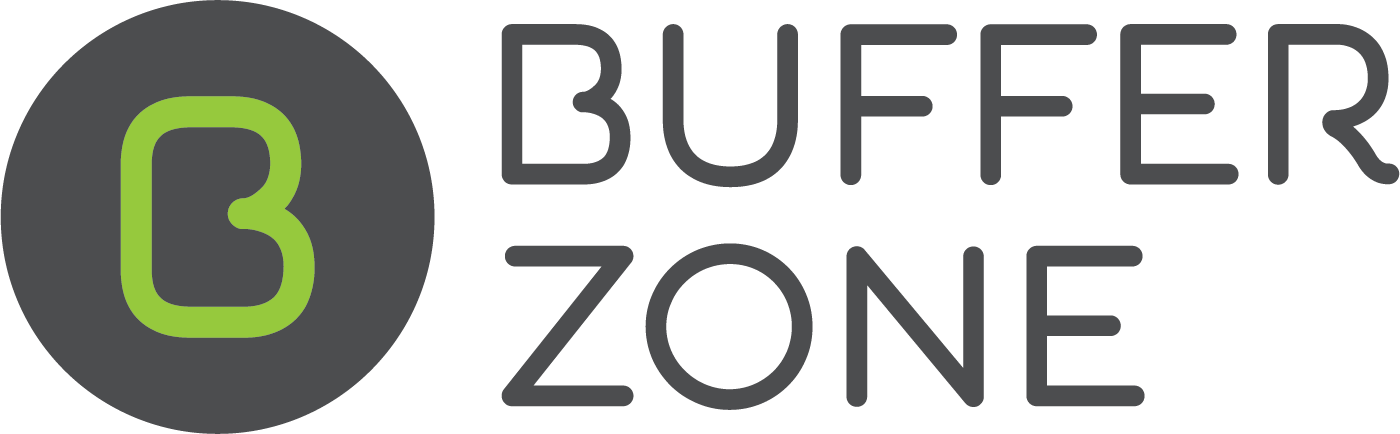Setting Up A Credit Card For Direct Debit
To add a Credit Card to your Shop for the purpose of paying the Licensing fee by Direct Debit, go to the License page via the drop down menu
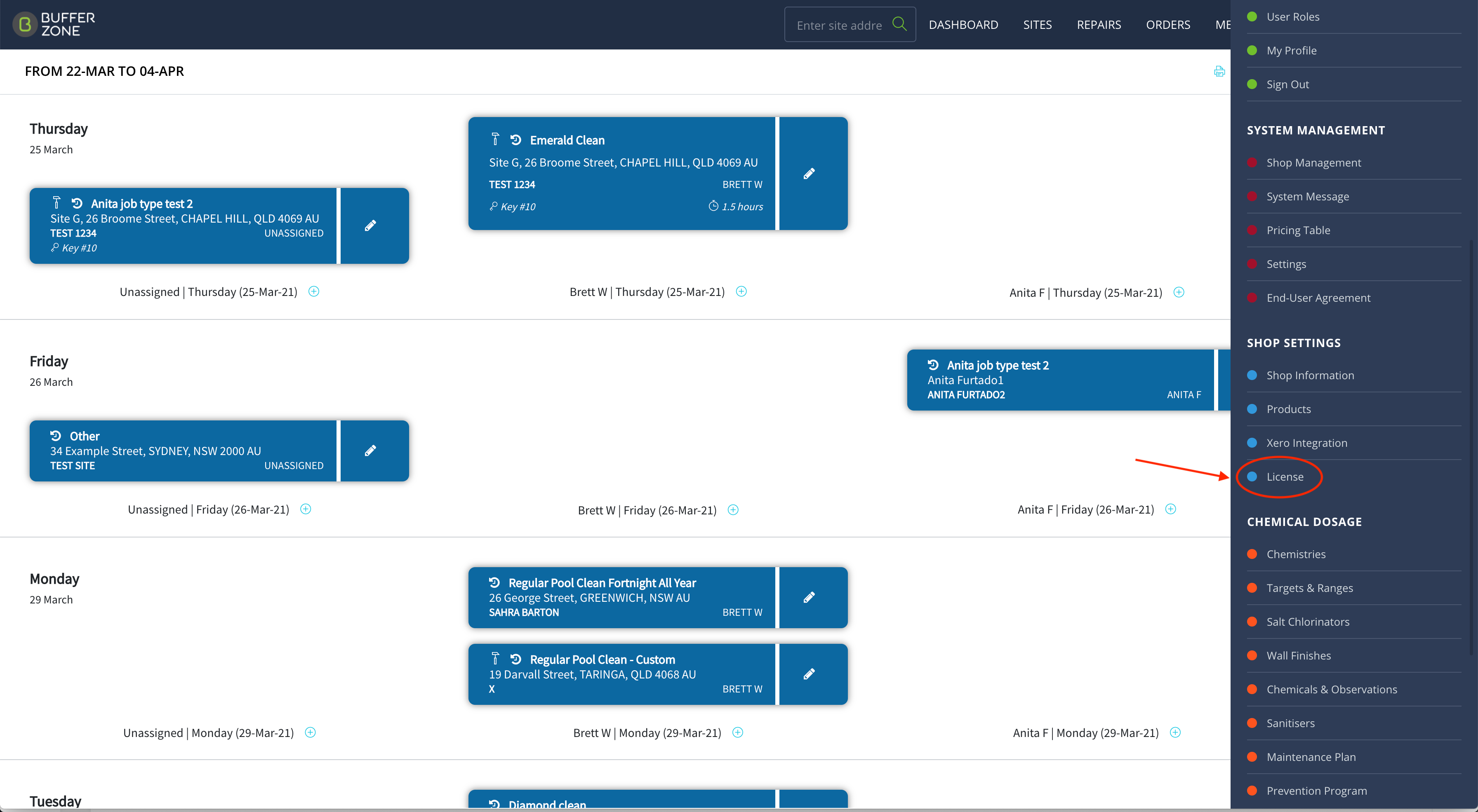
Click the Plus sign
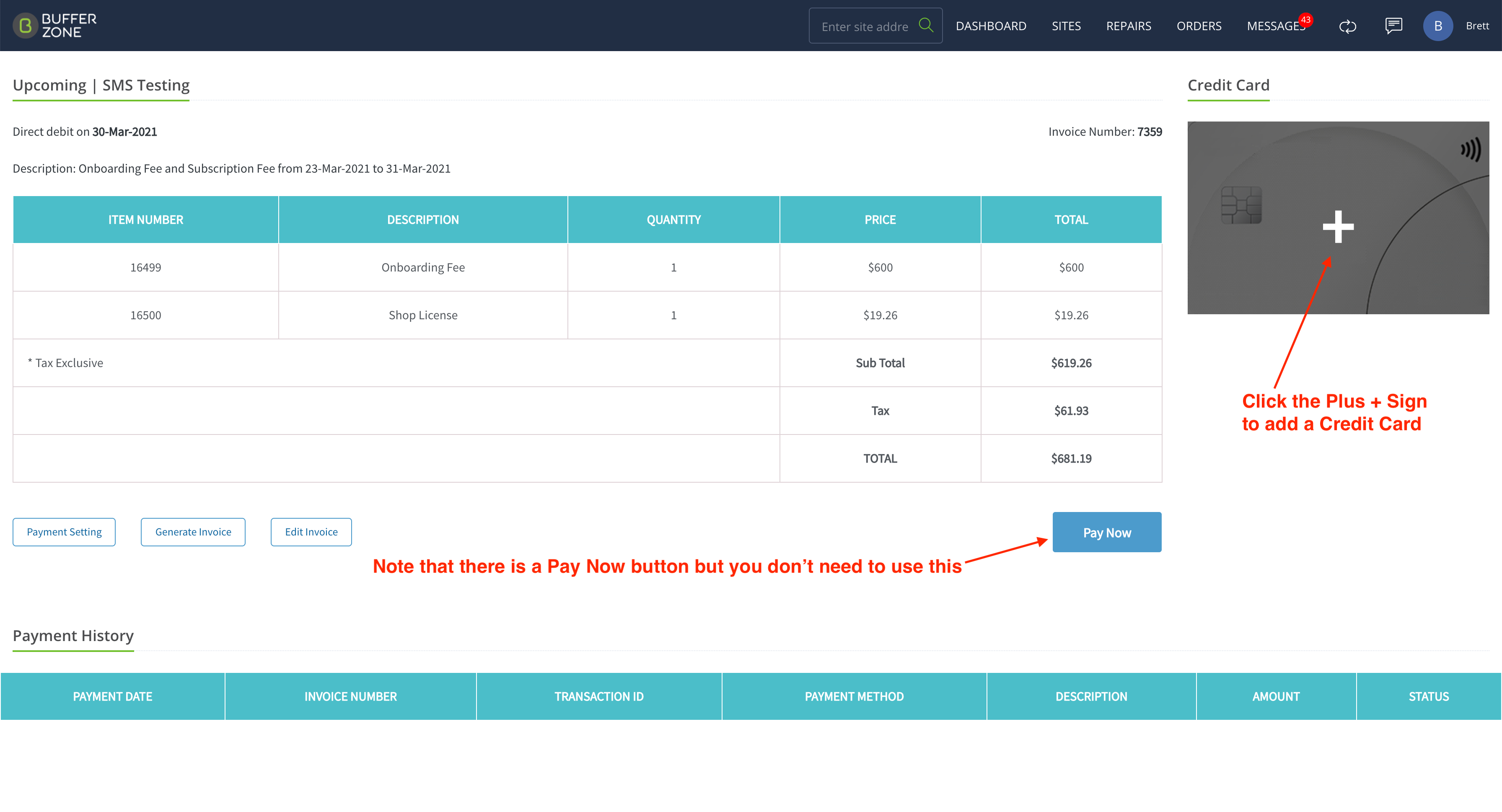
Add your Credit Card Details and Save. Your Credit Card Details will be saved Securely in Bufferzone.
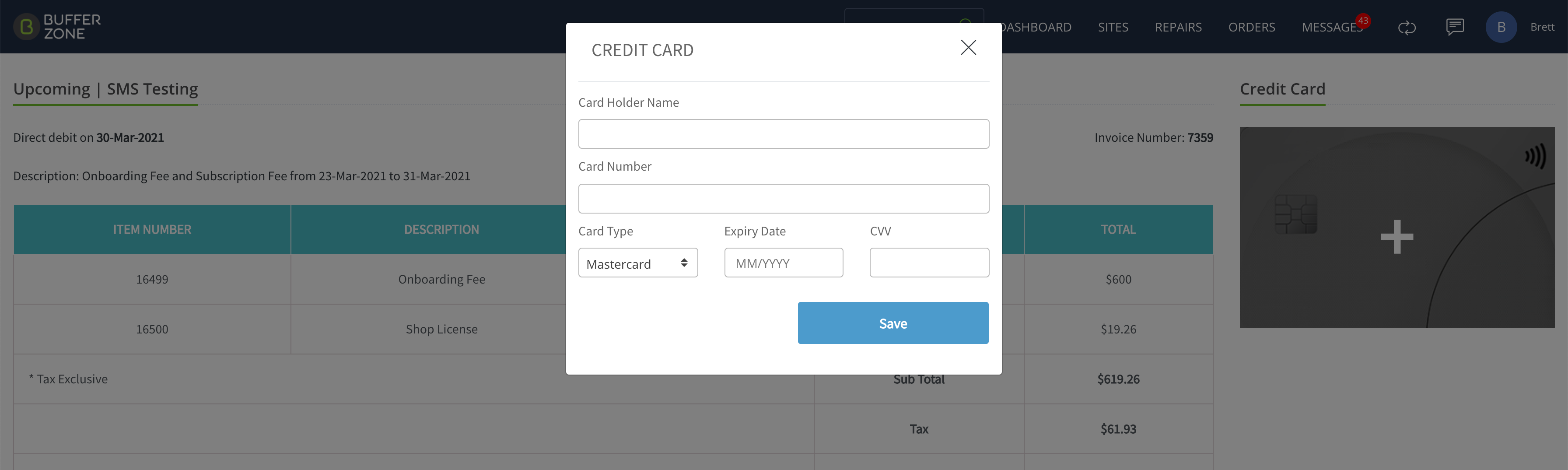
Your Licensing Fee will be Direct Debited on the next Billing Cycle. If you are overdue this will be weekly, if not, it will be either Monthly or Yearly depending on what you have set your Billing Cycle to be.