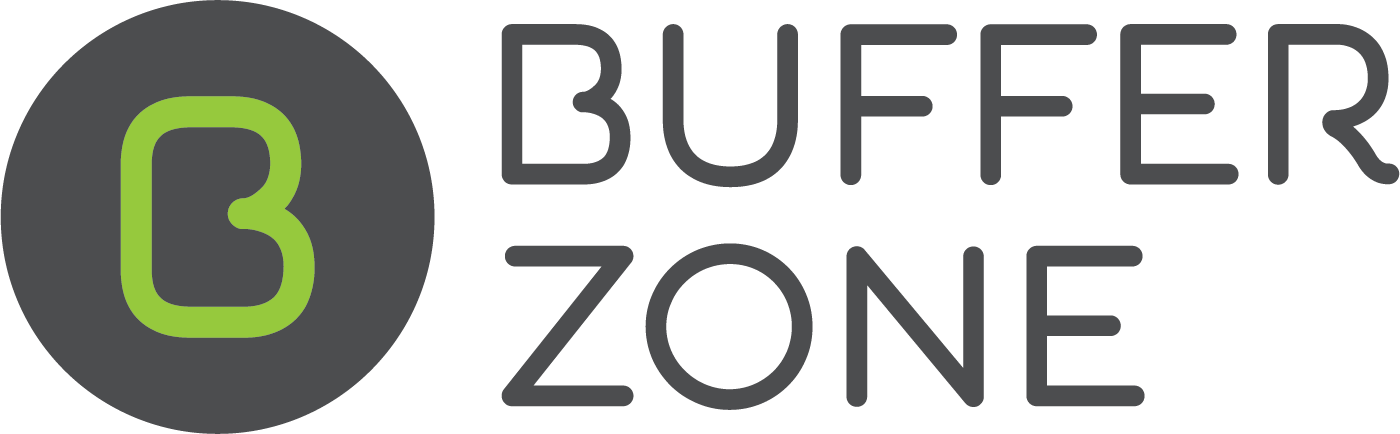Xero User Case Studies
Example Customer Scenarios
1. What do I do when a property I service is sold and the new owner wants to continue using our service?
Create a new contact in Xero for the new owner. Add the address details in Street Address. Archive the old contact. Sync with Bufferzone. The old owner will be removed from Bufferzone and from any sites they are associated with and the new contact will be added to the address as the Xero and Billing contact.
a. In Bufferzone, the user needs to change the primary contact of the site to the new owner.
b. If they want, in Xero,
i) remove/change Addresses of the old owners. NOTE: When you change the address of the contact, the address information of all invoices (including old invoices) will be changed (see image 01)
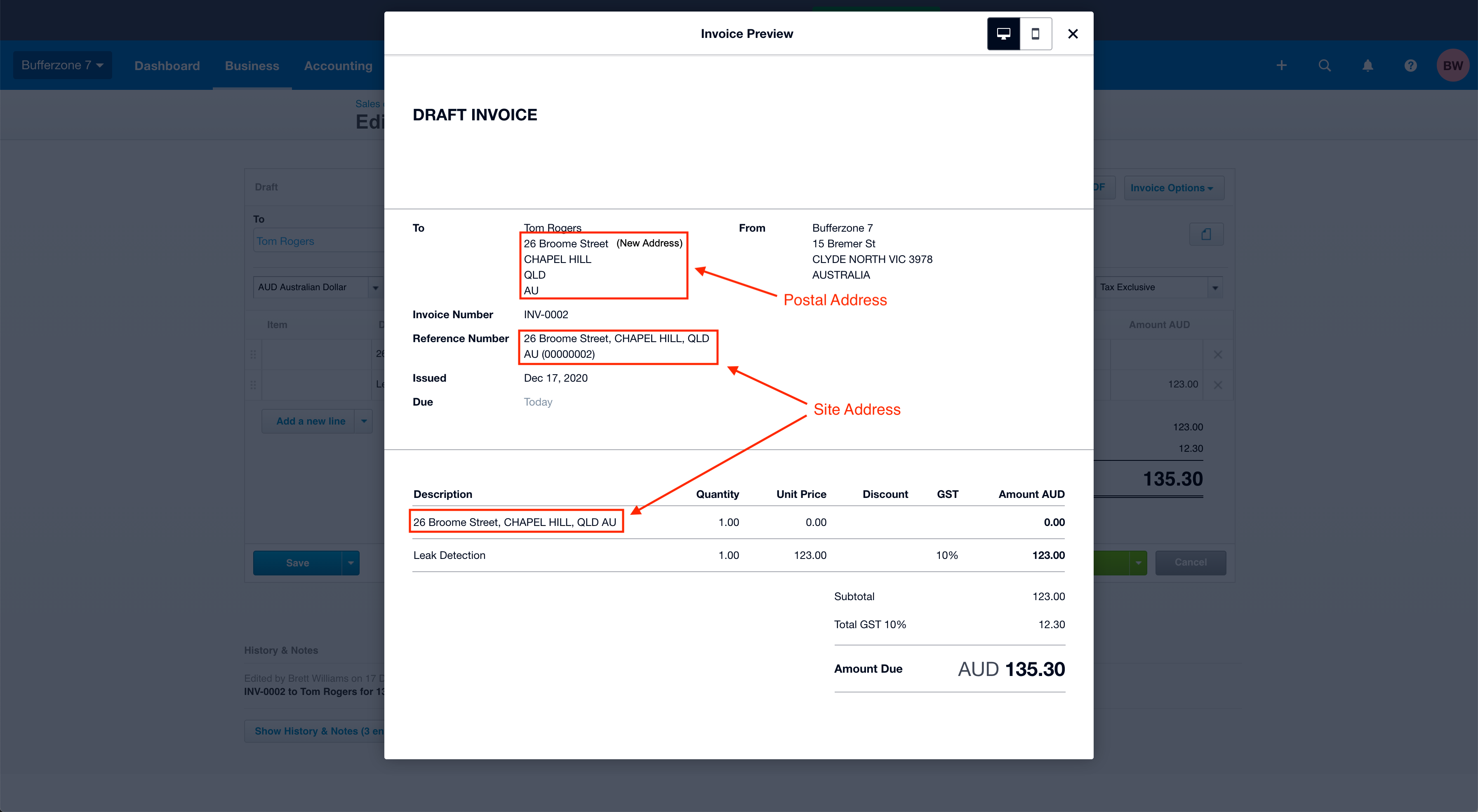
Image 01
iii) or archive the contact ONLY IF this customer is not the shop’s customer any more. In the case where the customer is the owner/tenant/billing contact of other houses, don't archive this contact.
The change in Xero will automatically cascade to Bufferzone.
a) When you change the Street address of a Xero contact, the contact will be removed from the old site and will be added to the new site. The new site will be created if it doesn't exist in Bufferzone.
b) When you archive a Xero contact, the contact will be removed from Bufferzone, the related site contacts will also be removed but the site will still be in Bufferzone, without contacts possibly.
2. What do I do when I have a real estate agency that I do work for and there are multiple properties I do for them?
a. On Bufferzone, you need to change the Label of the contact to "Realestate Agent or Multiple House Owner". For the example of “BW Test Real Estate Agent”, they manage a number of sites (Image 01)
Image 01:
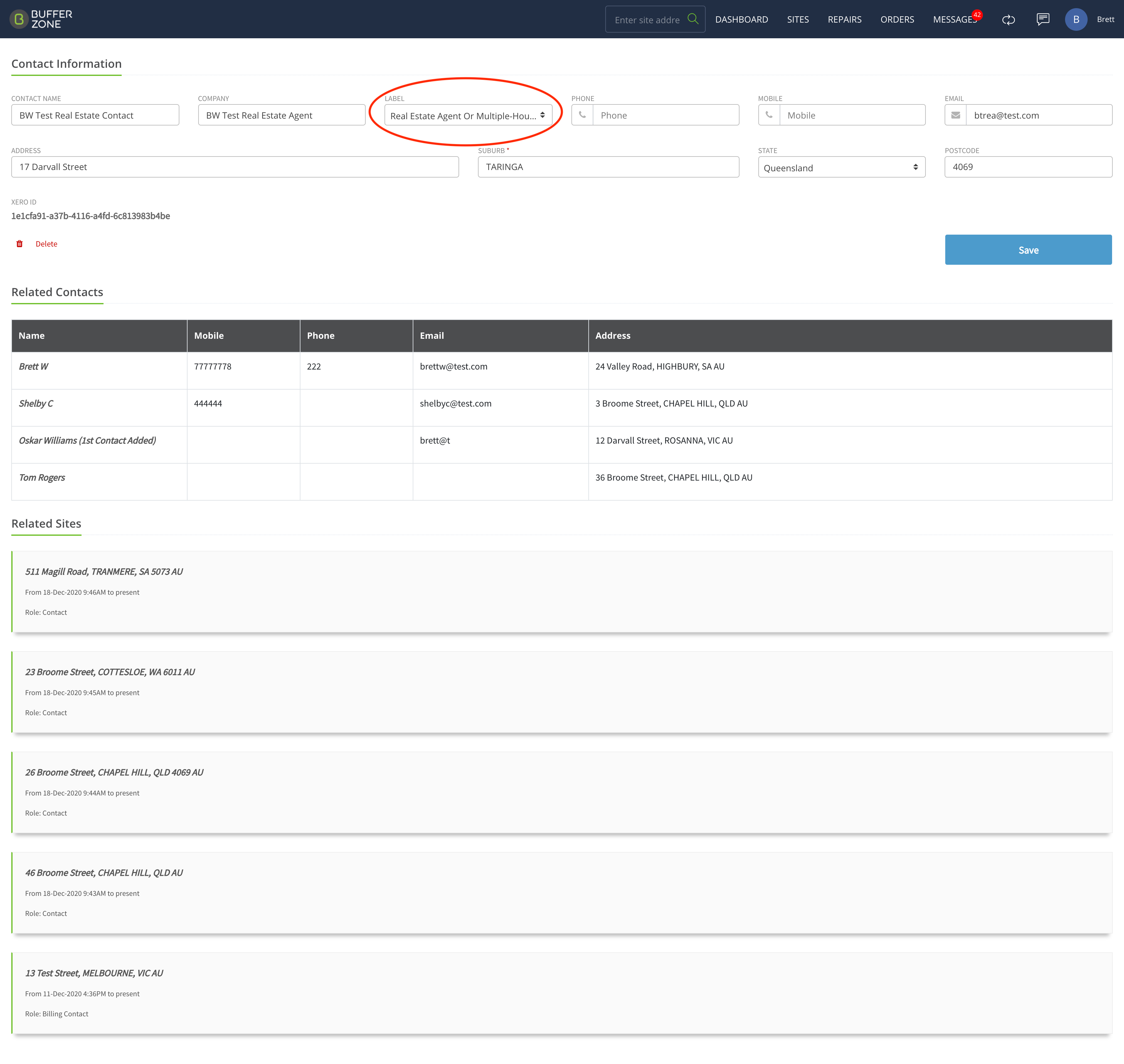
Image 02:
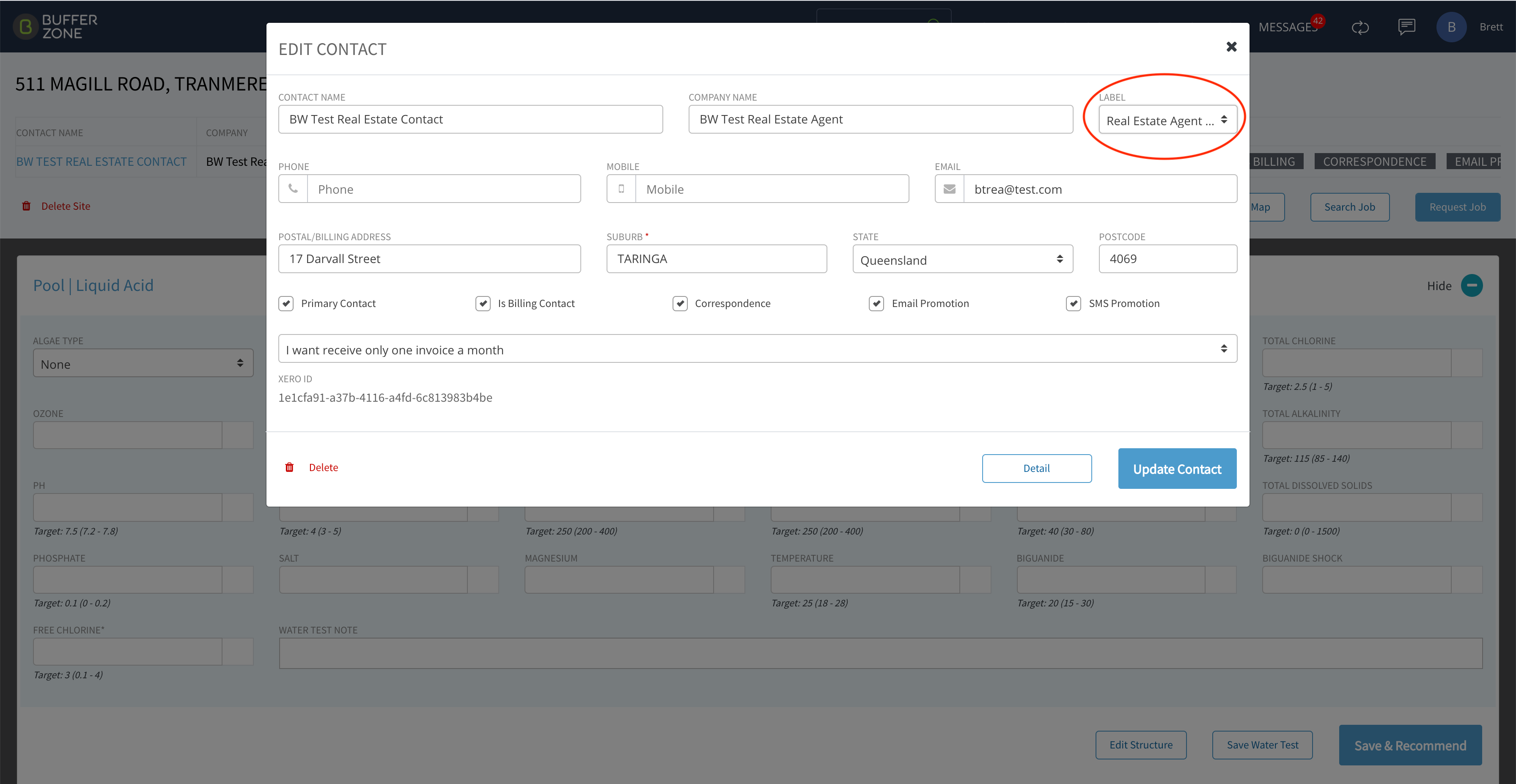
i) Set the Postal/Billing Address for the contact in Image 01 or Image 02
ii) If you change the Label for the Contact (Image 01), it will apply for all sites including new sites.
iii) If you change the Label of the Site Contact (Image 02), it will only apply for the selected site.
b. When you have a new site/customer under Real-Estate agent,
i) Create a site on Bufferzone with the Billing Contact is BW Test Real Estate. (Image 03)
Image 03:
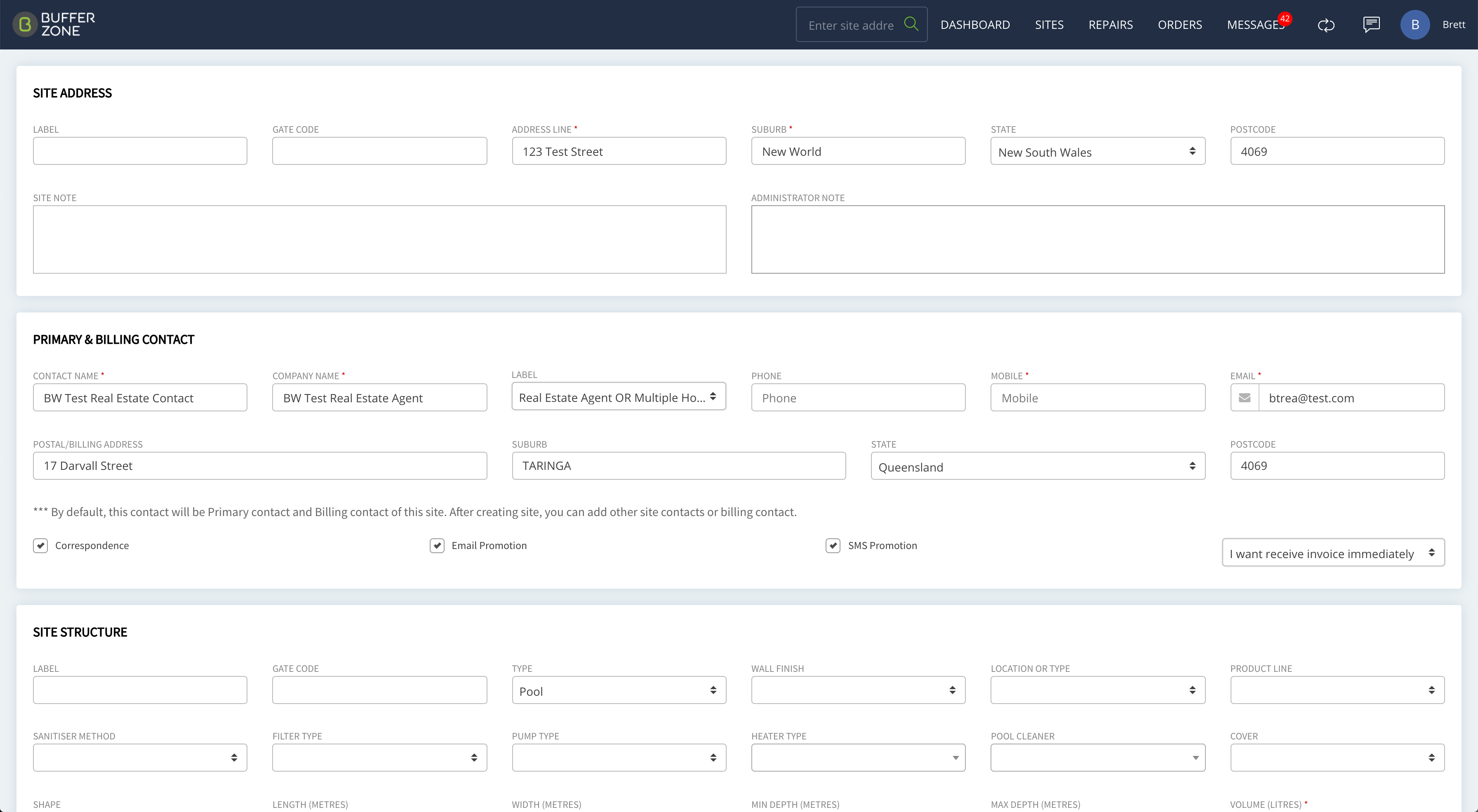
ii) The invoices of this site will be sent to the same BW Test Real Estate's Xero file with the Reference number is Site Address. (Image 04)
Image 04:
3. What do I do when a customer ceases to be a customer?
On Xero, you archive the customer.
i) the contact will be removed from Bufferzone and from any sites they are associated with automatically
ii) the site, structures and water test history is still kept in Bufferzone.
iii) if the customer wants to be back, we can bring the customer back from archive contact list of Xero or create a new contact file in Xero.
4. What do I do if we do multiple pools for one Strata company?
You can setup the Strata company the same as a Real Estate Agent Company. However, most of pool shops prefer to have separated Xero files for each site based on Strata Plan Number. In that case,
in Bufferzone, you create sites and contacts as in the example below:
i) Site: 152 Walker Street, North Sydney
Primary Billing Contact: SP48173 Whelan Property Or Whelan Property (152 Walker Street)
ii) Site: 28 Barcoo Street, Roseville
Primary Billing Contact: SP19173 Whelan Property Or Whelan Property (28 Barcoo Street)
5. What do I do if I do work for an owner who owns multiple properties that I attend?
a. If you prefer to manage Xero based on Contact person, you can set up as same as Real Estate Agent (question 2).
b. If you prefer to manage Xero based on Site address, you can set up as same as Strata Company (question 4).
6. What do I edit in Bufferzone and what do I edit in Xero? i.e. products and customer details
Sites & Contacts:
You can either create site and contact in Bufferzone or Xero.
i) If you create a contact on Buffezone, the Xero file of that contact will be created on first invoice.
ii) If you create a contact on Xero, the Bufferzone site and contact will be created for that contact.
You can create a new site on Bufferzone that link to an existing Xero contact.
After a contact is created in Xero, the change of that contact on Bufferzone will not update to Xero data. For example, if you change the phone number or email address of a contact on Bufferzone, it will not update the Xero contact.
If you want to change/update the phone number of a Xero file, you must do it in Xero.
If you archive a contact in Xero, the next time you sync with Bufferzone, that contact will be removed in Bufferzone.
If you remove a site or contact in Bufferzone, the Xero file is still in Xero. So to completely remove a customer from the system, you must archive the Xero contact in Xero and then delete sites in Bufferzone.
Products:
You should create/change the product in Xero with the Item code, the changes will be used to update Bufferzone products.
If you create a product in Bufferzone, that product will not be created in Xero. In the invoice the invoice item line of the product will be one-off item using Default Account Code configured on Xero Integration page (Image 01)
On Job card, you make some charge as free-text description products or services, these fees/charges will also be considered as one-off items.
IMPORTANT: Due to the limitation of Xero API/Library, Xero doesn't provide Product Status programmatically.
i) The system doesn't support the inactive product. The inactive products in Xero are also synced to Bufferzone as same as active Products. We are waiting for the Xero upgrades to support this feature.
ii) If you want to delete a product, you must delete that product on both Xero and Bufferzone.
You also need to manually configure the Item code for the Bufferzone Service Types.
Billing Setting:
You must set up the bulk bill setting (only one invoice a month for the contact) on Bufferzone.
You must configure the invoice Due Date on Xero on Organization Default Setting (Image 02) or setting for specific contact (Image 03)
You must configure the invoice template for the contact on Xero in case of your Xero account serve multiple companies.
You are only able to configure the Contact Groups on Xero.
7. How does the Sync work? What syncs?
Contacts in Xero will be added to Bufferzone in the following way: Xero contacts and Bufferzone contacts will be cross checked to see if they match.
i) If the Xero contact exists in Bufferzone, the Bufferzone contact will be given a Xero ID number.
ii) If they don’t have a postal address in Bufferzone but they do in Xero, the address will be added to the contact in Bufferzone.
ii) If the contact exists in Xero but not Bufferzone, the contact will be created in Bufferzone with their postal address as their contact address.The Xero contact’s street address will be checked against sites in Bufferzone.
i) If one already exists, the Xero contact will be added to that Bufferzone site as Xero contact and Billing contact.
ii) If the site does not exist, a new site will be created with the Xero contact as the Billing contact. The default structure will be created for this site. Bufferzone contacts that don’t exist in Xero will not be added to Xero until a Job card is created for that contact in Bufferzone and sent.
i) If billing is set to immediate for that contact, then the invoice for that job card will be created in Xero, as will the contact. If billing is set to monthly for the Bufferzone contact, then the invoice(s) for that contact will be created in Xero at the end of the month and the contact will also be created at that point in Xero.
Products in Xero will be added to Bufferzone be cross checked based on the Product Name or Item Code.
i) Products that already exist in Bufferzone will be set Xero ID and Item Code.
ii) Products that are in Bufferzone but not in Xero will be considered as one-off items in the invoice. As mentioned above, the one-off item will link to the Default Account Code on the Xero Integration Page. Bufferzone Service Types need to manually set the Item Code/Account Code. Because the sync is done one way from Xero to Bufferzone (except for Job cards/invoices and their associated contacts), if you want to add new products, it is better done in Xero and then they will be created in Bufferzone automatically. By doing it that way, these products exist in both Xero and Bufferzone.
Reset and Resync -
8. What do I do when I service a Pool but the service fee is charged for Owner while the chemical fee is charged the tenant
There is a feature in Bufferzone to deal with this situation called Split Billing. If you create a Job Card, you can turn on the Split Bill feature for that job and then assign different contacts to different line items in the Job Card. So you could assign the cleaning fee to the Real Estate Agent and assign the chemicals to the Renter.
9. What will happen if I change the Street address of a customer in Xero?
If you change the street address of an existing customer in Xero it will treat it like the customer has a new home (but is still a customer at that new property) and so it will create a new site in Bufferzone and attach the Xero contact to that site AND remove the contact from the original site in Bufferzone.
10. What will happen if I change the Postal address of a customer in Xero?
On sync, the postal address for the contact will be updated in Bufferzone with the new details from Xero.
11. What will happen if I archive a Contact in Xero?
If you Archive a contact in Xero the contact will be removed from Bufferzone and from any sites they are associated with.
12. Changing the Site Contact
If you open the site in Bufferzone, add a new contact and save, then click on the old contact and delete it, then any invoice created in Xero for that site, from that point on will have the new contact name associated with it.
The old contact will still exist in Xero so you will have to manually archive it from within Xero. This prevents contacts being archived automatically that might still have active invoices outstanding.
Also it should be noted that Bufferzone contacts will only be created or updated in Xero when a Job Card is sent from Bufferzone. This is the trigger that updates Xero from the Bufferzone system.
Another reason that we only update Bufferzone contacts in Xero when Job Cards are sent is so that not every new shop customer automatically becomes a contact in Xero.
Here is a short video of the process in Bufferzone:
The site contact will be updated in Xero after the first Job Card is sent after the changed contact details.