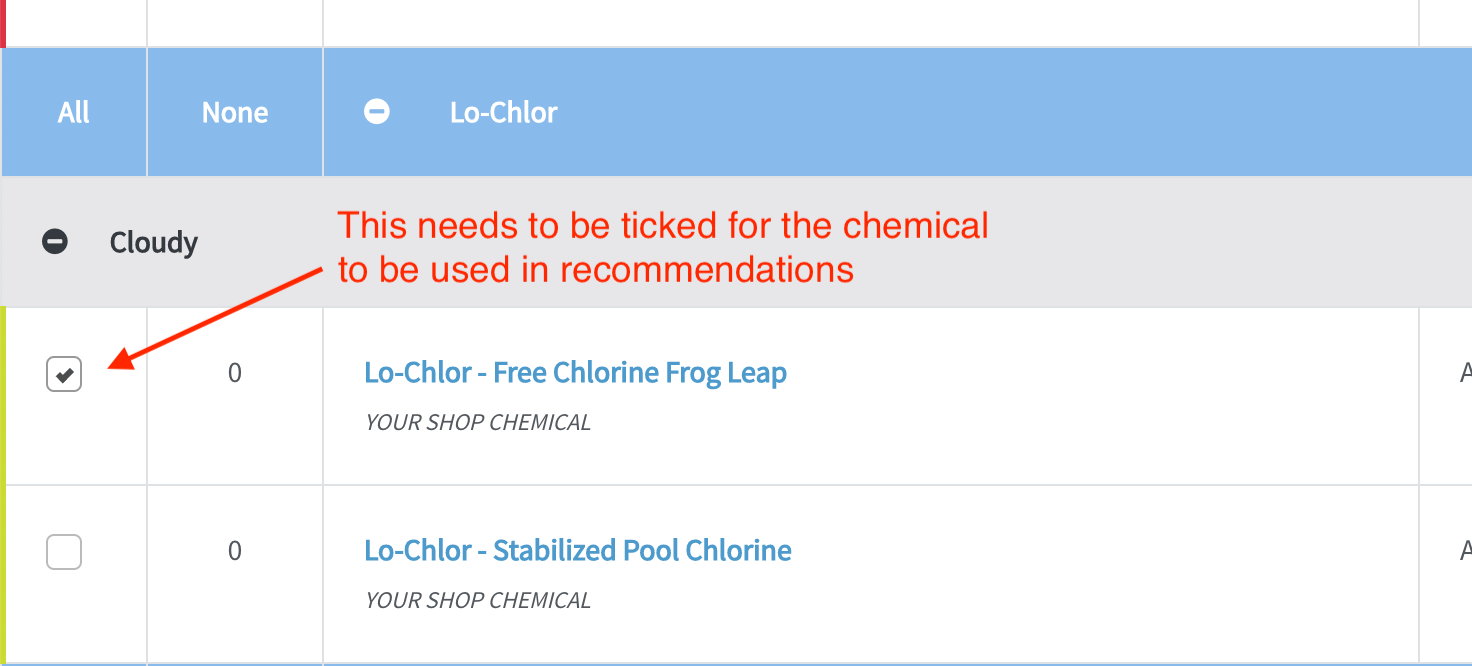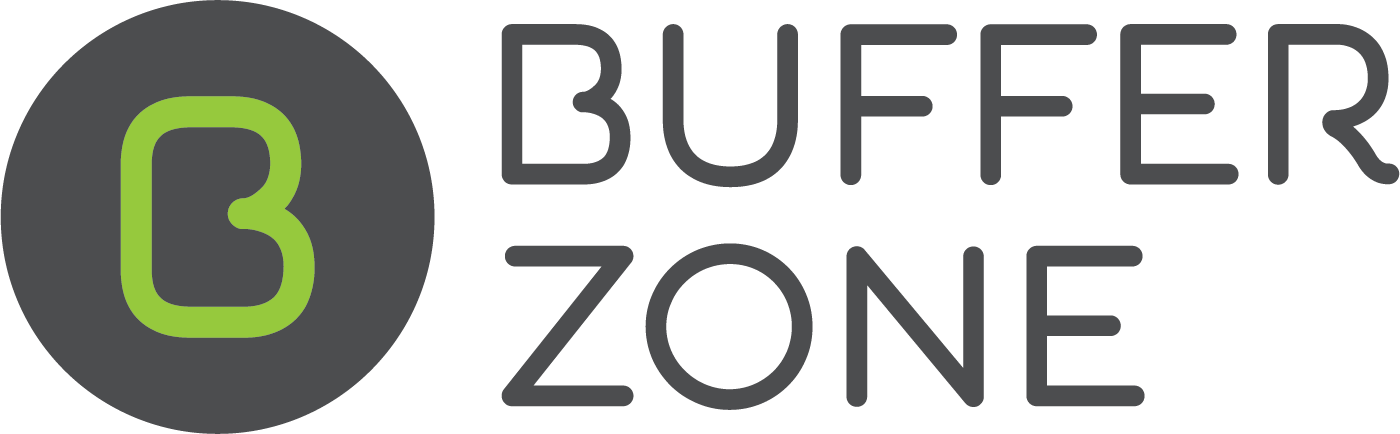Adding a Chemistry or Observation
For a Master Brand and its “System Chemicals” to be available in your shop, it must be selected on the Shop Information page which can be accessed from the Admin Menu.
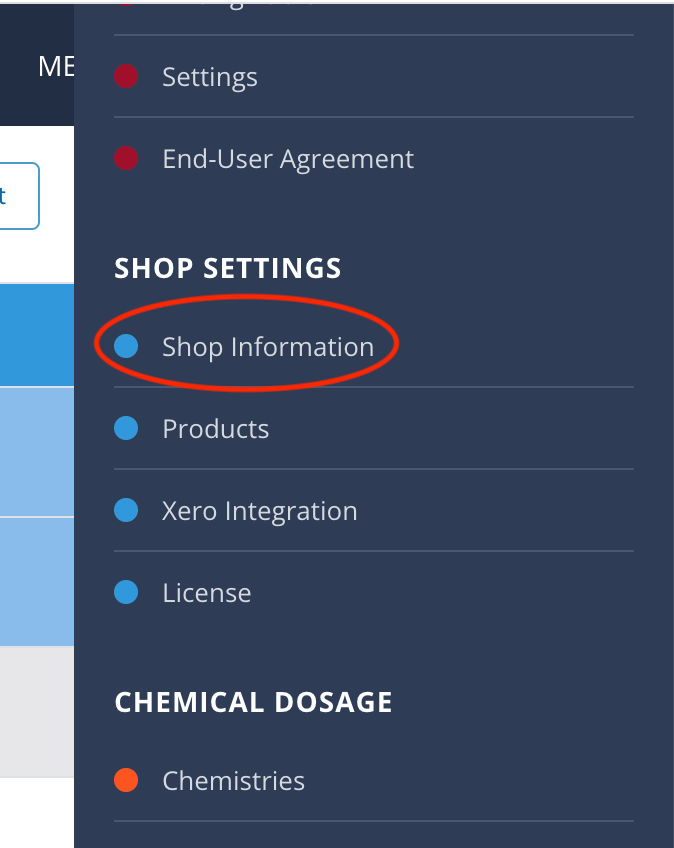
In this example, the only Master Brand that has been selected is Phoenix.
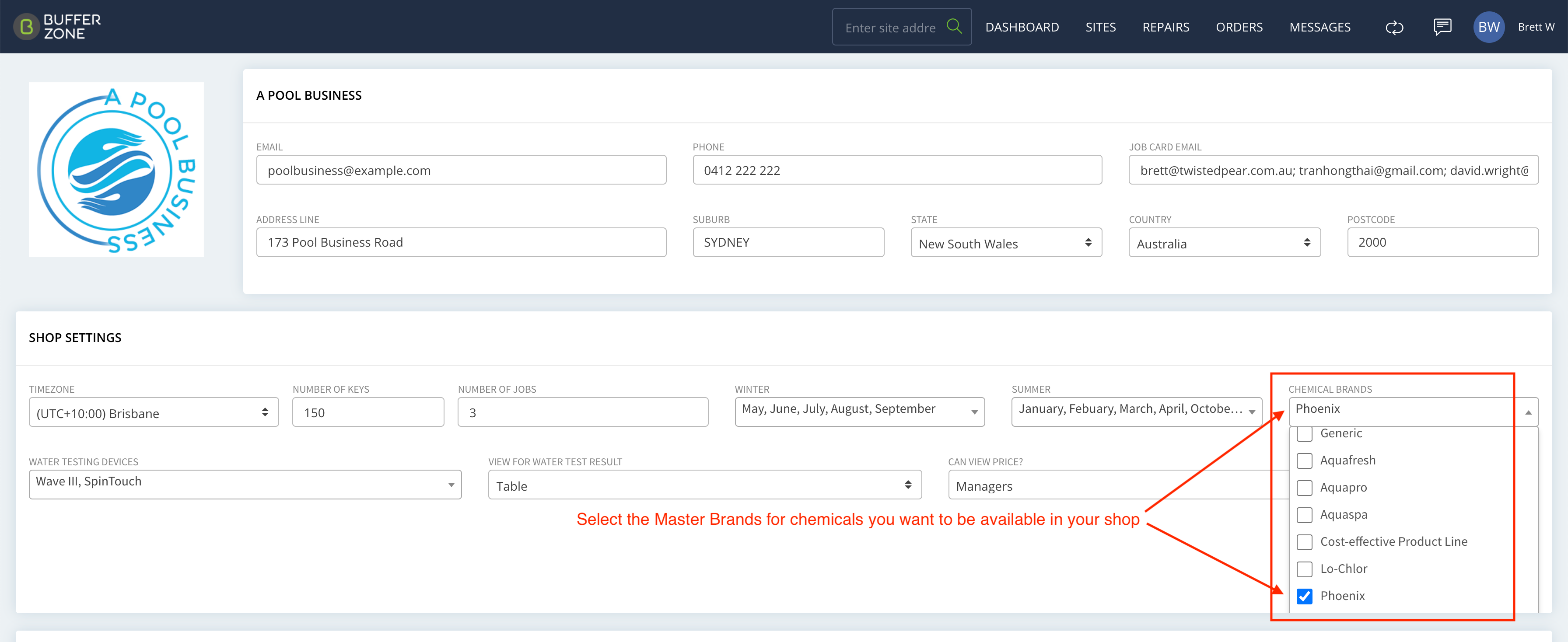
To view the chemicals available in your shop, the Chemistry & Observation page can be accessed from the Admin Menu
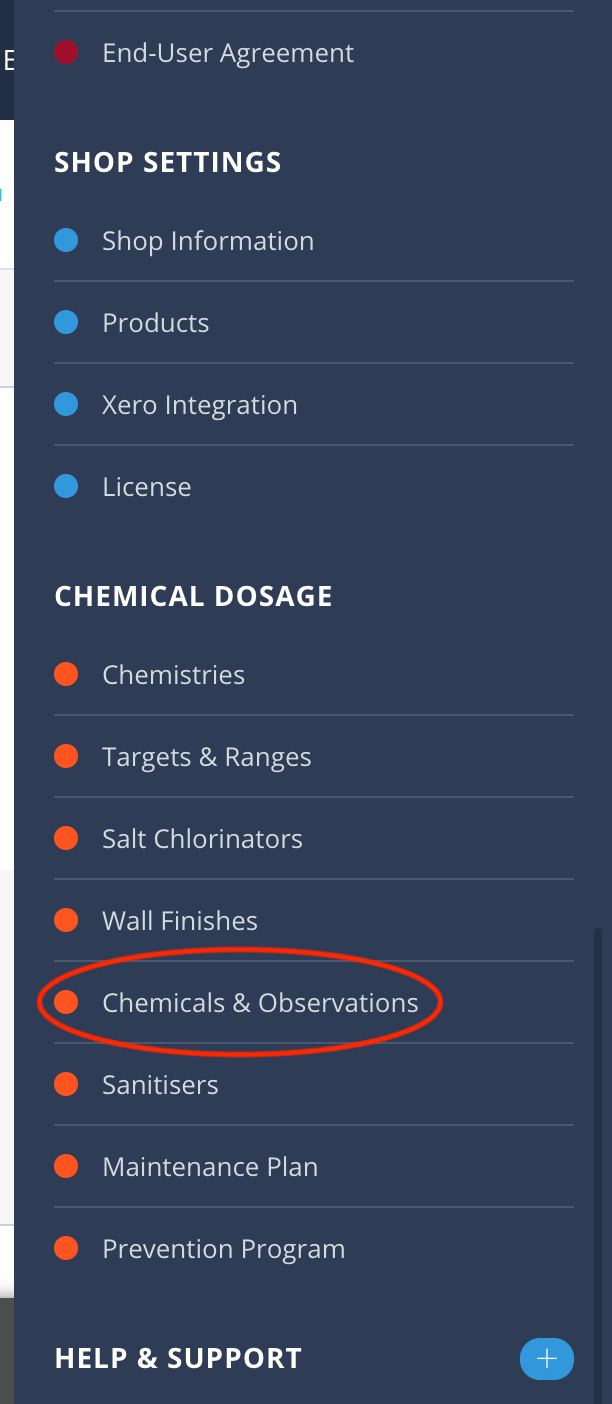
On this page are listed the Chemicals & Observations that are available for use in your shop
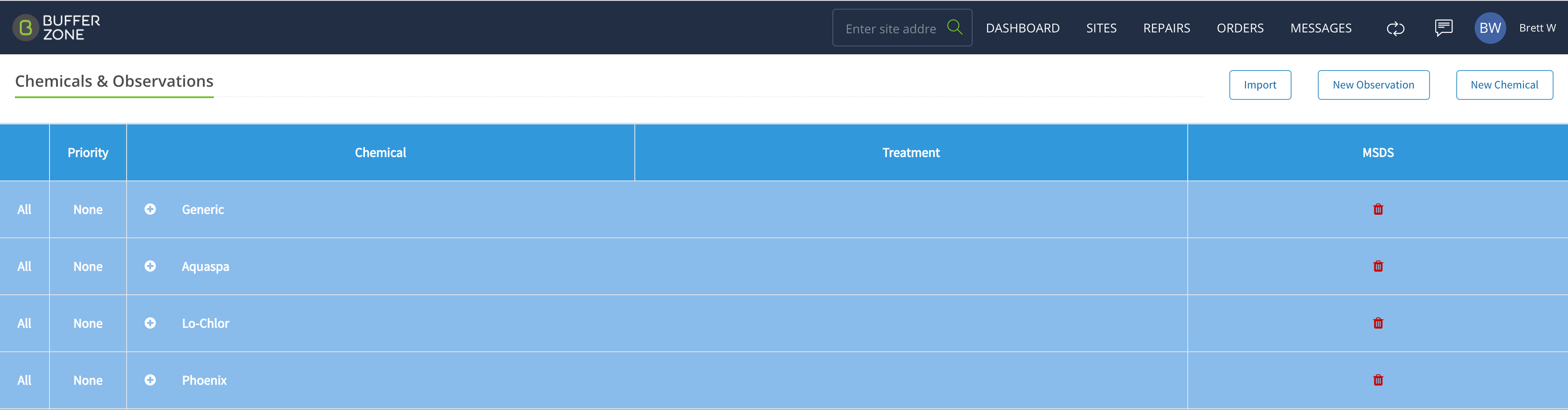
The Shop Brands listed in the example above are Generic, Aquaspa and Lo-Chlor and the Master Brand is Phoenix.
If these Brands are expanded to show their contents you can see the available Chemicals and Observations for your shop
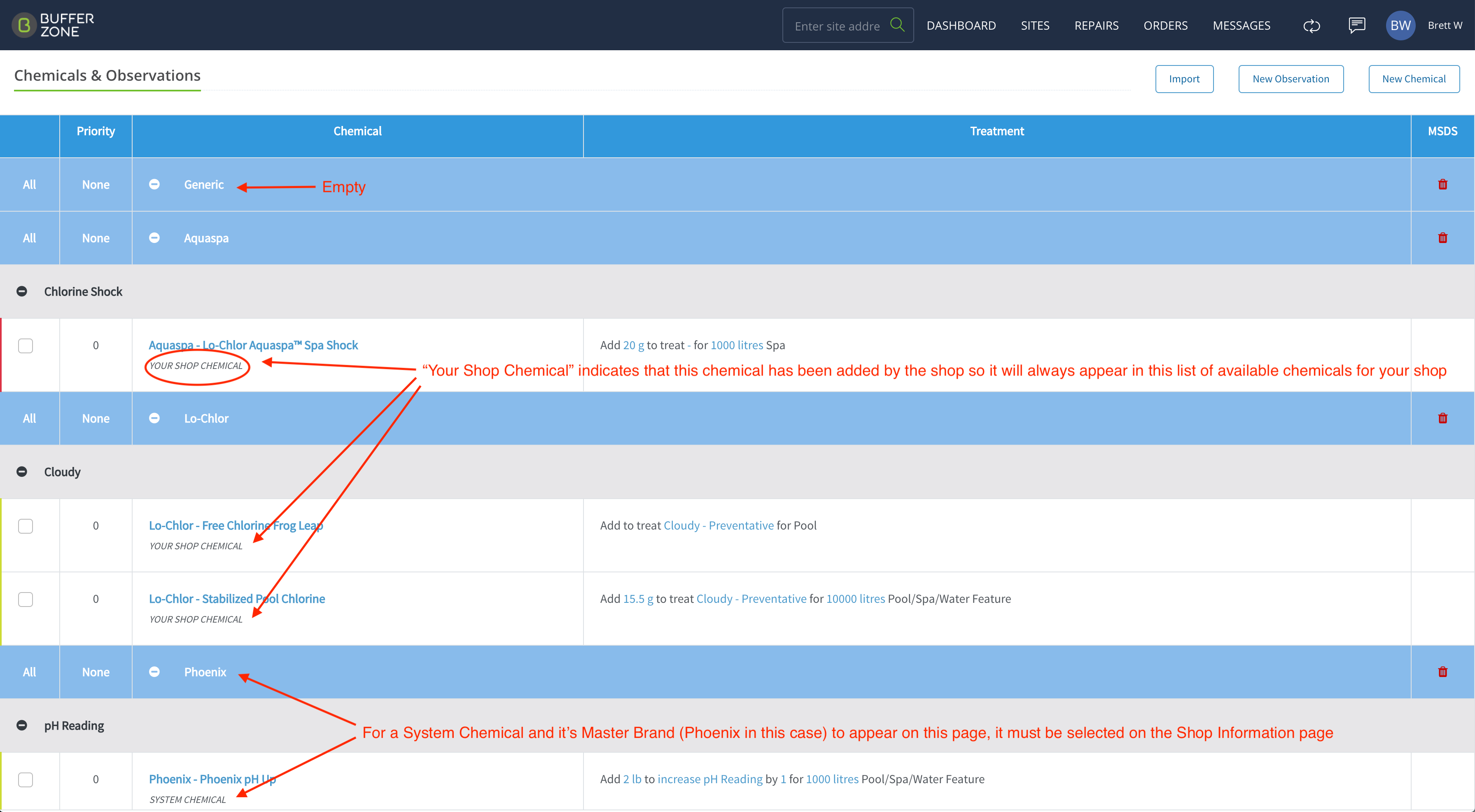
Because the Phoenix Master Brand was selected on the Shop Information page, it is available with the “System Chemicals” contained within that Master Brand. In addition to this selected Master Brand, If a chemical has been added manually by your administrator for your shop, its Shop Brand and the specific chemical or observation will appear labelled as “Your Shop Chemical” and be available regardless of whether its Brand has been selected on the Shop Information page or not. In the above example there are 3 Shop Brands and Chemicals which have been added in this way, Aquaspa Lo-Chlor Aquaspa™ Spa Shock, Lo-Chlor - Free Chlorine Frog Leap and Lo-Chlor - Stabilized Pool Chlorine. And the chemical from the Master Brand (Phoenix) is Phoenix pH Up.
Note that for a chemical to be available to use for water test recommendations, it also needs to be ticked.