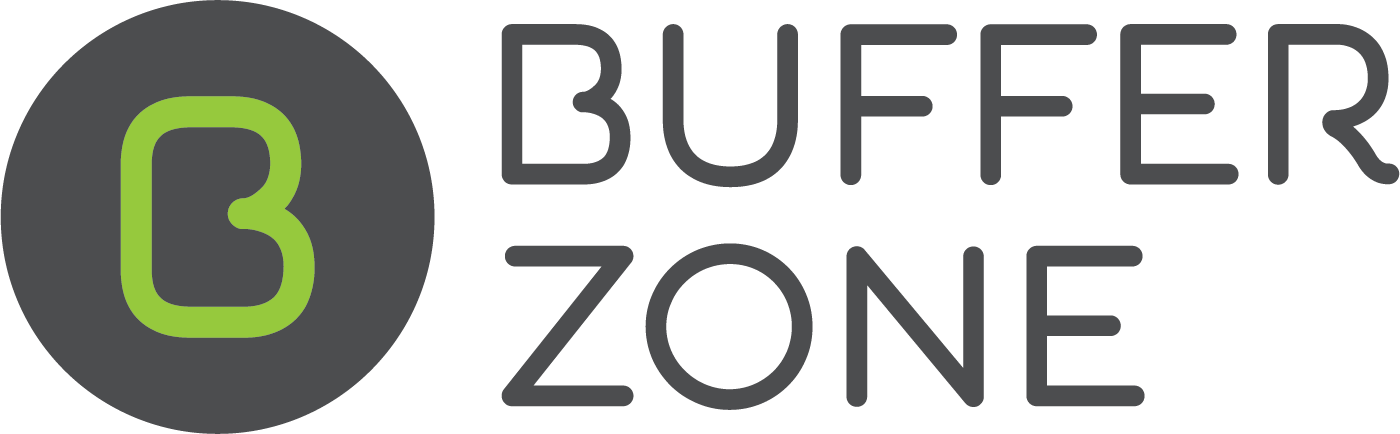Using the Wave III Chemistry Tester
After installing BufferZone Connect software on your computer, you can use a Wave III device to test water and have the results automatically populate the water test information in BufferZone.
Please note the following issues that may arise from not following the instructions fully and ways to remedy the situation:
When the Bufferzone Connect app is installed, if you haven’t run it as Administrator, the API doesn’t have permission to start or register. In this case (when the API is unregistered when the computer is restarted), this can be resolved by running the “configure.bat” file on startup using the Windows Task Scheduler.
Step 1: Installing BufferZone Connect
When you first get the WAVE III, you need to install the Bufferzone Connect app.
Step 2: Wave III Starting Connection and Usage
Each time you restart your computer or lose your connection with the WAVE III device, you need to follow the instructions in this video.
Step 3: Using a Wave III with BufferZone
Some more tips on using the device daily