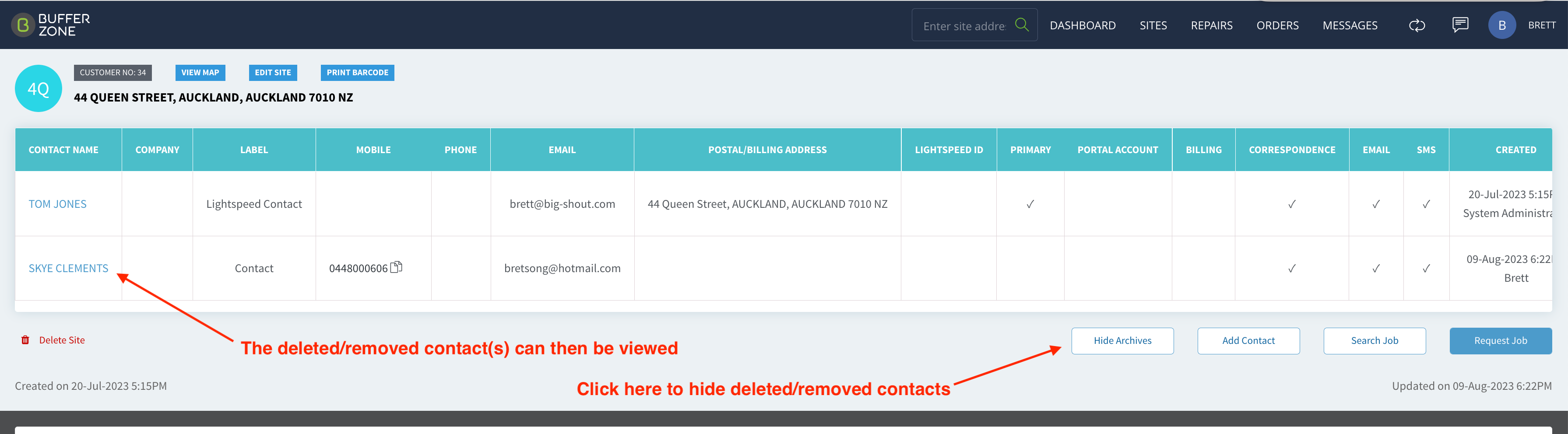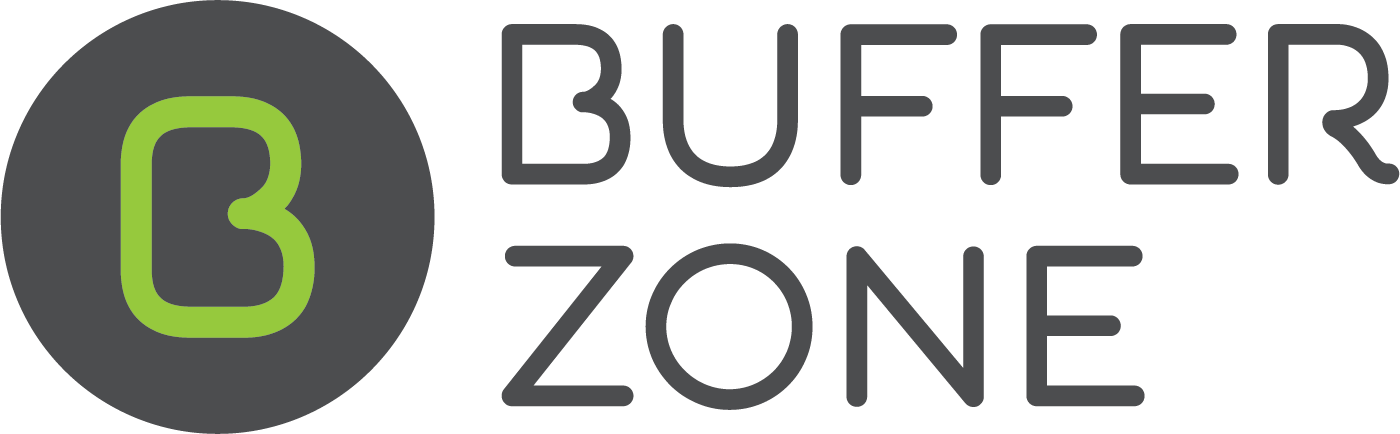Adding Contacts
Customer Contacts
The Customer Contacts page can be navigated to from the Admin menu.
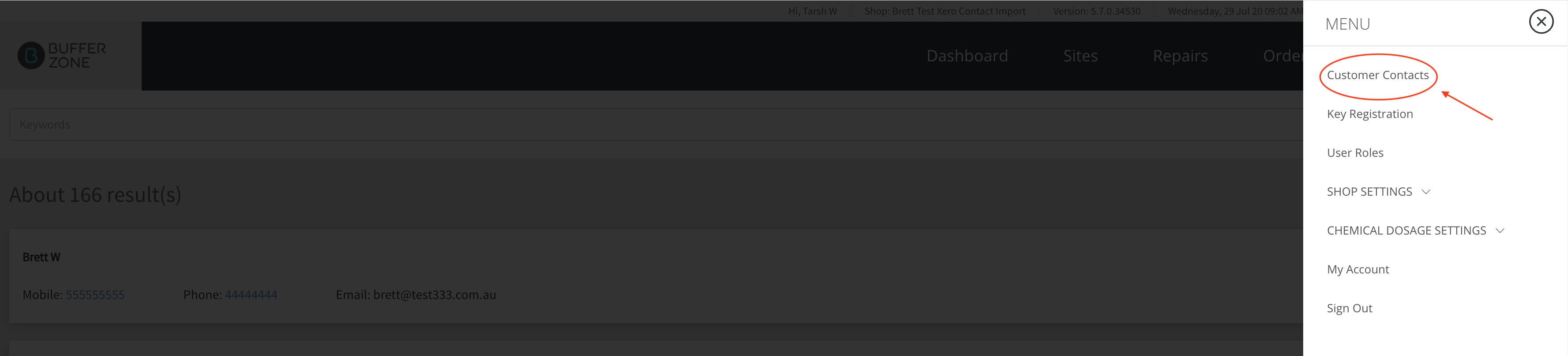
Here you can view Contacts that already exist in Bufferzone.
New Contacts can be added via the Site window. They can either be added to an existing site or you can create a new site and add a contact to it.
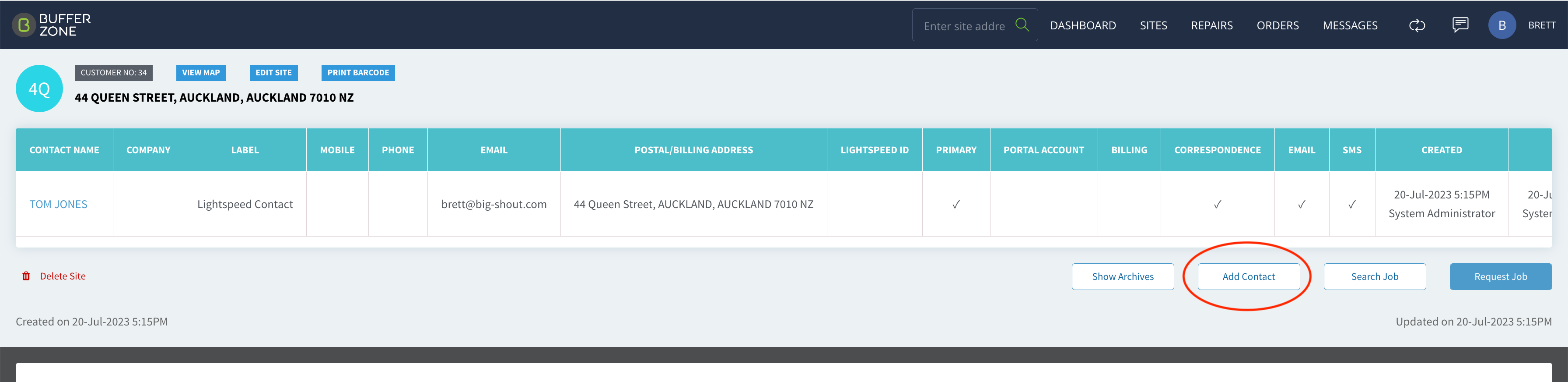
When you start typing the Contact Name, if the Contact already exists inside Bufferzone you will be auto-prompted with names already in the system which you can choose from. If they don’t exist already you can create a new contact by entering Contact Name, Company, Phone, Mobile, Email, Address, Suburb, State and Postcode then Saving.

Add Contact Name, Label (Owner, Real Estate Agent etc), Company Name, Phone, Mobile, Email.
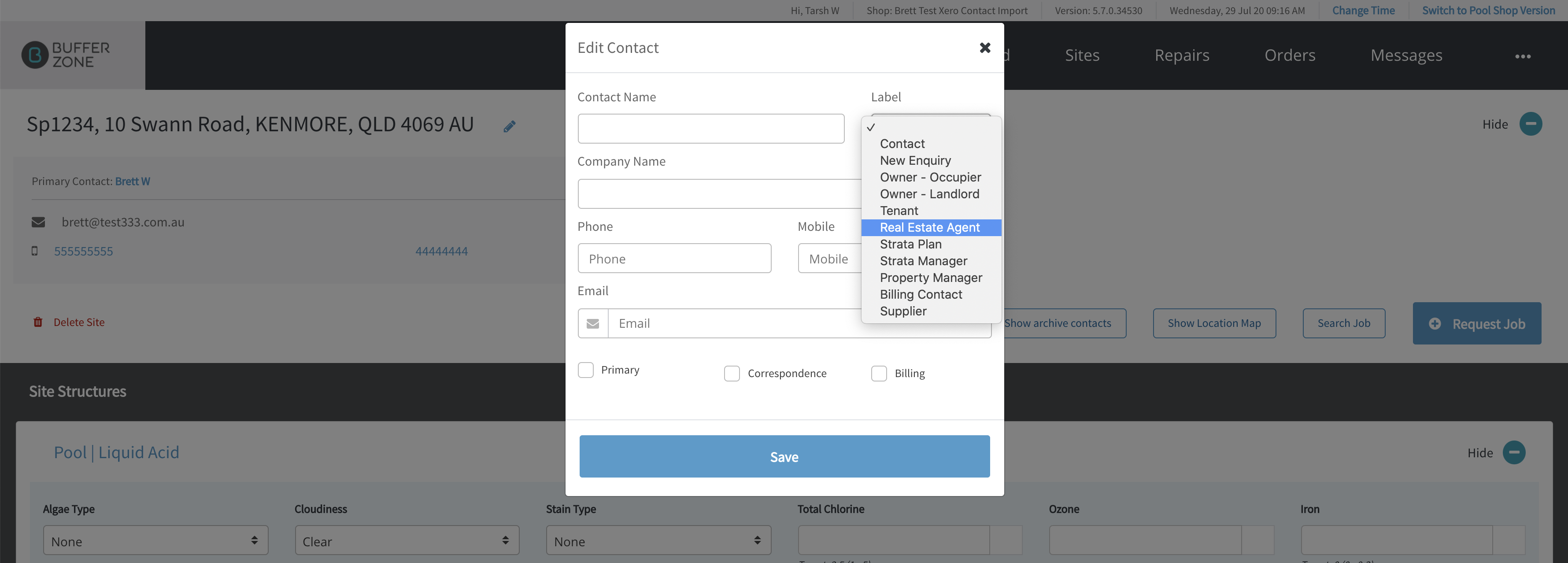
Select whether they are the Primary Contact, whether they want to receive Correspondence and whether they are the Billing contact for the Site. If Billing is selected, select either immediate or monthly invoicing for this contact.
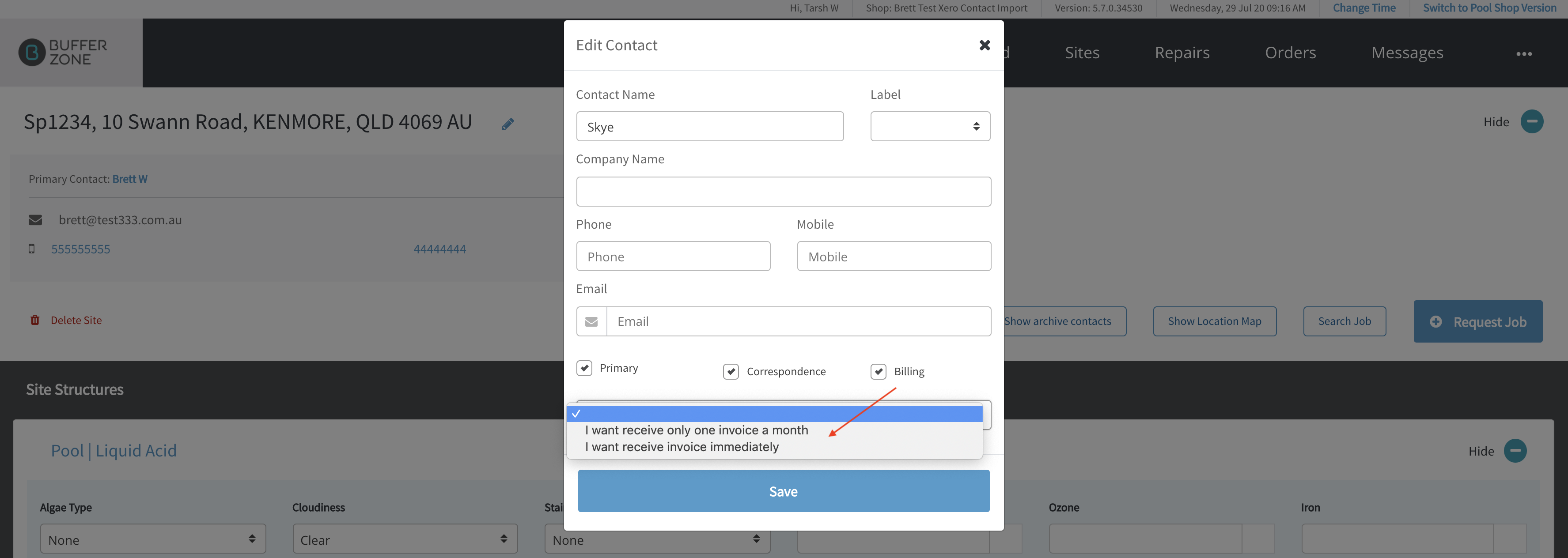
Save.
The Contact will then be added to this Site and also to the Customer Contacts page.
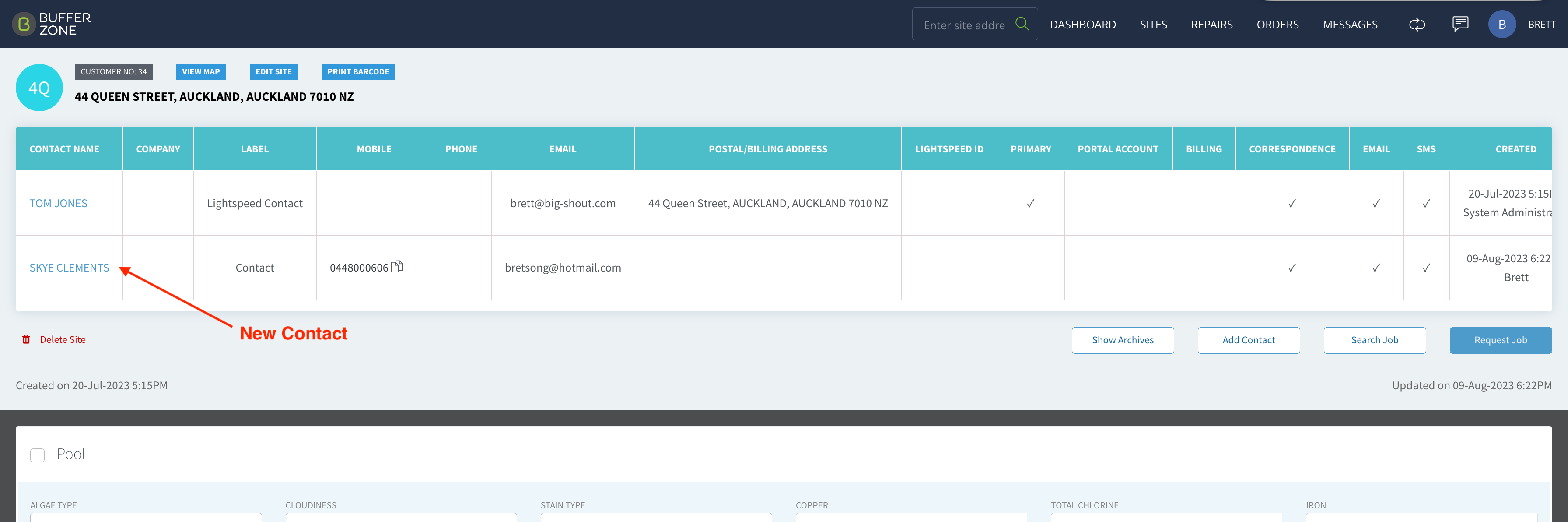
You can click on the new contact’s name to view or edit their details and to delete them from the site.
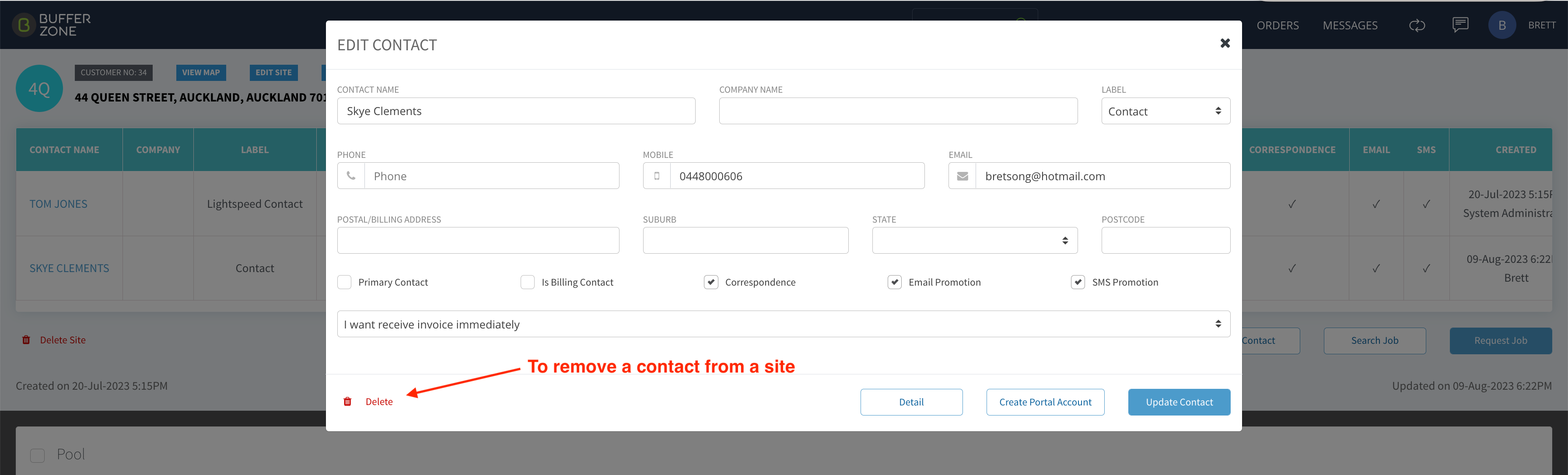
Confirm you want to remove the contact from this site (you don’t have to worry that the contact will be deleted from Bufferzone, only the connection to this site is removed)
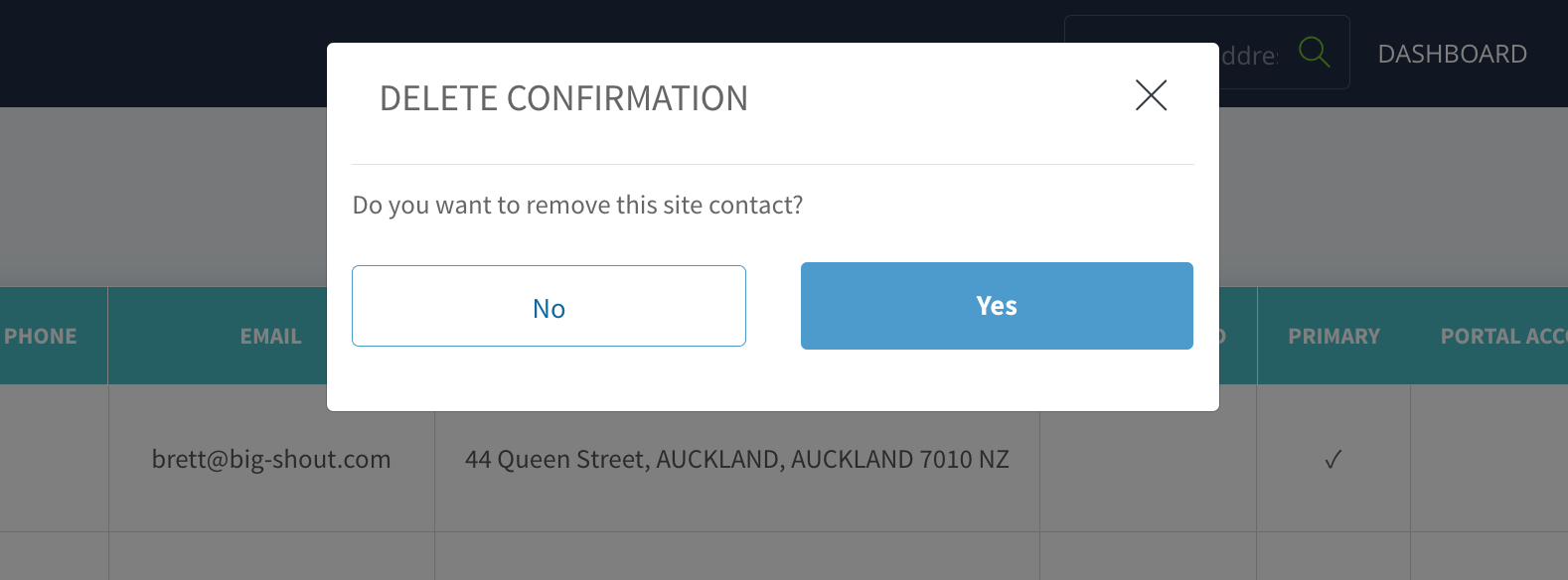
The contact will then be archived but can be viewed by clicking the Show Archives button.
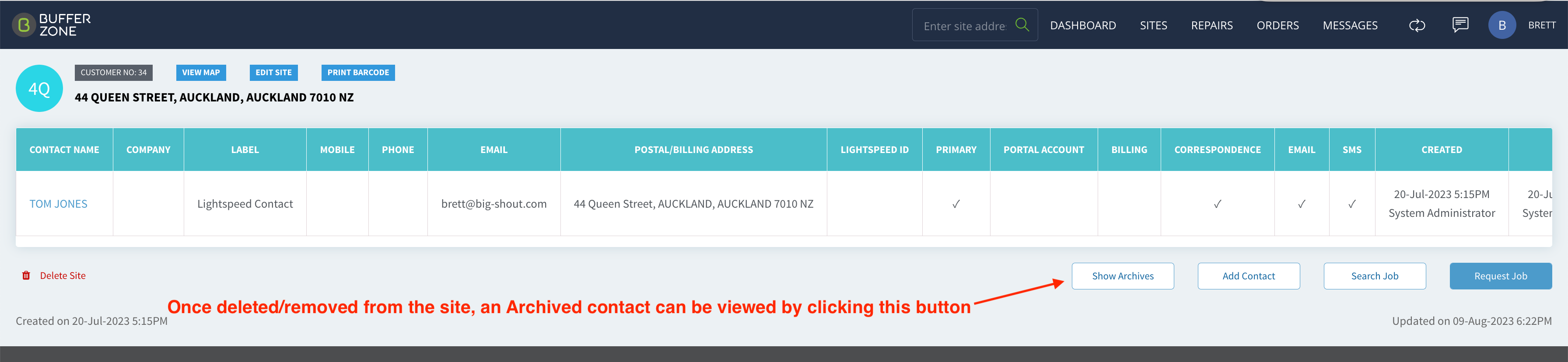
Once you’ve finished viewing an archived content, click on the Hide Archives button to hide it