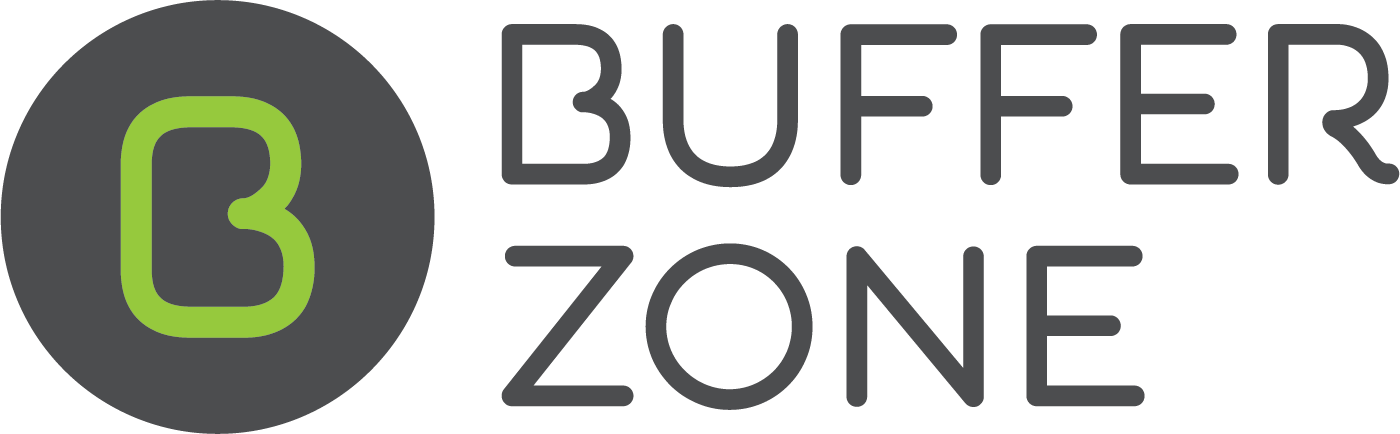Creating a Site Structure
Once you’ve created a site (see Creating Sites ) you can create Structures that are associated with that Site. An initial Structure will be automatically created for a Site when you create the Site. This will have the default settings of Pool | Liquid Acid. You can modify these settings by going to the Site and clicking the Edit Structure button. If you want to add a new Structure to the Site, you can click the New Structure button.
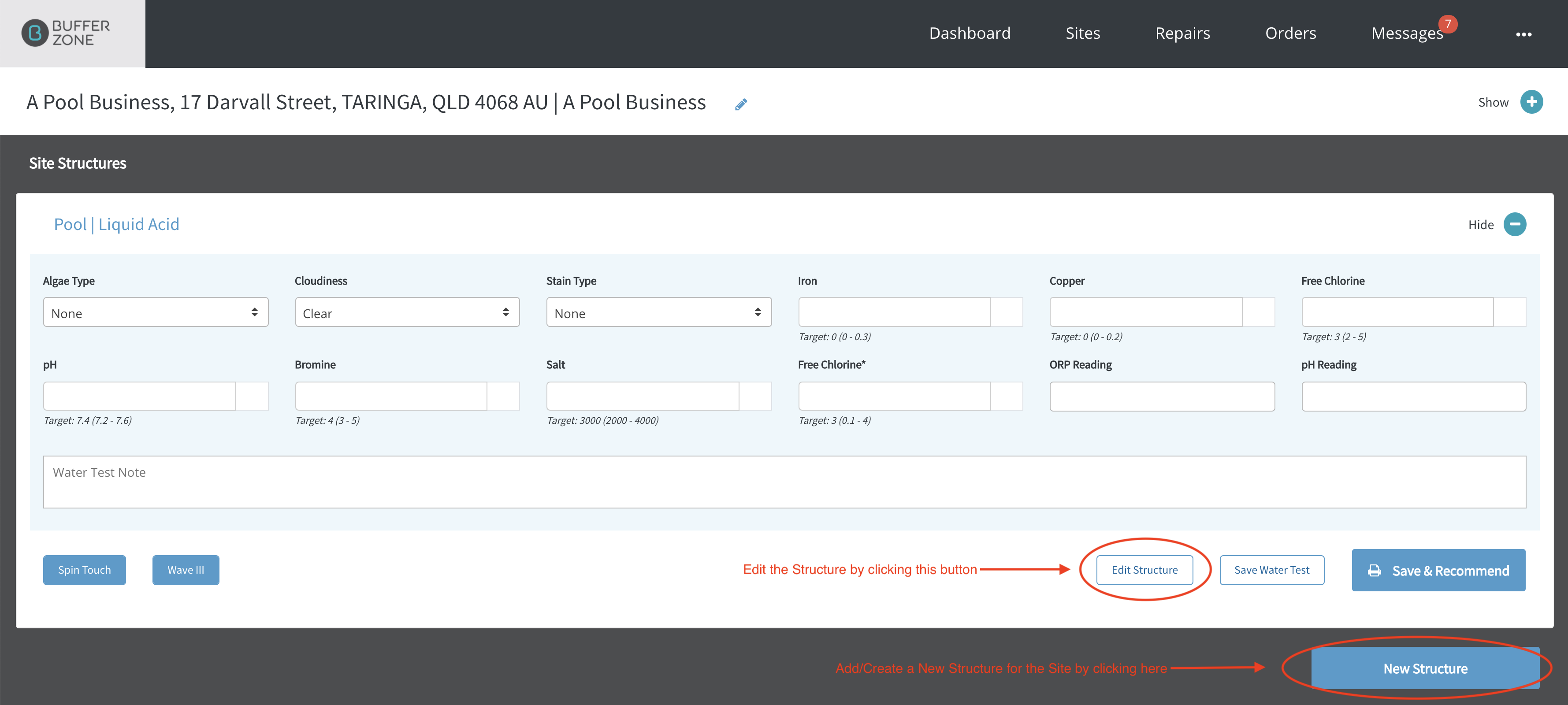
The Label field is optional and is a unique label that can be used at your discretion to categorise or group sites, for example a strata plan number, a customer number or for creating zones. These can be useful additional numbers when searching for or filtering your sites. You can leave it empty if you have no need for it. Gate Code for any security gates at the structure.
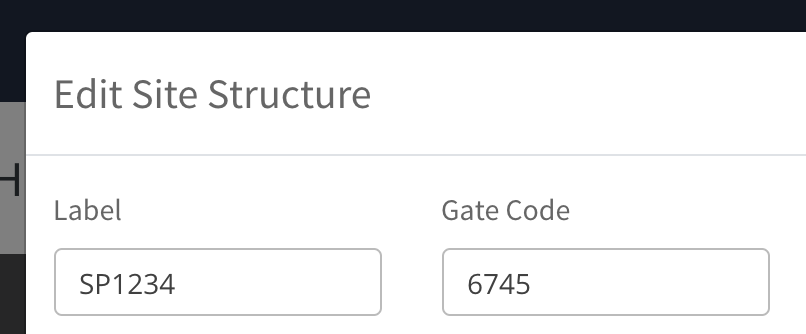
Type can be Pool, Spa or Water Feature.
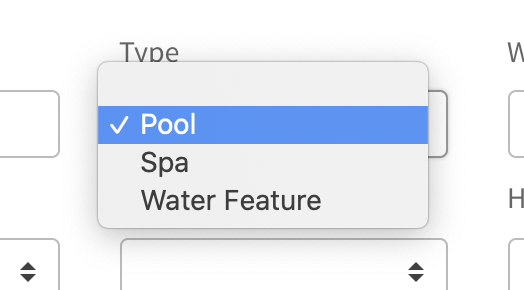
You can choose a Wall Finish from the dropdown menu. The list of Wall Finishes can be edited on the Admin Menu/CHEMICAL DOSAGE/Wall Finishes page (Add link to video once created).
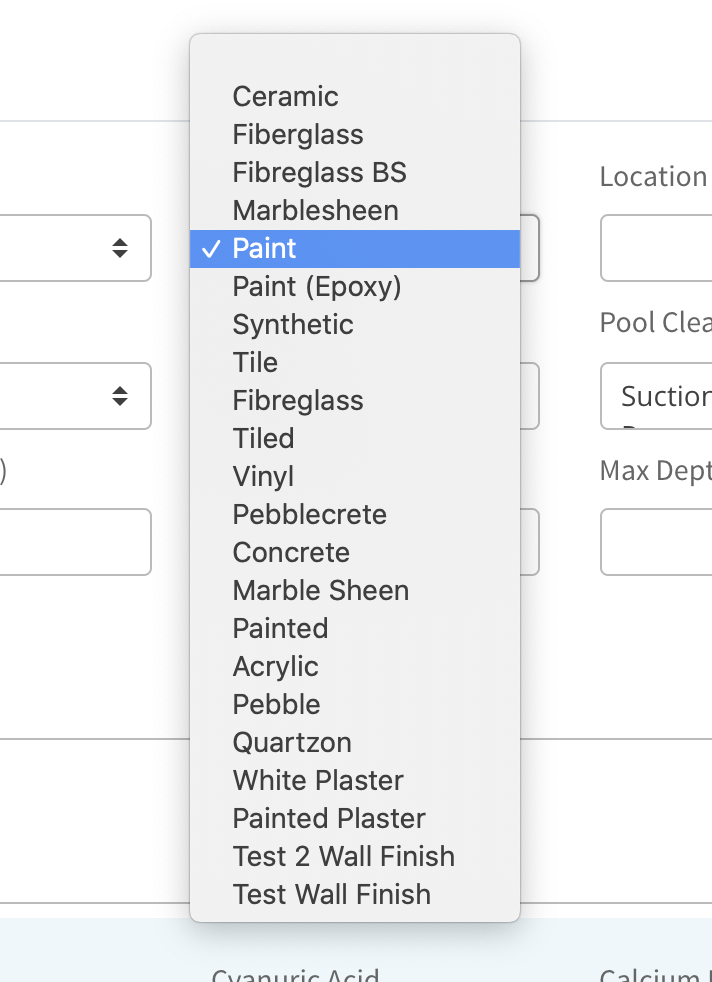
Location or Type can be Outdoor, Outdoor (Above Ground), Outdoor (In Ground), Indoor or Commercial.
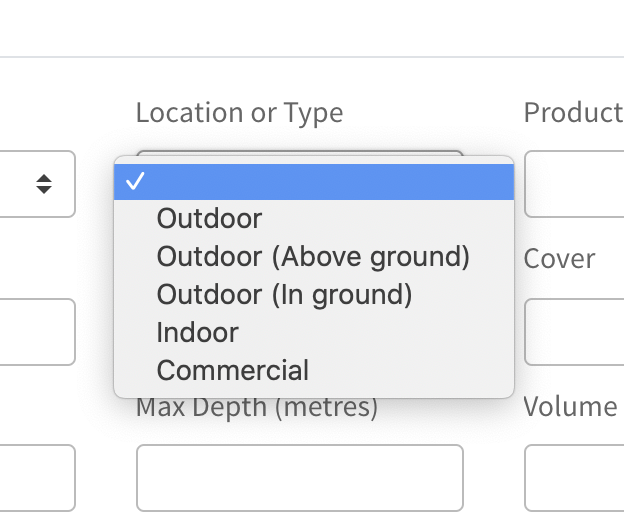
You can assign a particular Product Line to the Structure. A Product Line can be created on the Admin Menu/CHEMICAL DOSAGE/Chemicals & Observations page when adding a Chemical or Observation to the system (Add link to video once created).

Sanitiser Method - for example Chlorine, Salt, Biguanide, Bromine, Ozone, Magnapool Minerals - the list of Sanitisers and the Chemicals used with them can be updated on the Admin Menu/CHEMICAL DOSAGE/Sanitisers page. (Add link to video once created).

Some selections will enable new dropdowns for specific settings related to those Sanitisers eg Salt will enable a Salt Chlorinator dropdown with a list you can select from. This list is created and edited on the Admin Menu/CHEMICAL DOSAGE/Salt Chlorinators page where you can also add Salt Targets (Add link to video once created)
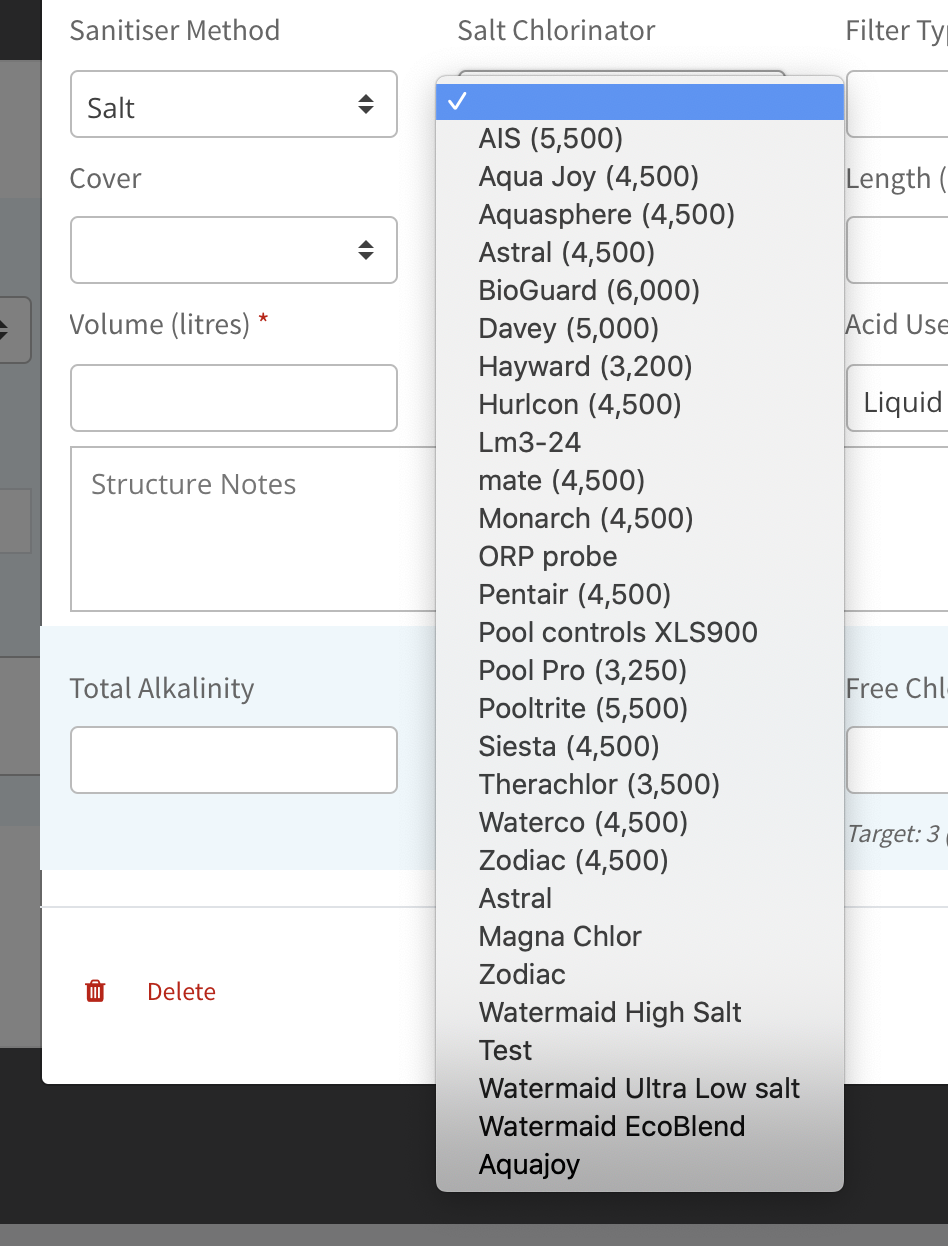
Other Sanitiser methods like Chlorine, Biguanide, Bromine, Magnapool Minerals will add a Sanitiser dropdown where you can select from Sanitisers specific to those methods. ** where is this set up Thai? Does the Shop Admin have the ability to set up Sanitisers for particular Sanitiser Methods?
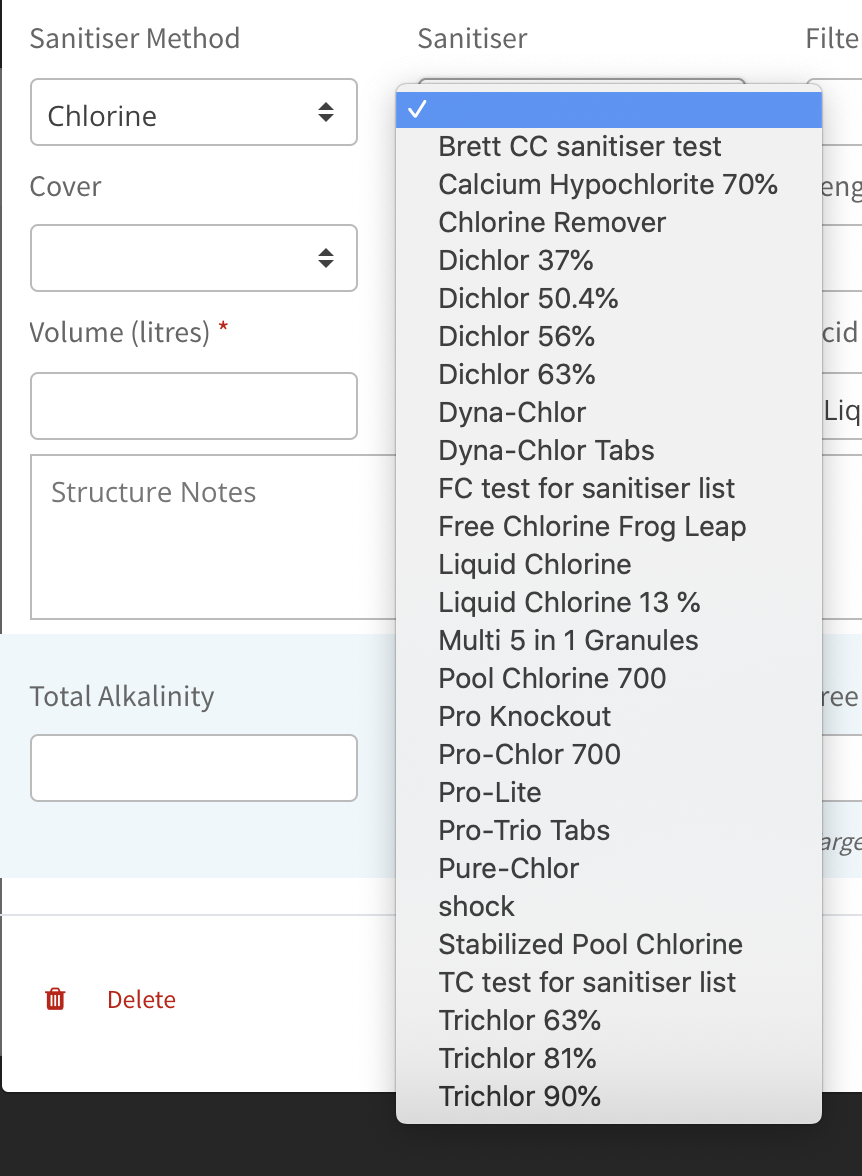
Filter Type - you can select from Cartridge, DE, Sand, Zeolite, Glass or Other.
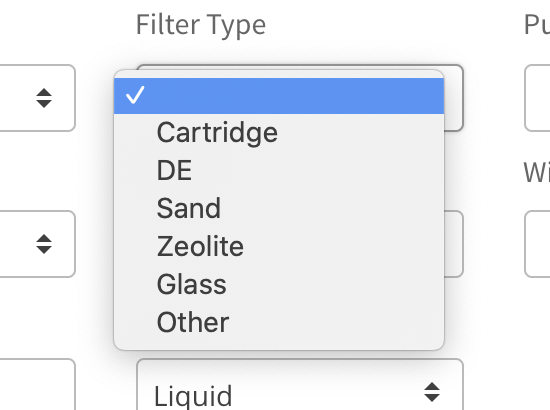
Pump Type - you can select from Unknown, Single Speed or Variable Speed.
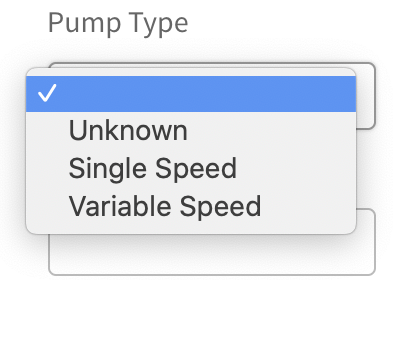
Heater Type is a checkbox list that you can choose more than one type from. They include Electric, Gas, Solar and No Heating.
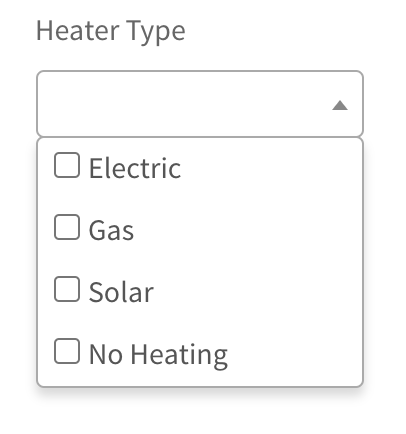
Pool Cleaner is also a checkbox list that you can choose more than one type from. They include Suction, Pressure, Robotic, In-Floor and Other.
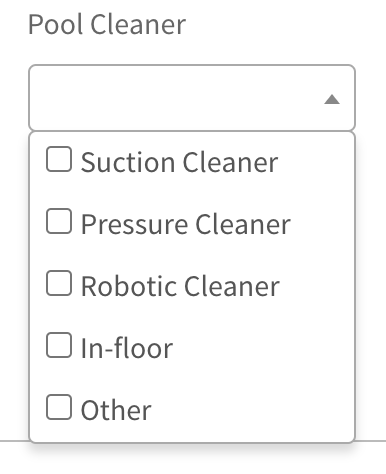
Cover - yes or no.
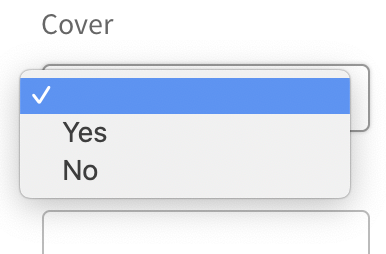
The next section has selections to help determine the Volume of the pool for dosage recommendation calculations. The only setting that is mandatory is the Volume but if you enter a shape and dimensions, the system will calculate the Volume of your pool. Shape has a selection of Rectangle, Square, Oval or Circle. Then Length, Width, Minimum Depth and Maximum Depth. If you entered all of these, the Volume will be calculated for you, if not, enter the Volume of the pool here manually.
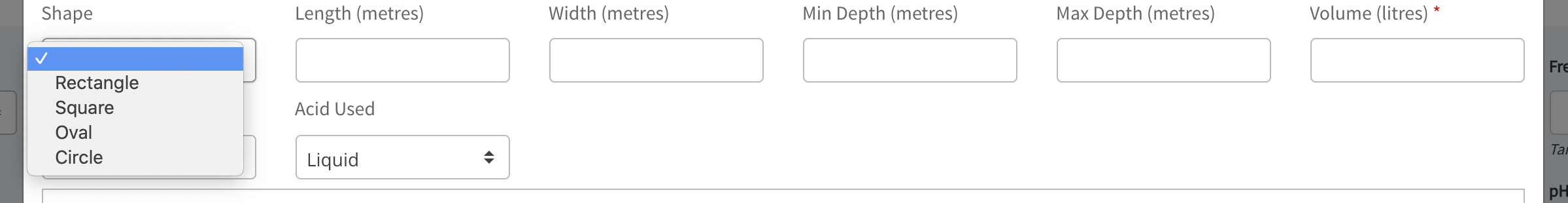
Year Built (optional). Type of Acid - Liquid or Dry. The system will enter Liquid by default but this can be changed manually. You can add Structure Notes if there is anything else that might be of use to your users/workers.

There is a row of Chemicals for which you can add Targets for that will be specific to the Structure you are setting up. If you leave them blank, the system will use the Targets and Ranges from the Admin Menu/CHEMICAL DOSAGE/Targets & Ranges page (Add link to video to the Targets & Ranges help page)
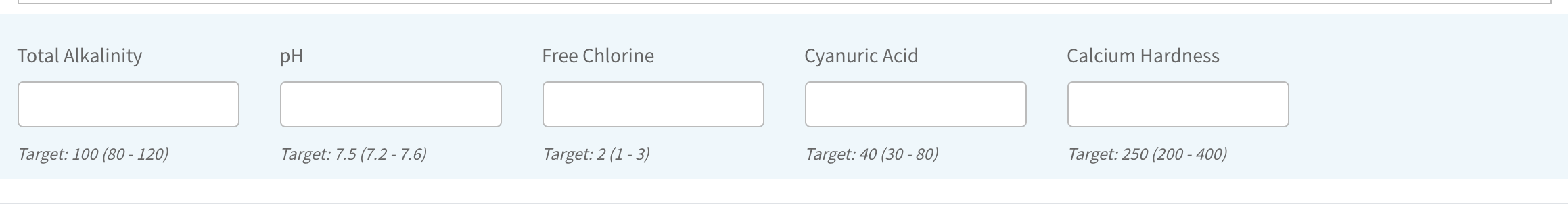
Save. The structure can be deleted on this page by clicking on the red trash can on the bottom left of the screen.

More than one Structure can be created for a site eg Pool and Spa