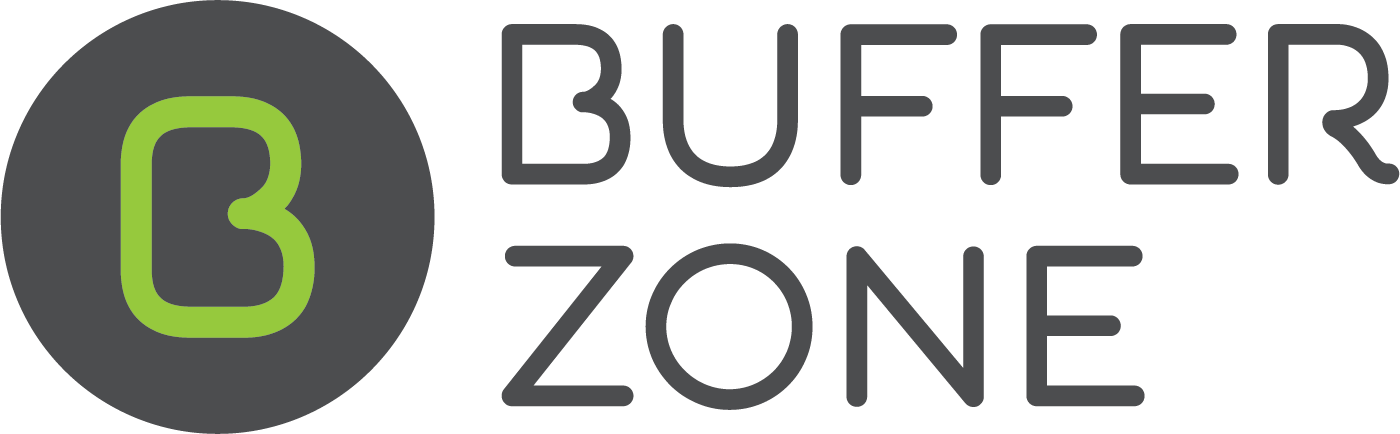User Roles - Permissions
Listed here are the permissions available to the various Roles within the system.
USERS:
View the their jobs ONLY;
Add notes to a job, upload information (e.g. pictures), change the status of a job;
Reassign a job to someone else, create a new site, create a new contact, send messages;
Change information of a site and site contacts;
CANNOT cannot add/edit users or other staff;
CANNOT delete data: jobs, sites, repairs and orders;
CANNOT change shop settings and dosage settings.
ADVANCED USERS:
View the job schedules of all staff;
Add notes to a job, upload information (e.g. pictures), change the status of a job;
Reassign a job to someone else, create a new site, create a new contact, send messages;
Change information of a site;
CANNOT cannot add/edit users or other staff;
CANNOT delete data: jobs, sites, repairs and orders;
CANNOT change shop settings and dosage settings.
MANAGERS:
Change sites, jobs, staff, repairs and orders;
Manage job scheduling, manage site information;
Manage staff and user roles;
CANNOT DELETE data: jobs, sites, repairs and orders;
CANNOT change shop settings and dosage settings.
SHOP ADMINISTRATORS:
Highest role in their shop; full permissions over their shop;
Manage sites, jobs, repairs, orders, staff and job schedules;
Manage the shop settings: shop logo, shop address, emails, water test devices, accounting software integration and licenses;
Manage the dosage setting, select chemistries from master list, select chemicals from master list;
Add/edit your shop chemicals, targets and ranges, job types, wall finishes, salt chlorinators...;
Import and export data;
CANNOT add/edit chemistries, CANNOT delete the master chemicals;
CANNOT add/edit sanitisers.
PARTNER ADMINISTRATORS:
View and edit information of shops under their partnership;
CANNOT create or delete a shop;
Full permission as a shop administrator for their shop.
MASTER ADMINISTRATORS:
Highest roles in a country; change master lists on their country;
Manage shops in their country: add, create or delete shops;
Manage chemistries that apply for all shops in their country;
Manage master chemicals/observations that apply for all shops in their country;
Set default chemical target and ranges;
Manage list of sanitisers and configure sanitisers e.g. select chemistries needed for each sanitiser;
Full permission as a shop administrator over their shop.
A shop cannot exist without an Administrator.
If there is only one administrator for a shop and they try to remove themselves or change their role to something less than an administrator, an error message will be displayed and they won’t be allowed to make this change.