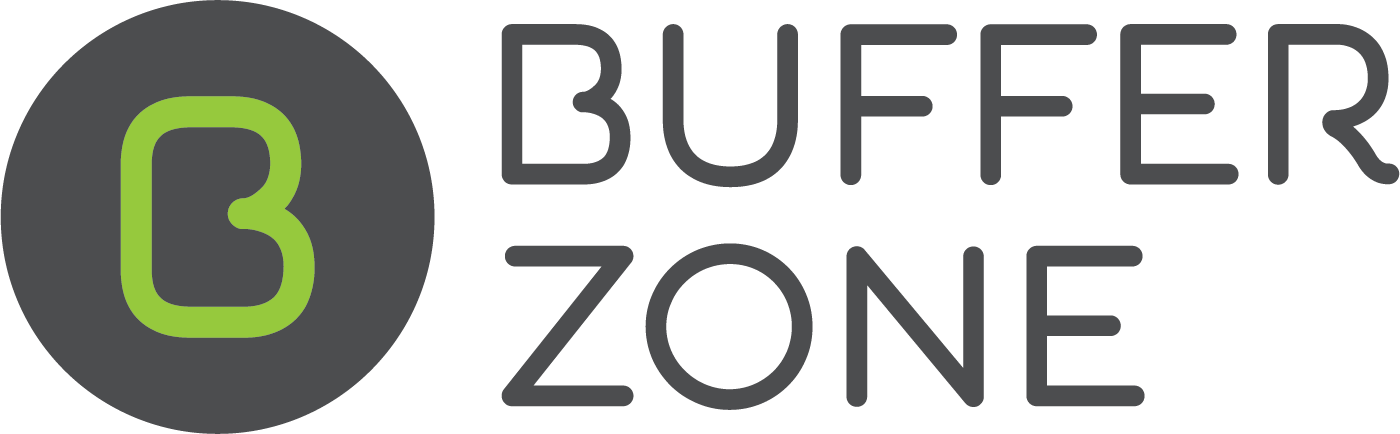Users and User Roles
Creating and Editing Users and User Roles for your shop
Users can be created and edited on the User Roles page which is found in the Admin Menu:
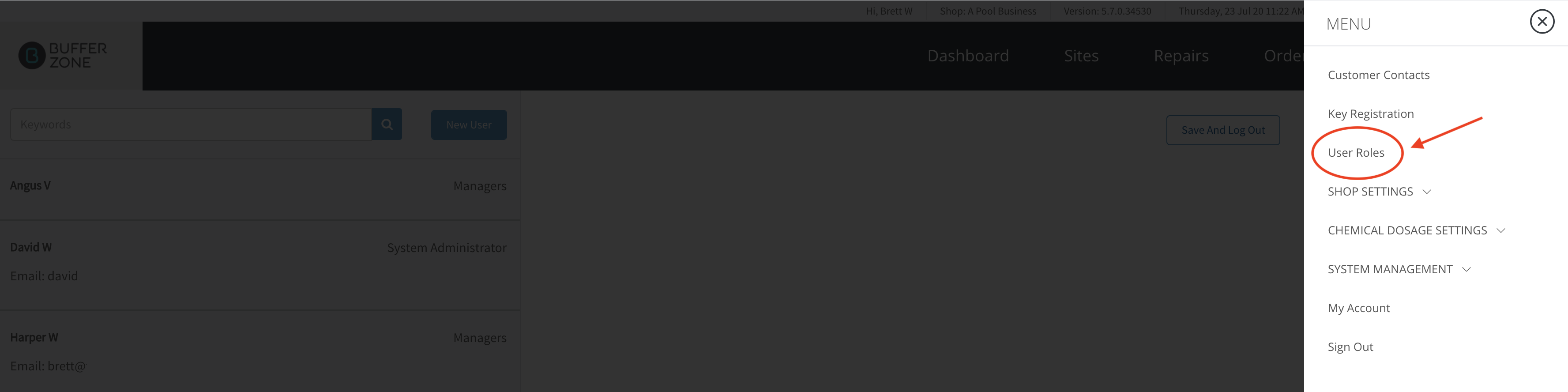
To Create a new User, use the “New User” button.
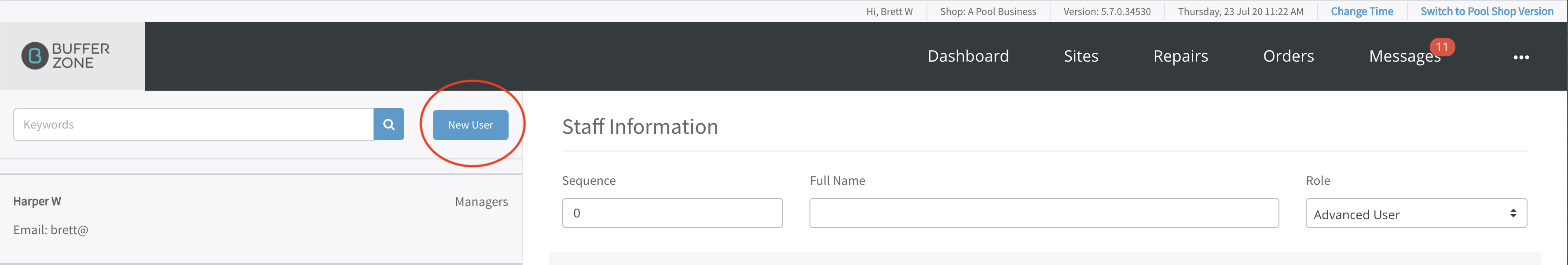
Staff Information for the New User:
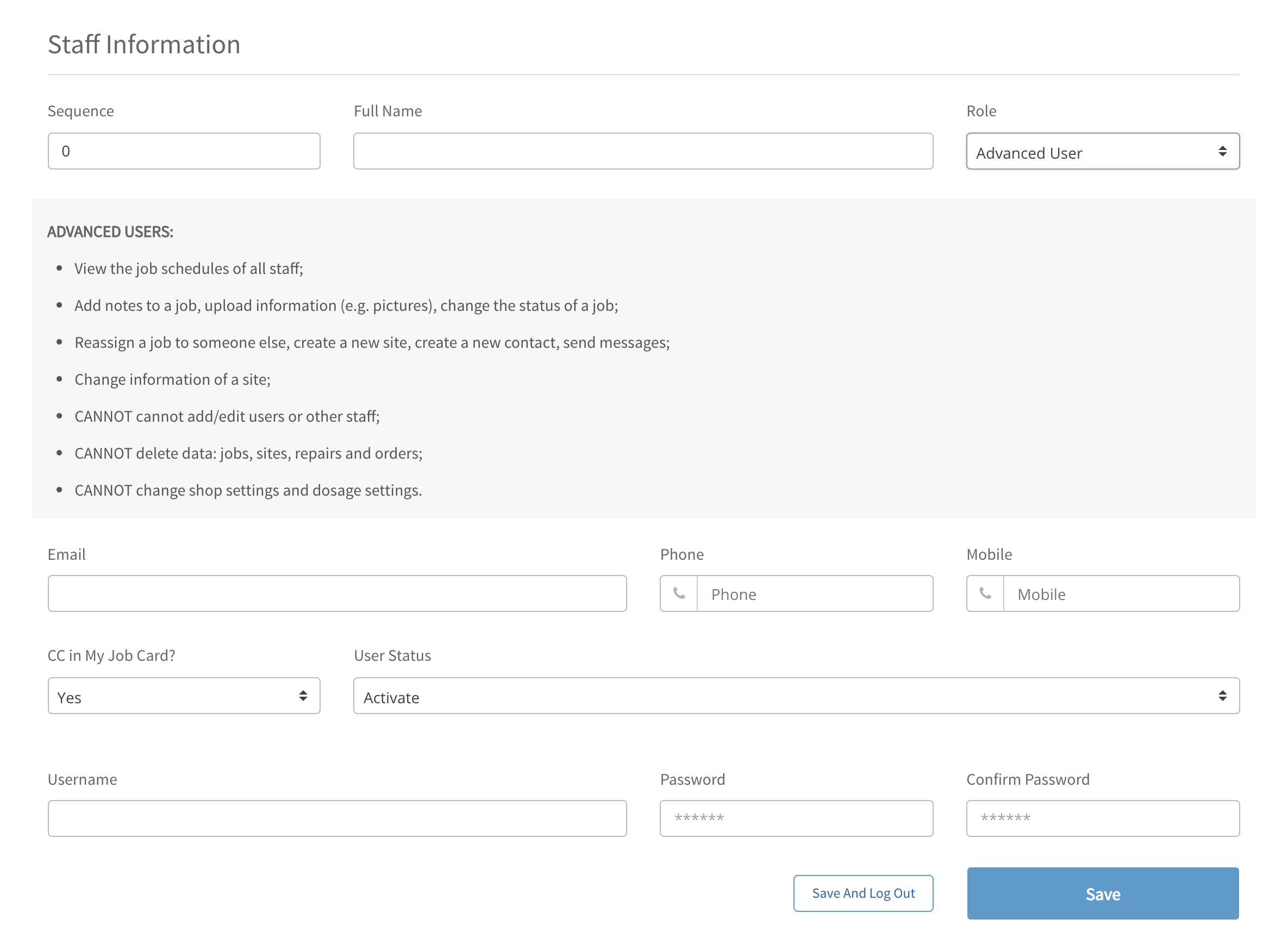
Sequence: this determines the display order in the left hand column of users and on the Dashboard
Full Name: Enter the given name and surname of the new user.
Role: Select a role for the new user. The different roles and their levels of access/permissions can be seen here User Roles - Permissions . The choices are Master Administrator, Partner, Administrator (Shop Administrator), Manager, Advanced User and User. Generally, a Shop Administrator will be creating new users so there will only be a selection of the roles equal to or under that level of access. ie Administrator, Manager, Advanced User and User.
Explanation of Role: The permissions of the selected role will be displayed on the page for your reference.
Email: User’s email address.
Phone: User’s landline phone.
Mobile: User’s mobile phone.
CC in My Job Card?: Does the User need to receive a copy of any Job Cards created by them? If the shop is run by one person, they are sent job cards via the email set up on the Shop Settings page so they may wish to turn this off here so they don’t receive duplicate emails.
User Status:
Active - the User can log into the system using the log in details set up here,
Locked - the user has been locked out of the system (this might be for security reasons) and
Inactive - the user has stopped working for the business. * Note that when a user is deactivated, their jobs will be set to “Unassigned”.
Username: Pick a username.
Password: Pick a secure password.
Confirm Password: Re-enter the password.
Save: Save the details for the New or Edited User.
Save And Log Out: Saves the details and Logs your current user out of the system.
Search:
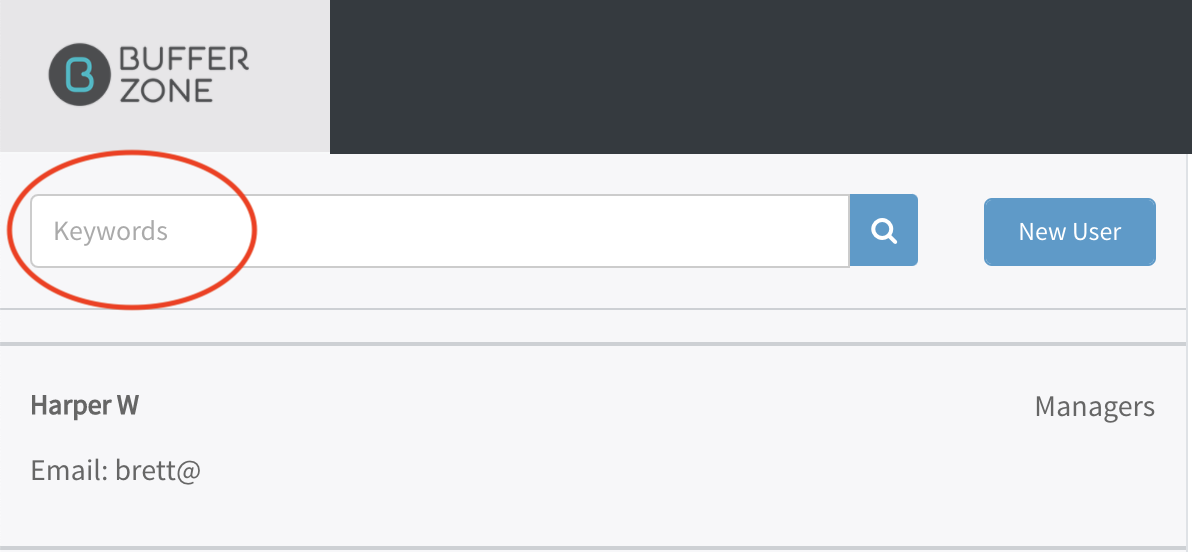
You can perform a keyword search of your users here.
User Roles
Role | Proposed descriptions | Actual Descriptions |
Users |
|
|
Advanced Users |
|
|
Managers |
|
|
Administrators |
|
|