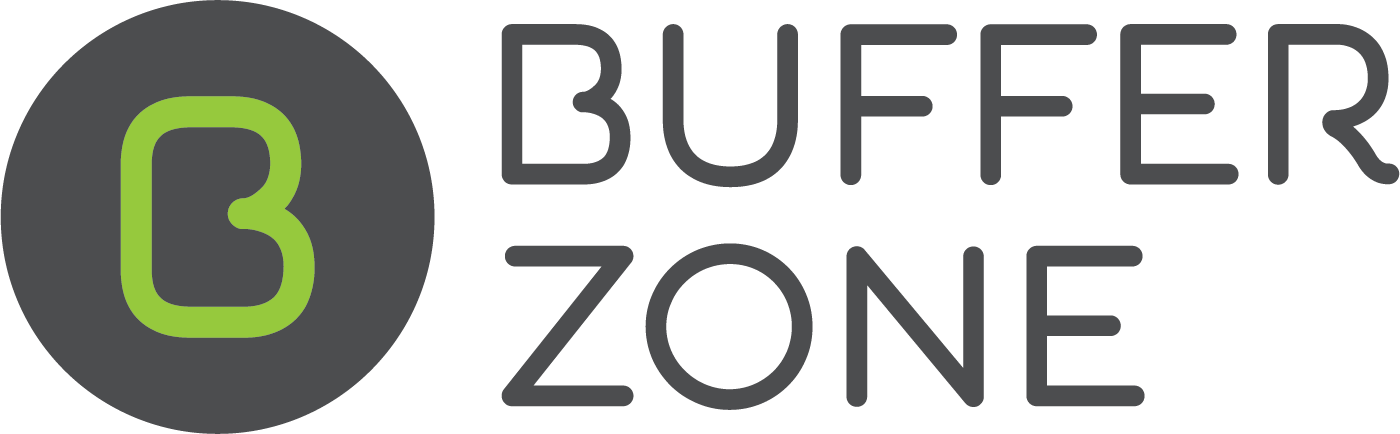Job Types
Setting up Job Types
Job Type Menu available when creating a New Job
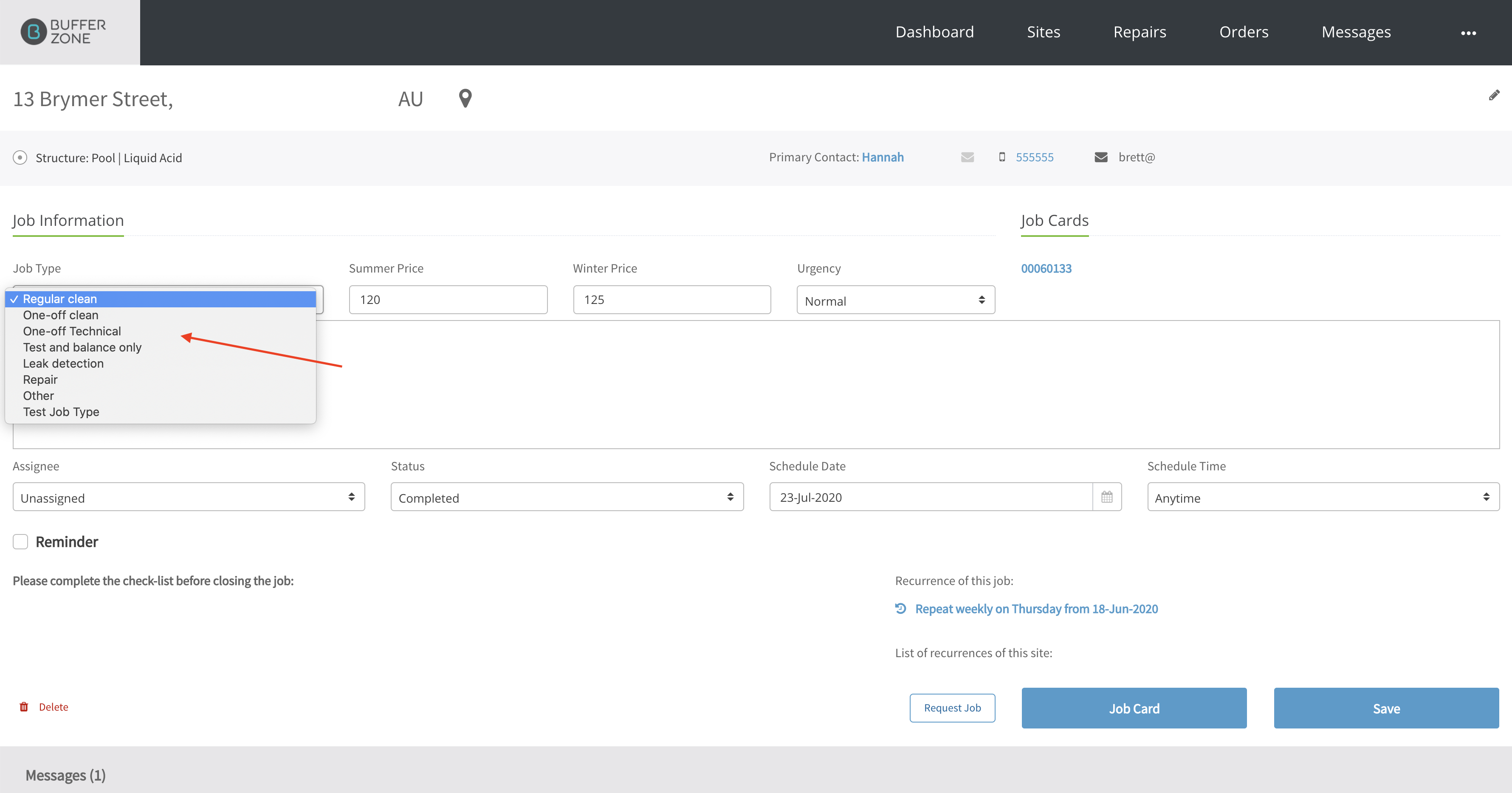
This menu is built up of a list of Job/Service Types that an Administrator can create and edit on the Service Types page. This page can be accessed from the Admin Menu under SHOP SETTINGS.
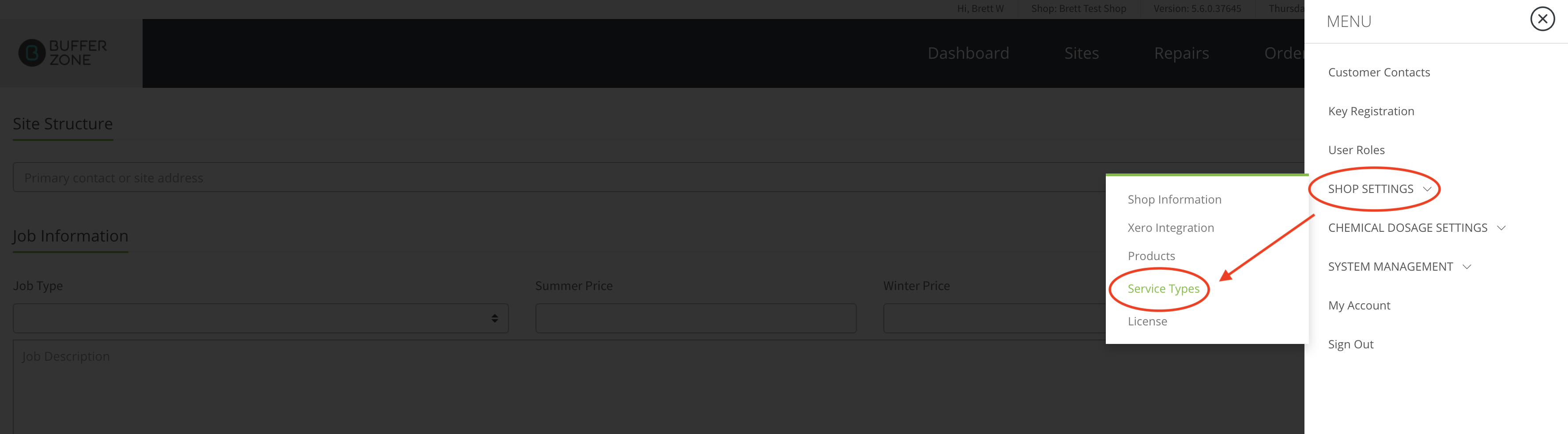
On this page, Job/Service Types can be created and edited. To create a new Job/Service Type, click the “New Job Type” button.
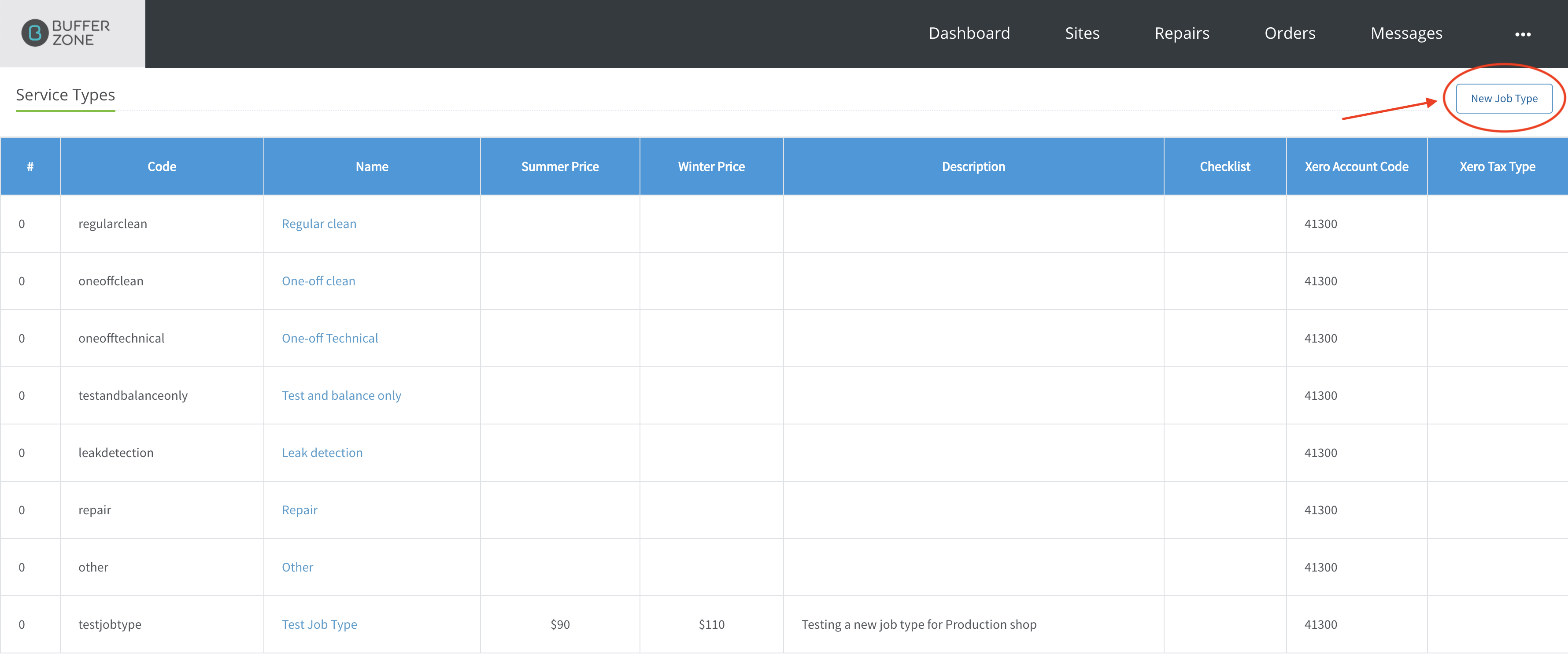
Adding details for a new Job/Service Type

Priority: This will determine the display order in the dropdown list.
Item Code: This is autogenerated using the Name.
Name: Give the Job/Service Type a name.
Summer Price: Add the price charged in summer.
Winter Price: Add the price charged in winter.
Xero Account Code: If your business is integrated with Xero, you can assign the same account code that you use in Xero for this Job/Service Type.
Xero Tax Type: The tax type you use in Xero. For example OUTPUT, INPUT, NONE.
Description: Add a description for this Job/Service Type.
Checklist: A checklist of tasks that need to be completed before any job of this Job/Service Type is closed. This is optional. A checklist item can be deleted using the bin icon to the right of each item.
Delete: A Job/Service Type can be deleted by clicking on the Delete button at the bottom left of the page.
Save: Save the Job/Service Type.