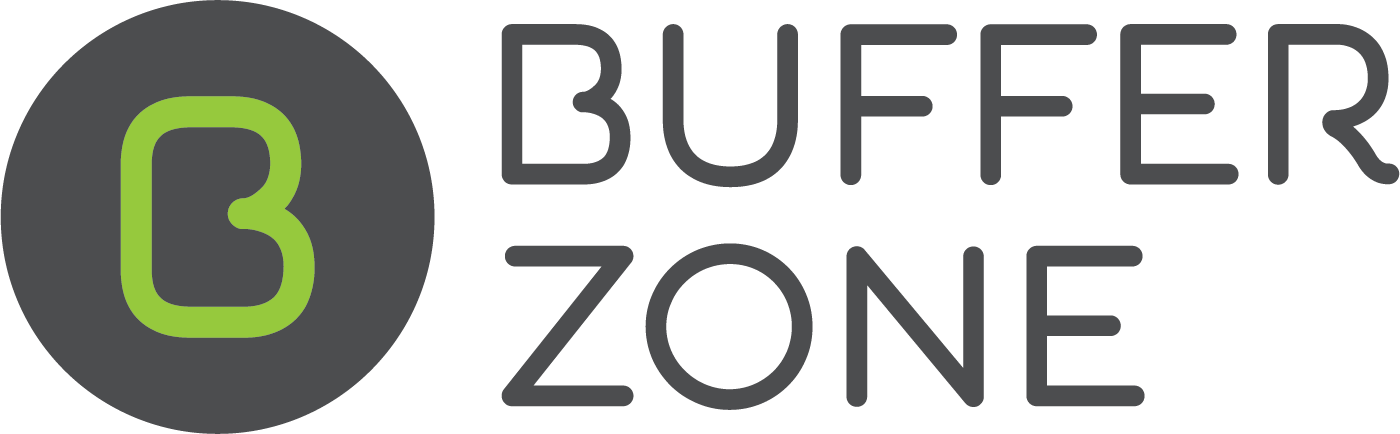Completing a Job
Go to a Job page.
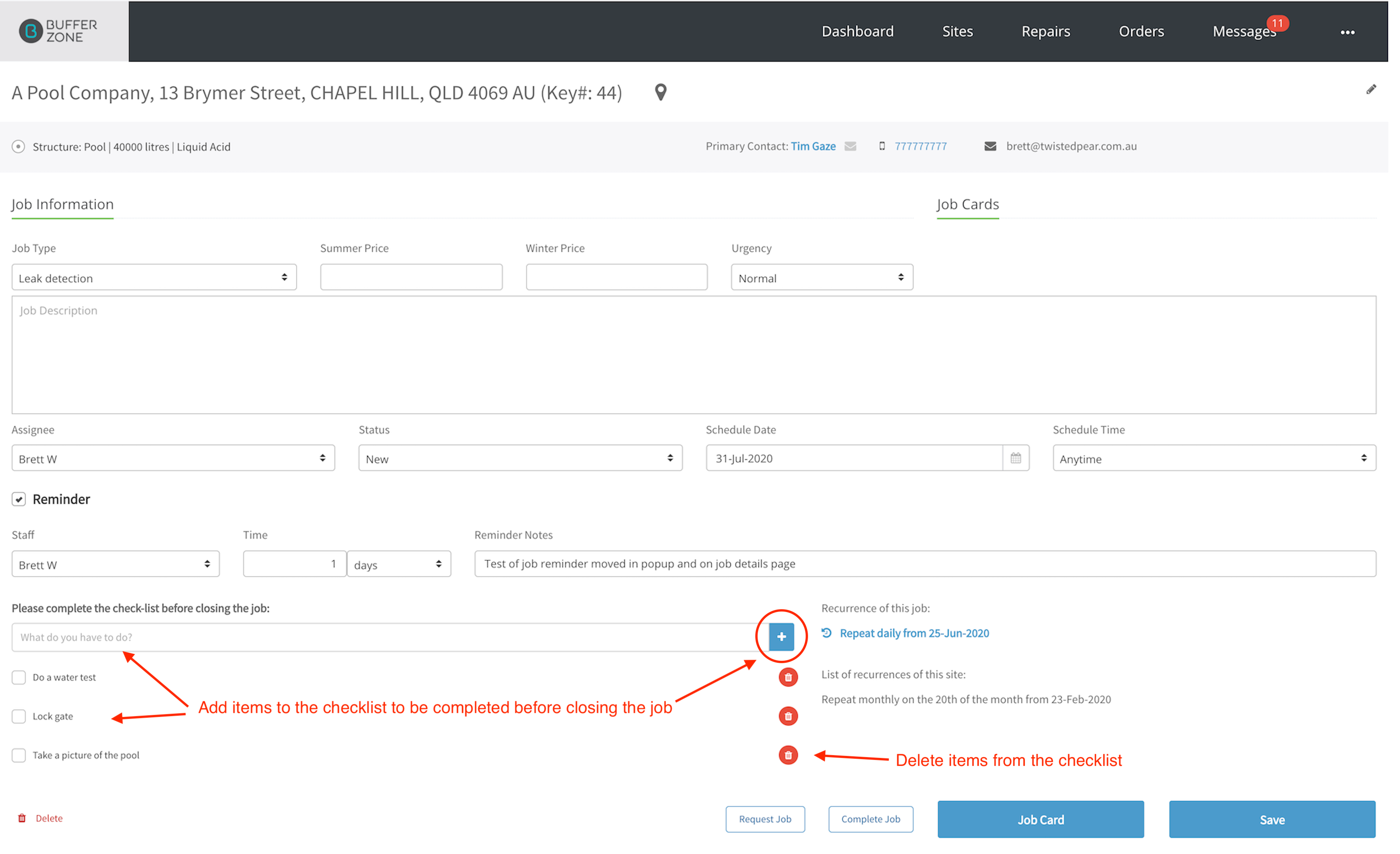
A checklist of items that need to be done before a Job is closed can be added to the job.
If you hit the Complete Job button on this page and no Job Card has been created for the Job, you will be asked if you’d like to create one.
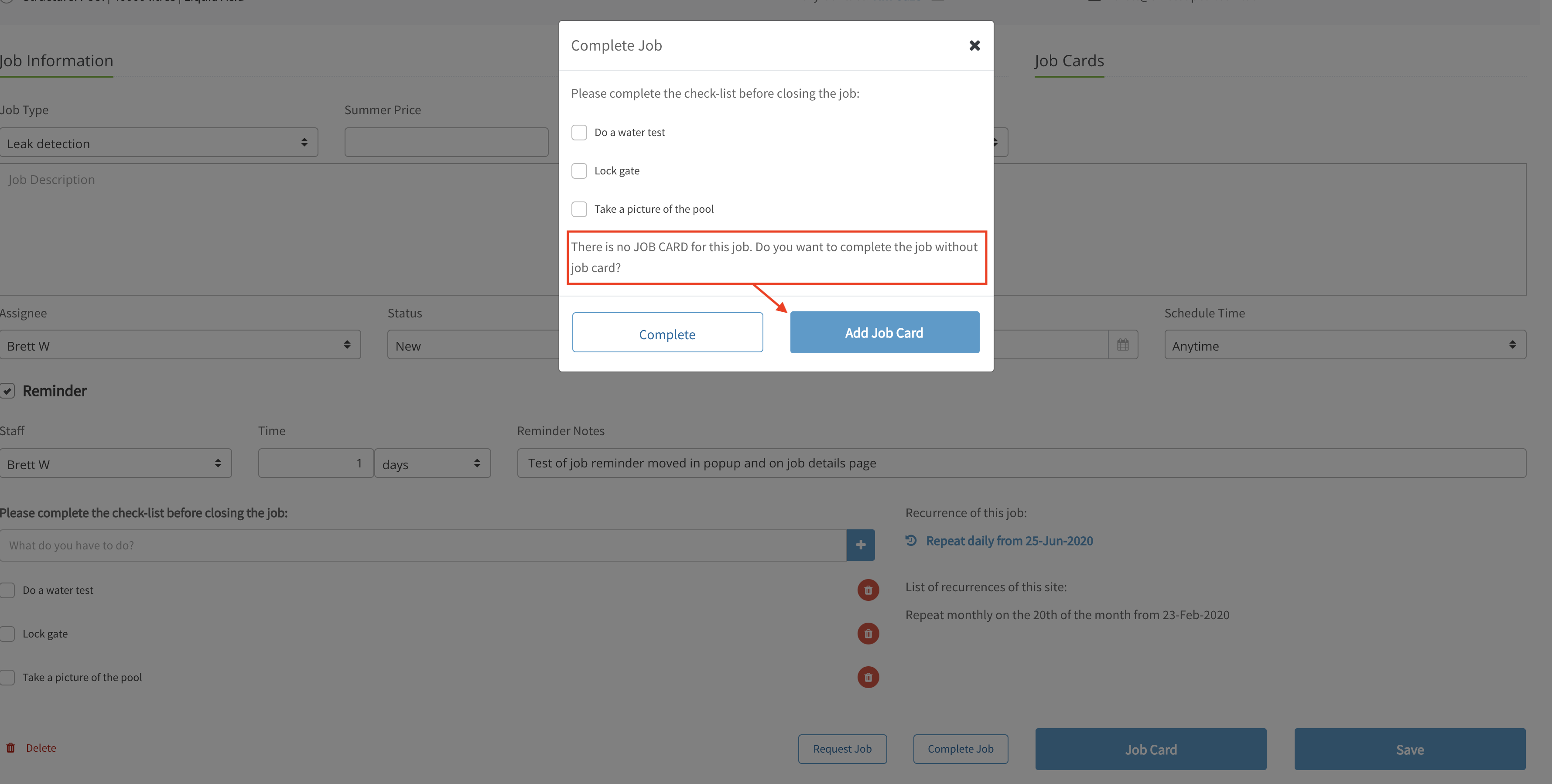
If you want to create one, click the Add Job Card button.

Items (such as Chemicals or Labour) can be added to the job card by clicking the “+” button. If you start typing, the system will auto-prompt you with items which are already set up in your Products list. These items can be removed by clicking the Trash can beside each line item.

You can add notes to the Job Card and choose whether to send the Job Card to any staff members and/or the clients. Then hit the Send and Complete button.
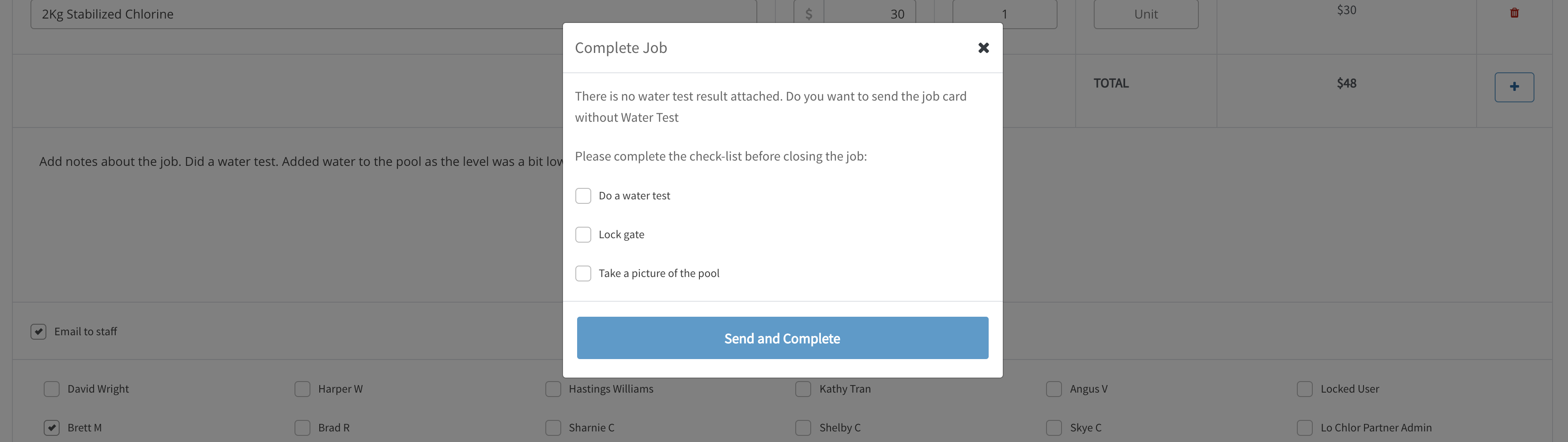
Finally, make sure to complete the items on the checklist and tick them before hitting the Send and Complete button.
An email will be sent to the Job Card email address that was set up on the Shop Information page - See Shop Settings.
CLOSING A JOB